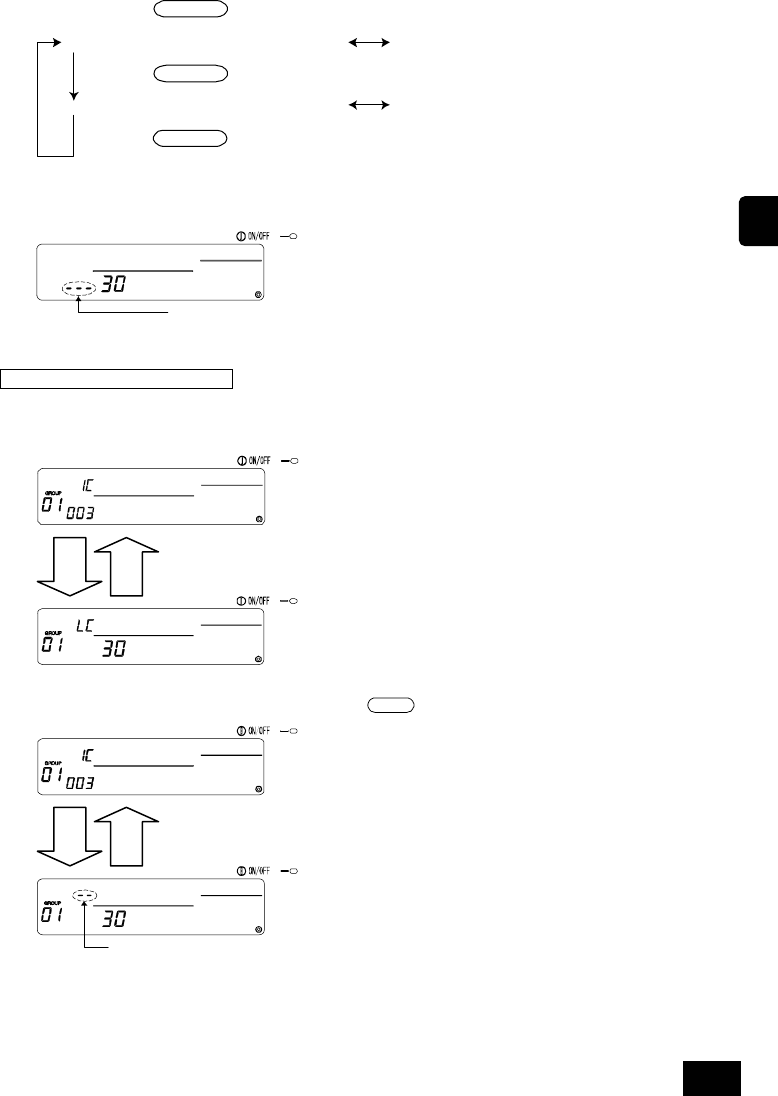
27
GB
The following details are searched for.
Press switch once.
Indoor unit address 001 and attributes
Press switch once.
Indoor unit address 002 and attributes
Press switch once.
Interlocked unit address 030
and attributes
Interlocked unit address 030
and attributes
PROHIBIT
PROHIBIT
PROHIBIT
(3) When no unit is linked to the interlocked unit
Operation No. display section: "---" is displayed.
7. Canceling the interlock setting
Cancel the interlock setting of the indoor unit and interlocked unit.
(1) Call out the screen displayed after the interlocked unit is set, or the screen on which the
interlocked unit was searched.
Displays alternately.
(2) The interlock setting will be cancelled when the
CLEAR
switch is pressed twice in this state.
Displays alternately.
The attribute display will change to "--" when completed normally.


















