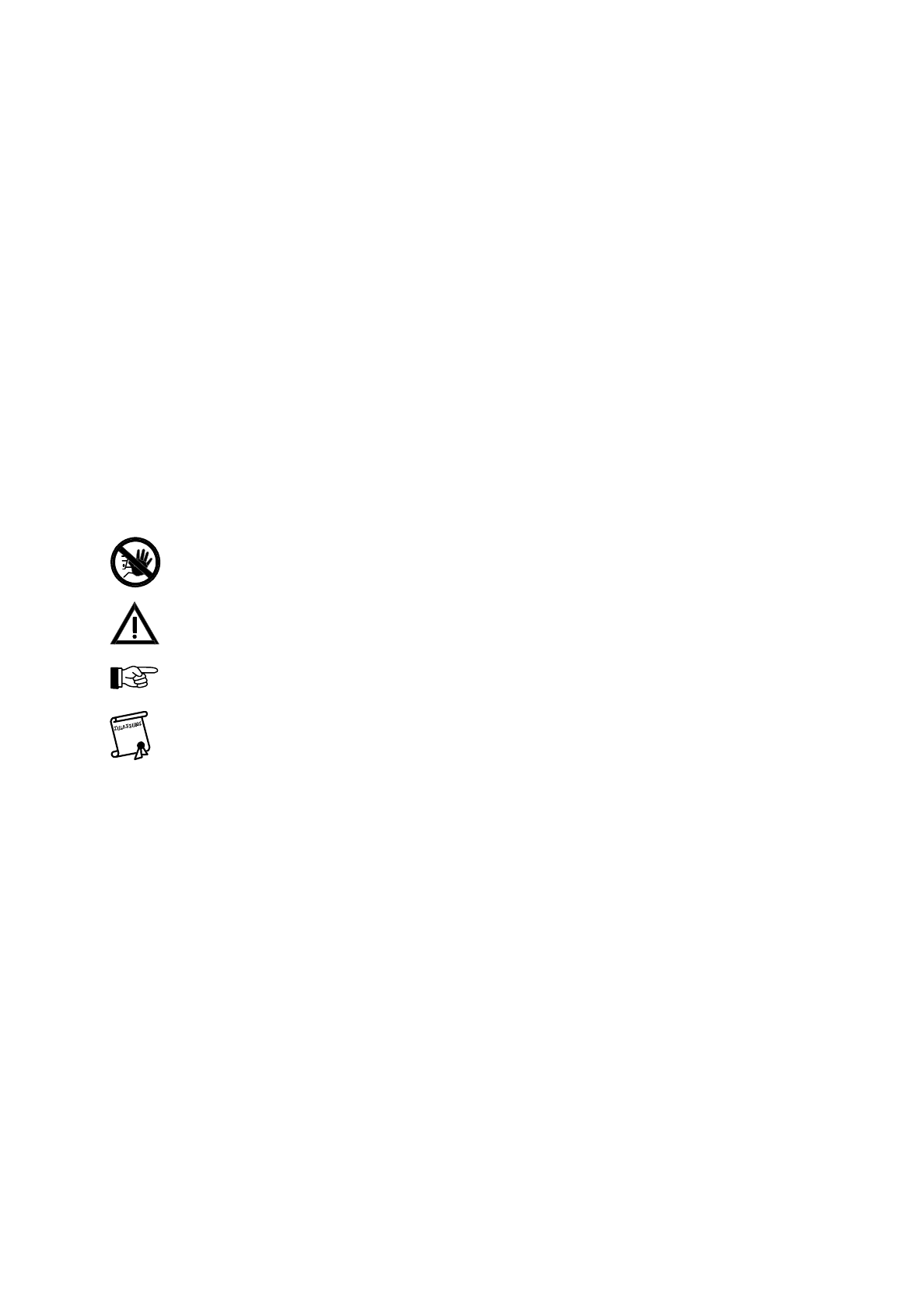
This User Manual is not designed as a description of or as an operating instruction for a fire detection
system. Therefore, detailed instructions for how to act in case of an alarm or a fault are not given. Indi-
vidual differences in the variety of components used and in the setup are so extensive that an efficient
general description of the system or of the organization in case of an alarm would not be possible.
Due to national guidelines or regulations and local restrictions, some of the described functions of the
control panel can be used only selectively or maybe even not at all. Authorization to operate the control
panel is also regulated differently in different communities. Furthermore, many features are only avail-
able if the appropriate optional componentries are installed. Which of the possible functions of the con-
trol panel of your fire detection system are admissible and efficient is decided by the authorized
installer. Relevant information can be found in the description of your fire detection system. It is no de-
ficiency if your fire detection system does not use all features described in this User Manual.
This User Manual describes the variety of functions of the fire detection control panels of the Series
BC216 that are valid for the operating software PL149 V4.1106. (How to access the version number of
the software is described from page 46 in Chapter 4.7.12.9: "Displaying the installed componentries -
submenu point [Componentries]"). Control panels using software with a different version number can
differ in certain functions from the software described in this Manual.
1.1 Symbols and type fonts
Especially important parts of this Manual are marked by the following symbols:
Means DANGER! Paying no attention to these hints can lead to danger to health and life.
Means
ATTENTION
! Ignoring these hints can lead to malfunctions of the system and to damage of
property.
Means
TIP
! Here the text contains hints for easier operation of the control panel.
Means that the country- and/or the site-specific demands of the
approvals
have to be observed.
Menupoints and displays of the LC-display are put in brackets in this text. In case of writing the dis-
plays in a "display-frame", the brackets are left out.
1.2 Important hints for the user and the installer
Get to know the functions and operation of the control panel and their effects on the whole fire detec-
tion system right away, so that you can take appropriate measures quickly and without delay in case of
fire. A short summary of the most important operations of the control panel is included in the delivery
documents of the control panel (Operation Manual In Short Form). This summary is supposed to be an
instructional booklet for the user. It does not replace the Manual at all! Contained in the summary is a
survey where the authorized installer has recorded the actual setup of the basic functions of the control
panel. On this setup depend the workings, the handling and the displays of the different parts of the
control panel that are described in general terms in this Manual. Also pay attention to the overall de-
scription of your fire detection system!
Peripheral devices like fire detectors, remote signalling and operating units, signalling equipment, etc.,
used in addition to the control panel in a fire detection system are only mentioned as examples and are
not described in detail in this User Manual.
Fire detection systems and devices are used to detect fire and to raise alarm rapidly. Since this equip-
ment is designed to protect life and property from the dangers of fire, it has to be planned, installed and
put into operation very carefully by competent and skilled technicians. Changes in the use of rooms or
HB216AE.SAM / 0130 / AN9161202
ZN5002/73/8
8
Chapter 1 • Introduction User Manual Series BC216 / Part A


















