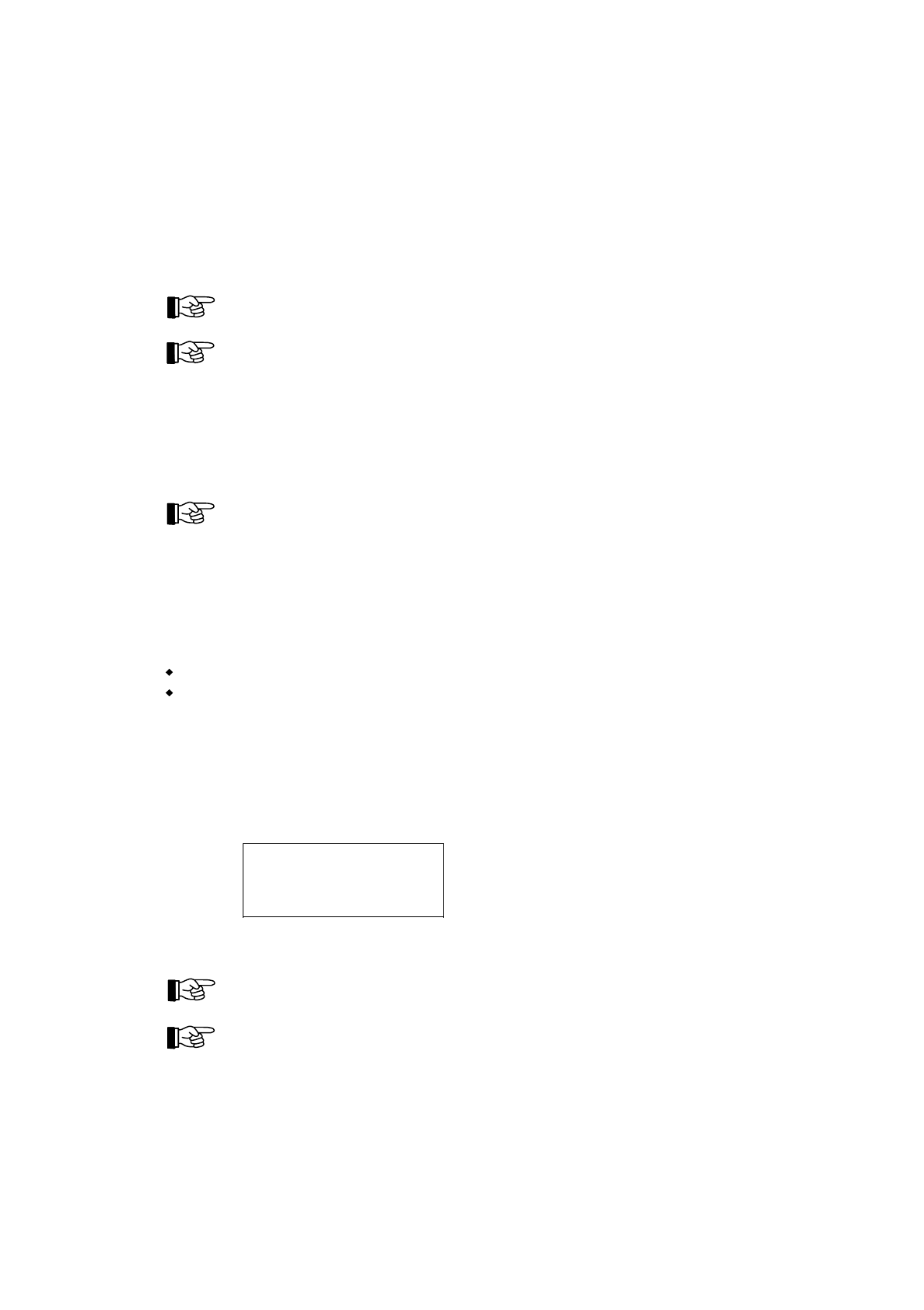
The number of incorrect inputs is limited. After 5 incorrect inputs, the input of the installer-code is
locked for 15 minutes.
To return from authorization level 3 to authorization level 1, you have to scroll to the main menu point
[Exit authorization?] either by using the menu or by using the menu-quick-operation and confirm the
menu point by using the '
↵
'-button. The LC-display shows the hint [Installer level exited] and the green
light-emitting diode 'Authorization' on the panel is turned off. If any parameters were changed, the con-
trol panel will restart automatically in order to make the new parameters effective. Further information
can be found in Part C of the User Manual.
In the same way as when pressing the button 'Panel reset', all current alarms, faults, etc. are reset by re-
starting. See from page 31 in Chapter 4.2.1: "Resetting the fire detection control panel".
An automatic time-activated exiting of authorization level 3 is not provided.
4.7 Description of the menu points
All main and submenu points accessible to the user are described briefly in this chapter. Furthermore,
alternative possibilities of menu-quick-operations are described. Note that some menu points are only
accessible in authorization level 2!
Scroll the menu points of the main menu by using the buttons '
← →
', and scroll the menu points of the
corresponding submenu as well as the list of the information to be displayed by using the buttons '
↑↓
'.
Confirm the displayed submenu point by using the '
↵
'-button. Pay attention to the special functions of
this button in some menu points. Return to the next higher menu point by using the button 'esc'. Infor-
mation on the displayed event and on the operations now possible is provided by pressing the button
'Info'.
For individual displays of all events of detector zones, actuations, transmitting devices, alarming de-
vices, etc., two lines of the LC-display are for use. In case of an event,
the second line of the LC-display shows the zone-, transmitting device-, etc., text1 and
the third line of the LC-display shows the element text or (if there is no element text) the zone-,
transmitting device-, etc., text2.
The authorized installer enters the texts during the setting of the parameters.
4.7.1 Displaying fire alarms - menu point [Alarms]
Scroll through all current fire alarms by using the '
↑↓
'-buttons (for details see from page 50 in Chapter
5.2: "Fire alarm condition").
1.ALARM 0003/029
<zone text 1>
<element text>
1.ALARM 0003/029
Figure 7: Example for an alarm display of the detector zone 3, detector Nr. 29. Has no element text been pro-
grammed, the second line of the zone text (if available) is displayed.
In this case, the '
↵
'-button has a special function: The detector zone whose alarm is currently displayed
is disabled by using this button.
Pre-alarms are displayed in this menu point as well. Pre-alarms are activated by the first alarming de-
tector in an interdependence of two detectors. A pre-alarm is displayed on the LC-display as "PRE-
AL". Further information can be found starting page 55 in Chapter 5.2.5: "Fire alarm condition - spe-
cial case: alarm in an interdependence of two detectors".
HB216AE.SAM / 0130 / AN9161202
ZN5002/73/37
User Manual Series BC216 / Part A Chapter 4 • Basic operation of the fire detection control panels Series BC216
37


















