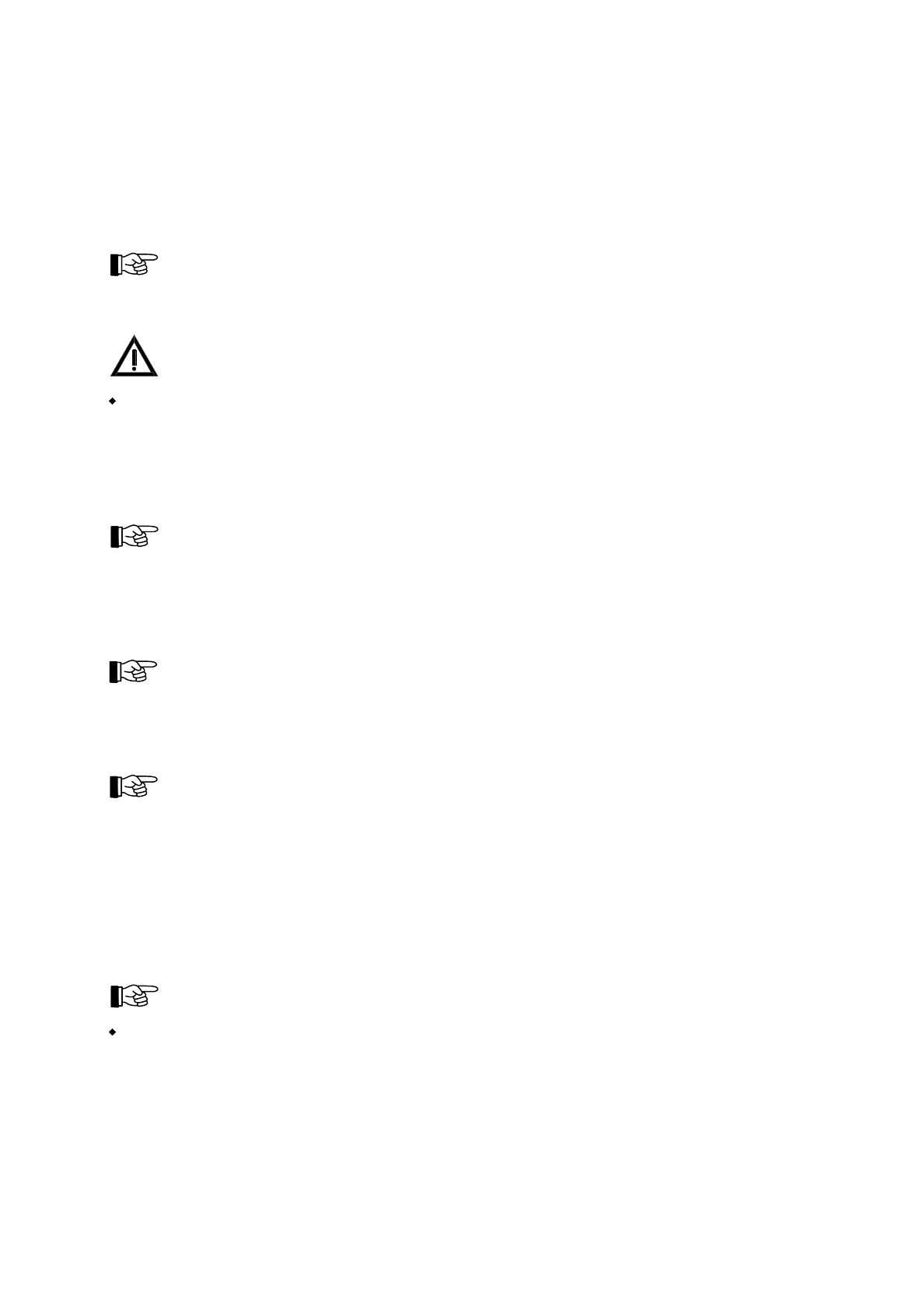
By confirming the menu point [Exit authorization?], authorization level 2 is left. Has no operation
occurred for 15 minutes, the control panel returns to authorization level 1 automatically.
The numeric code for authorization level 2 ("user code") is set by the installer of the fire detection
system together with the user. Has the code been forgotten, the installer, in authorization level 3,
can set a new code for authorization level 2. It is impossible to get a read-out of a forgotten code on
the control panel.
This user code has to be accessible to the safety personnel (fire brigade) in case of an alarm. You can
write the user code, for example, on a tag on the building key in the key safe, or in the fire brigade
control unit, or else into the system engineering data (fire prevention plan, etc.). You have to coordi-
nate these actions with the safety personnel.
Note that the user code is not to be made public, or else you have to expect improper use of the fire de-
tection control panel.
Authorization level 3
Further important operation proceedings for the maintenance technician and the overall parameter
settings for the site-specific data are accessible in addition to all operations of authorization level 2.
Authorization level 3 is reserved for the authorized installer of the fire detection system. You enter
authorization level 3 by entering a 5-digit numeric code ("installer code") on the keypad of the con-
trol panel or the corresponding operable BCnet sectional control panel in authorization level 1.
With the network fire detection control panel BCnet216, the setting of the parameters of the network
specific data is possible exclusively via PARSOFT (see User Manual Part C).
The processing of messages in the fire detection control panel on basis of the old parameters is still
effective during the setting of new parameters. The same parts of the system that can be put out of
operation in authorization level 2 can be put out of operation in authorization level 3, depending on
local regulations and restrictions. Notice the statements made for authorization level 2.
In authorization level 3, the first three lines of the LC-display are reserved for displaying the opera-
tions of setting the parameters. Only the fourth line is used for displaying the latest alarm event.
By confirming the menu point [Exit authorization?], authorization level 3 is left. During exiting
authorization level 3, the entered parameters are checked and adopted. Have any parameters been
changed, the control panel will restart using the new parameters.
Similar to when the button 'Panel reset' is pressed, all current alarms, faults, actuations, etc. are reset
by restarting.
nd/Einrückung Different installer codes can be programmed for single operable BCnet sectional con-
trol panels of a network fire detection control panel BCnet216.
No time limit is assigned in authorization level 3.
The numeric code for authorization level 3 ("installer code") is set by the installer himself and
should be treated confidentially in his own interest. Has the installer code been forgotten, only the
manufacturer of the fire detection control panel can reset the code to the initial value. It is impossi-
ble even for the manufacturer to get a read-out of a forgotten installer code on the control panel.
Different installer codes can be programmed for single operable BCnet sectional control panels of a
network fire detection control panel BCnet216.
Authorization level 4
This authorization level allows the manufacturer of the fire detection control panel or an authorized
representative in a specific country to change the logic operation of the program, for example, to
comply with mandated country-specific functions) by using special tools and tools for setting pa-
rameters. This level of authorization requires the opening of the control panel, special tools and pre-
cise knowledge of the interactions of the software-modules.
HB216AE.SAM / 0130 / AN9161202
ZN5002/73/30
30
Chapter 4 • Basic operation of the fire detection control panels Series BC216 User Manual Series BC216 / Part A


















