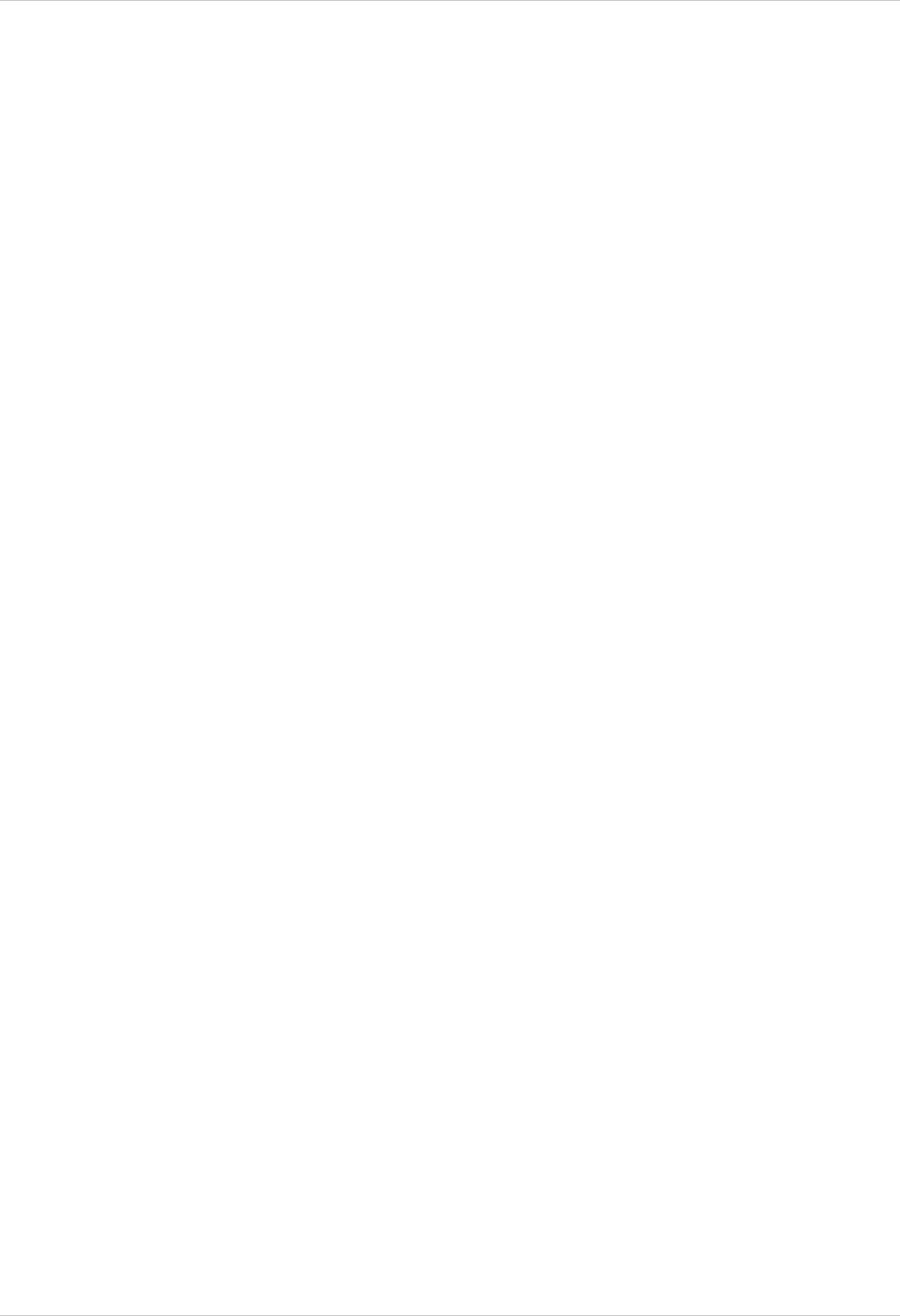
7
Table of Contents
Table of Contents
Getting Started .......................................................................................... 9
L19LD1600 Series - Front ................................................................. 10~12
L19LD1600 Series - Side ........................................................................ 13
L19LD1600 Series - Back ....................................................................... 14
Remote Control ....................................................................................... 15
Camera Installation ................................................................................. 16
Installation Warnings: ................................................................................................................ 16
Camera Stand Installation: ........................................................................................................ 16
Connecting Cameras ................................................................................................................. 17
Connecting the Mouse ............................................................................ 19
Playback Controls ...................................................................................................................... 20
Display Modes ........................................................................................ 20
Initial Loading Sequence ........................................................................................................... 20
General Display Overview ......................................................................................................... 21
Screen Display .......................................................................................................................... 22
PIP Display Mode ...................................................................................................................... 22
Freeze in Split Mode.................................................................................................................. 23
Freeze in Full Mode................................................................................................................... 23
Sequence View .......................................................................................................................... 23
Zoom View ................................................................................................................................. 24
Key Lock .................................................................................................................................... 24
Switch Audio Channel ............................................................................................................... 24
Recording Mode ...................................................................................... 25
Playback ................................................................................................. 26
Starting Playback Mode ............................................................................................................. 26
Stopping Playback Mode ........................................................................................................... 26
Switch Audio Channel ............................................................................................................... 26
Search Mode ............................................................................................................................. 27
Search Bar ................................................................................................................................. 27
Time/Date Search ...................................................................................................................... 27
Event List Search ...................................................................................................................... 28
Playback Speed Control ............................................................................................................ 28
Using the JOG Shuttle in Playback ........................................................................................... 28
Playback Controls - Remote Controller ..................................................................................... 29
System Menu - Overview .......................................................................................................... 30
Display Setup .......................................................................................... 31
Screen Display .......................................................................................................................... 31
Configuration ........................................................................................... 32
Hard Drive Management ........................................................................................................... 32
Time / Date Setup ...................................................................................................................... 33
Camera Setup ........................................................................................................................... 33
Record Setup .......................................................................................... 38
Record Configuration ................................................................................................................. 38
Schedule record ..................................................................................................................................... 40


















