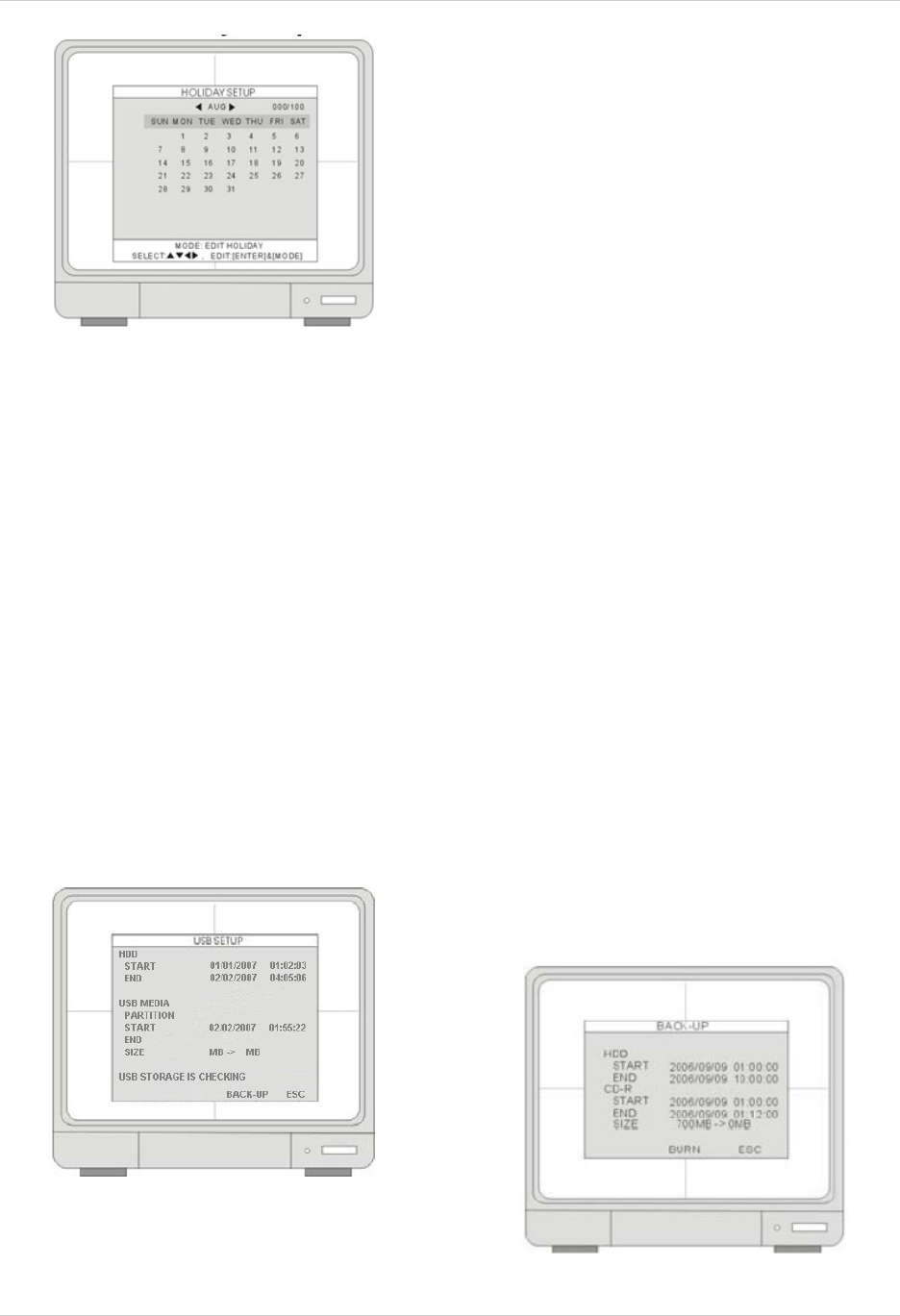
41
BACKUP
Press MODE and set the editing mode as
EDIT HOLIDAY. Use direction key 5634to
select and press ENTER to mark the day as
a holiday.
To clear the settings, press MODE to set
the editing mode to CLEAR ALL DATA or
CLEAR MON DATA (clear data month by
month). Press ENTER to clear the settings.
BACKUP
USB BACKUP SUBMENU
1. HDD - Indicates the start and the end
recording date and time on the Hard Drive.
2. USB - Select a starting date and time for
backup. Use Mouse wheel to change the
value, then select the SIZE to choose a
backup size.
3. SIZE - Insert the USB device, and the
system will automatically check the disk
size and display the available space
onscreen. Use Mouse wheel to change the
value. The system will automatically
calculate the end date and time for backup.
4. BACK-UP - Move the cursor to BACK-UP
and Click it to begin the backup process.
The System will save the file in AJP format.
Users have to install the LorexPlayer 2.0
Backup Software to playback the file.
Please refer to the provided Software
Guide for further details.
Data Backup
System status messages:
• USB STATUS - Insert USB Key - the
system will check the available space.
• When choosing a backup size, leave
20MB as a buffer and do not use the full
space of the USB Stick.
NOTE: The External Backup Hard Drive
must be formatted with FAT32. Each
partition cannot exceed 31GB.


















