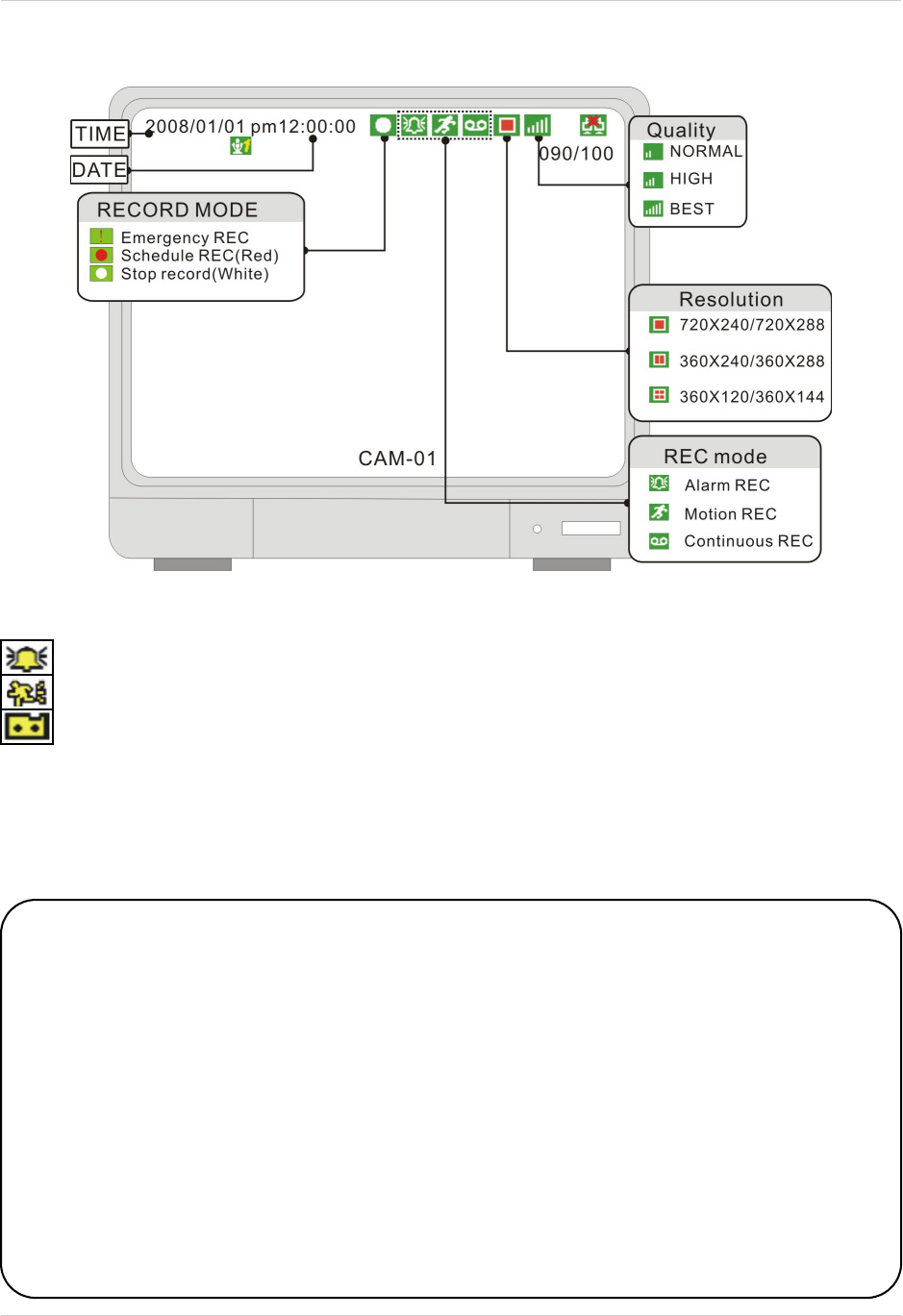
25
Recording Mode
Recording Mode
RECORDING MODE:
• Indicates that the camera is recording in ALARM Mode.
• Indicates that the camera is recording in MOTION DETECTION Mode.
• Indicates that the camera is recording in CONTINUOUS Mode.
NOTE: If the power is lost, the DVR will automatically resume the recording schedule after the
power is back.
NOTE: The system will stop recording when the following occur:
• No camera video inputs are detected (the cameras are not attached to the system).
• Motion is not detected (when the record mode is set to MOTION).
• When the record schedule is set to Not Record.
• If the HDD is not formatted, or when using the factory defaults after a new HDD is installed.
• When the Overwrite function is OFF, and the HDD full.
• When the system is copying Backup data.
• When the firmware is being updated.
• When the system is in the HDD management section of the Setup Menu.


















