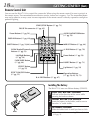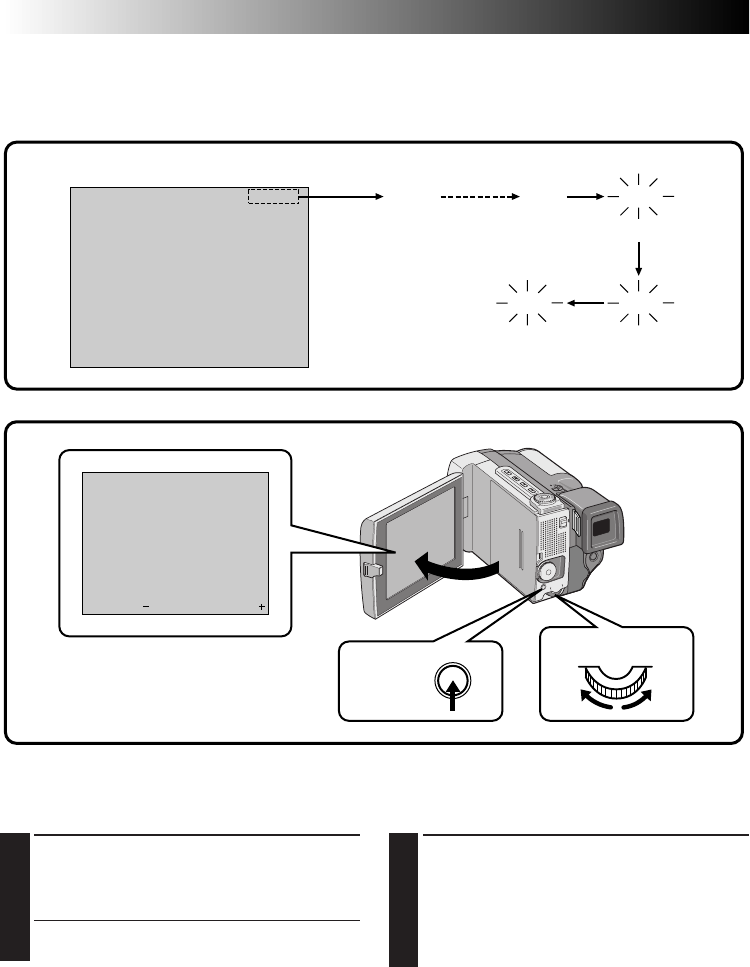
24 EN
LCD Monitor/Viewfinder Indications
You can make the LCD monitor/Viewfinder
indications appear/disappear.
1
PRESS ON/OFF BUTTON
When you do not want the indications to
appear, press the ON/OFF button for longer
than approximately 1 second. Certain
indications disappear.
Press again for longer than approx. 1 second to
make the indicaitons reappear.
NOTE:
It is impossible to make the tape running indicator
and warnings etc. disappear from the LCD monitor
or the viewfinder. For the indications that can be
removed,
੬
pg. 81.
Brightness Control
You can adjust the brightness of the LCD monitor by
rotating the Select Dial.
1
ADJUST BRIGHTNESS
Rotate the Select Dial to the right or left until
the brightness indicator moves and the LCD
monitor reaches its appropriate brightness.
•The brightness indication appears in the LCD
monitor.
90 min
REC
89 min 3 min 2 min
1 min0 min
Tape Remaining Indicator
The time remaining on the tape is automatically monitored and displayed (੬ pg. 81). When the tape ends,
“TAPE END” appears. If the indications are turned off, the tape remaining indicator appears when remaining
time reaches 2 minutes.
blinking
blinkingblinking
– – – – – – – – – –
6
BRIGHT
RECORDING
Basic Recording (Cont.)
Display
ON/OFF
button
Select Dial