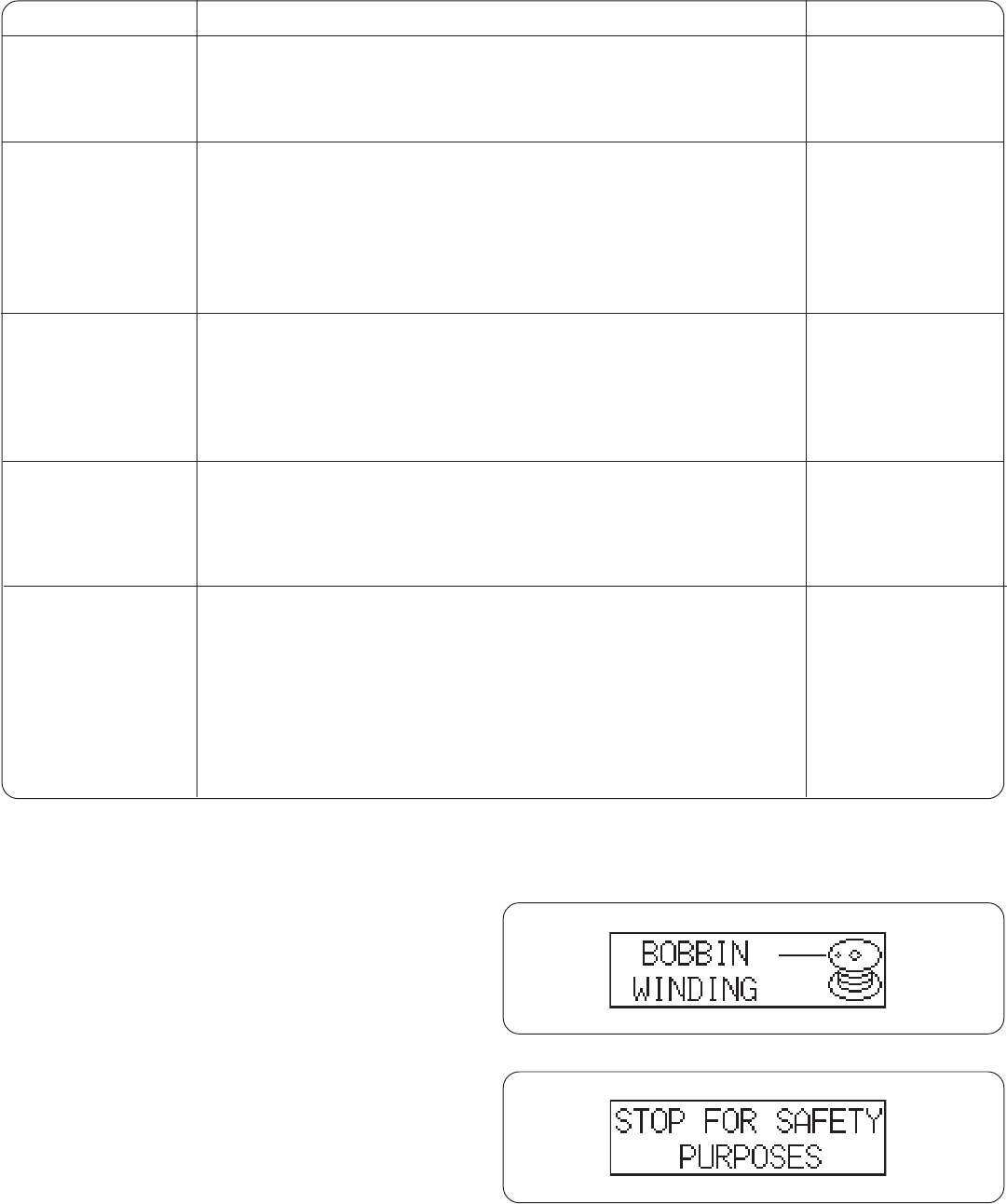
67
Troubleshooting, cont’d
• When message appears on the screen
The liquid crystal display shows “BOBBIN WINDING”.
After the bobbin is wound, return the bobbin winder to its
original position by moving the spindle to the left.
The message “STOP FOR SAFETY PURPOSES”
appears on the screen when the machine is overloaded.
Stop operating the machine until this message
disappears (about 15 seconds).
Condition
The machine
doesn’t work.
Patterns are dis-
torted.
The automatic
buttonhole stitches
are not working.
Noisy operation
Machine stalls and
the message
“STOP FOR
SAFETY
PURPOSES”
appears on the
screen.
Cause
1. The machine is not plugged in.
2. A thread is caught in the hook race.
3. The bobbin winder spindle is still in the winding position.
1. The correct presser foot is not used.
2. The needle thread tension is too tight.
3. The stitch length is not suitable for the fabric being sewn.
4. Feed balancing dial is not set properly.
5. Interfacing is not being used for sewing stretch and very fine
fabrics.
1. The stitch length is not suitable for the fabric being sewn.
2. The feed balancing dial is not set properly.
3. Interfacing is not used with stretch fabrics.
4. The presser foot is not the correct one.
5. The machine setting is incorrect.
1. There is thread caught in the hook race.
2. Lint has built up in the bobbin holder or hook race.
3. Slight humming sound coming from internal motor.
4. The feed dogs are packed with lint.
1. Lint has built up in the hook race.
2. Needle or bobbin thread is not correctly threaded.
3. The fabric is too thick.
Reference
Page 6
Page 64
Page 17
Page 13
Page 22
Make stitch adj.
Page 55
Page 29
Make stitch adj.
Page 55
Page 29
Page 13
Page 34
Page 64
Page 64
Normal
Page 64
Page 64
Page 18, 19
Page 24


















