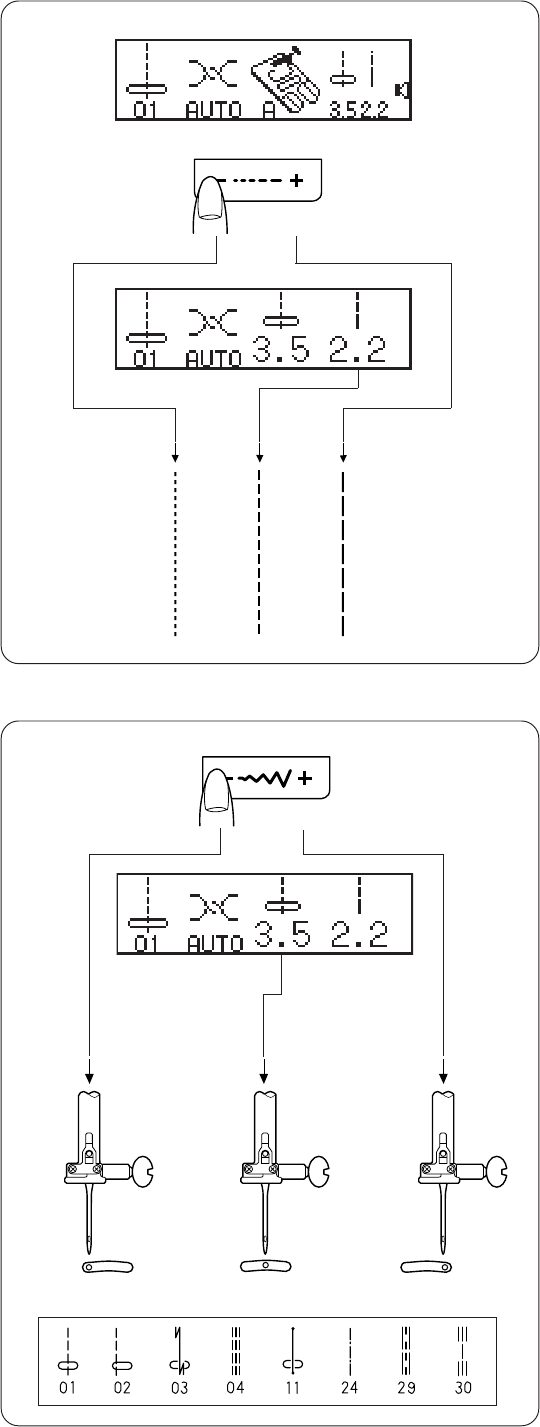
25
1
23
• Manual stitch length
Press “-” or “+” to adjust the stitch length.
To decrease length, press “-”.
To increase length, press “+”.
The pre-programmed stitch length setting is suitable for
most of your sewing needs. However, you can change
these settings to accommodate different fabric charac-
teristics or achieve a desired effect.
Hold down “-” or “+” until you reach the desired setting.
* The reverse stitch length cannot be set longer than
2.5 mm (1/8”).
• Variable needle position
These setting apply only to “straight” stitch patterns 01
through 04, and 11, 24, 29, 30.
You can adjust needle position of stitch patterns 01
through 04 and 11, 24, 29, 30 (see bottom of box on
left). When you press “-”, the needle position will move
to the left.
When you press “+”, the needle position will move to the
right.
1 Left (0.0)
2 Middle (3.5)
3 Rigth (7.0)


















