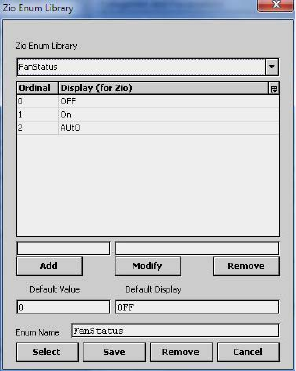
ZIO
®
/ZIO PLUS LCD WALL MODULES
63-2719—03 8
Fig. 14. Select from the existing library or define enumerated
values.
HIGH/LOW LIMIT PARAMETER LINKING
This option allows for changes to a setpoint's high or low limit
directly at a Zio by linking the high and low limit to a related
setpoint. For example, for an occupied heat parameter, you
could assign the related unoccupied heat setpoint parameter
as the low limit and the occupied cooling setpoint parameter
as the high limit. To assign a setpoint to another setpoint's
high or low limit, click on the Browse button next to the Low
Limit or High Limit field. From the Select Parameter dialog box
you can select the appropriate setpoint.
This feature is an alternative to assigning a numeric value in
the High/Low Limit fields, which require any change be made
in the configuration tool and then loaded to Spyder.
Continue with “Home Screen Options” on page 9.


















