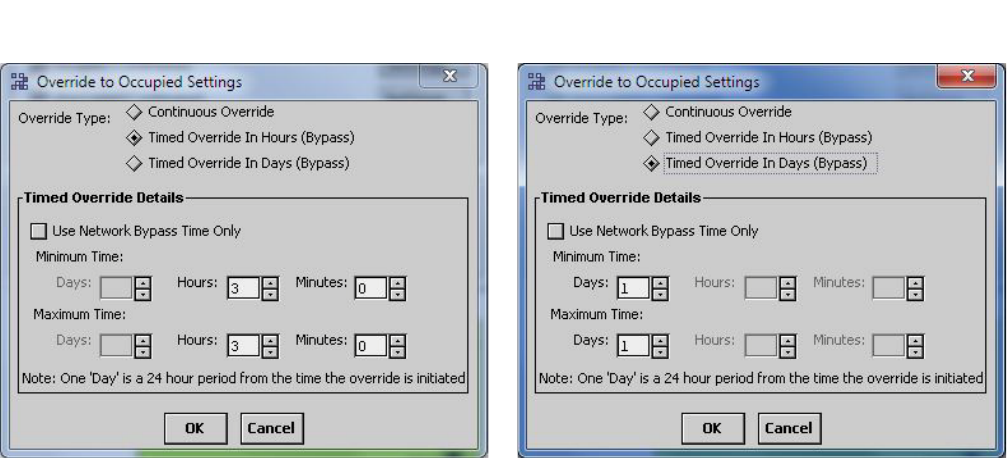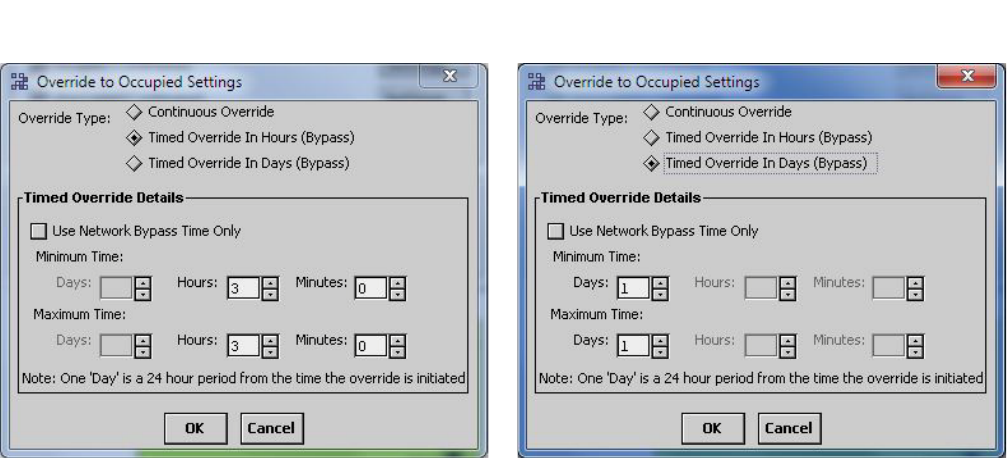
ZIO
®
/ZIO PLUS LCD WALL MODULES
11 63-2719—03
OVERRIDE SETTINGS
Clicking the Settings button displays the Override to
Occupancy settings pop-up (see Fig. 18), where you can
select Continuous (default) or Timed (hours or days) Override
settings.
Fig. 18. Override to Occupied Settings (Hours or Days).
Clicking the Timed Override in Hours/Days boxes enable the
Override details where you can enter the desired override
timings.
Clicking the Use Network Bypass Time Only box disables all
other override details. The timed override details will be
determined by the programmable controller configuration. This
option only applies to Occupancy override settings.
Unoccupied and Standby do not use bypass.
ADVANCED SETTINGS
When the Show Advanced Settings button is clicked,
overrides to Occupied, Unoccupied, and Standby options are
possible.
The Override to Unoccupied selection’s Settings button
displays pop-ups similar to the Override to Occupied Settings
shown in Fig. 18, but the timings apply to Unoccupied status.
NOTE: The Override to Unoccupied Settings does not have
a Network Bypass option.
If you are finished with your configuration, go to “Preview” on
page 16, otherwise continue with “Fan Command” on
page 12.
TIMED OVERRIDE IN HOURS
TIMED OVERRIDE IN DAYS