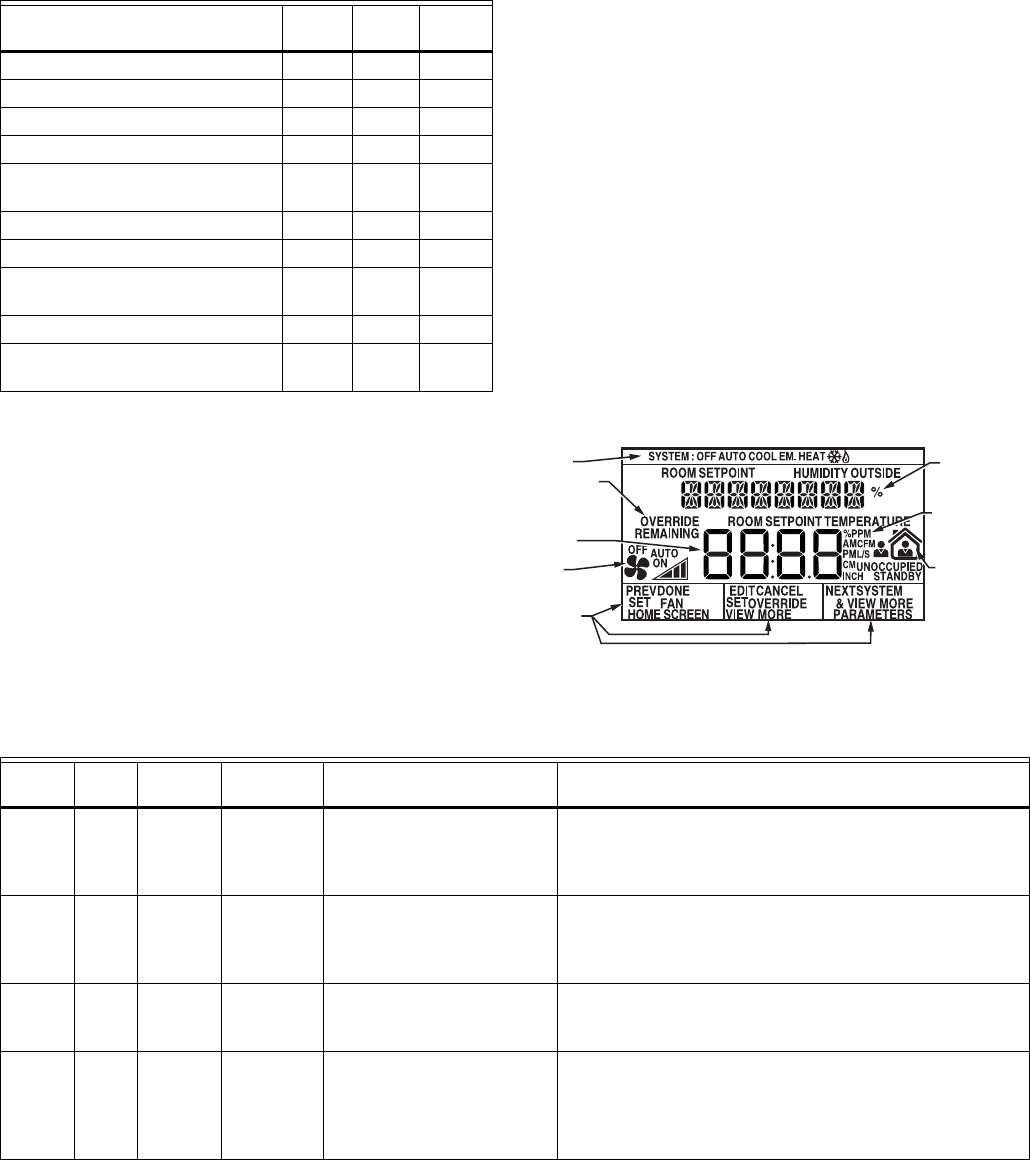
ZIO
®
/ZIO PLUS LCD WALL MODULES
63-2719—03 2
TR70 SERIES FEATURES
* A maximum of four Zios may be wired on a single Sylk bus,
with no more than one TR70 per bus.
Compatibility
The TR70 Series LCD Wall Modules operate with the Sylk
Enhanced Spyder Controller or the Sylk Enhanced
ComfortPoint Controller. The table below provides
compatibility information for each model. The TR71/TR75 can
replace a TR70 in an installation where an upgrade to WEBs-
AX or Spyder or reprogramming is not desired. Features like
scheduling, additional memory, etc. will not be available.
Likewise, a TR71 can be replaced by another TR71 or TR75
without reprogramming required. A TR75 can only be
replaced with a TR75 where no reprogramming is desired.
INITIAL POWER-UP
IMPORTANT
1. Make sure the TR70 Series wall module is properly
mounted and properly wired and connected to the
programmable controller.
2. Refer to the Zio™ LCD Wall Modules TR70 Series
with Sylk™ Bus – Installation Instructions, form 62-
0271, for specific installation requirements.
Upon initial power-up before configuring the wall module, the
LCD screen displays the phrase “PLEASE LOAd” in the Label/
Value area of Fig. 2. This phrase alternates with any onboard
sensor display such as temperature. The TR71/TR75 also
display the firmware revision number, model number and Sylk
bus address as shown in Fig. 27.
Fig. 2 illustrates all the possible LCD Wall Module display
elements. Only those elements pertinent to the current
configuration and status actually display.
Fig. 2. TR70 Series Wall Module - LCD screen.
* The new Spyder tool (6.0 or greater) assumes the latest Spyder capability. At download, the Tool reads the brand/model of the
connected Spyder and determines if it matches the features on the wire sheet. If old or new Spyder is programmed with aTR70,
it can be physically replaced with a TR71 or TR75.
Table 1. TR70 Series Features.
Features
Zio
TR70
Zio
TR71
Zio Plus
TR75
Scheduling x
Parameter Memory (bytes) 1K 2K 4.9K
Up to four Zios on Sylk x* x x
Enumerated Values x x
Setpoint Limits as NVs – linking
now possible
xx
System and Fan command as NVs x x
Password protection x x
Firmware version/model visible on
display
xx
0.5 and 5 value increments x x
"-" and "/" characters in parameter
names
xx
SYSTEM
STATUS
AREA
FAN
INFORMATION
SOFTKEY
LABELS
LABEL/
VALUE
(8 CHAR.)
CURRENT
DISPLAYED
VALUE
OCCUPANCY
STATUS
ENGINEERING
UNITS
OVERRIDE
INFORMATION
M27353
Table 2. Compatibility.*
Scenari
o
Spyde
r Tool
Spyder
Firmware
Compatible
? Zio TR70/TR71/TR75* What can be done?
1 5.200
+
Latest YES New TR71/75 functionality
available (if TR70 is present,
then only TR70
functionality)
Ideal scenario
2 5.200
+
Old YES Only with TR70 functionality
(TR71/75 can be used, but
only TR70 functionality will
be there)
Spyder firmware can be upgraded (this becomes scenario
1)
3 < 5.18 Latest NO Tool does not recognize the
new Spyder
Spyder Tool can be upgraded (this becomes scenario 1)
Spyder firmware can be downgraded (this becomes
scenario 4)
4 < 5.18 Old YES Only with TR70 functionality
(TR71/75 can be used, but
only TR70 functionality will
be there)
Both Spyder firmware and Tool can be upgraded (this
becomes scenario 1)
Spyder Tool can be upgraded (this becomes scenario 2)
Spyder firmware can be upgraded (this becomes scenario
3)


















