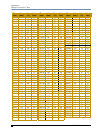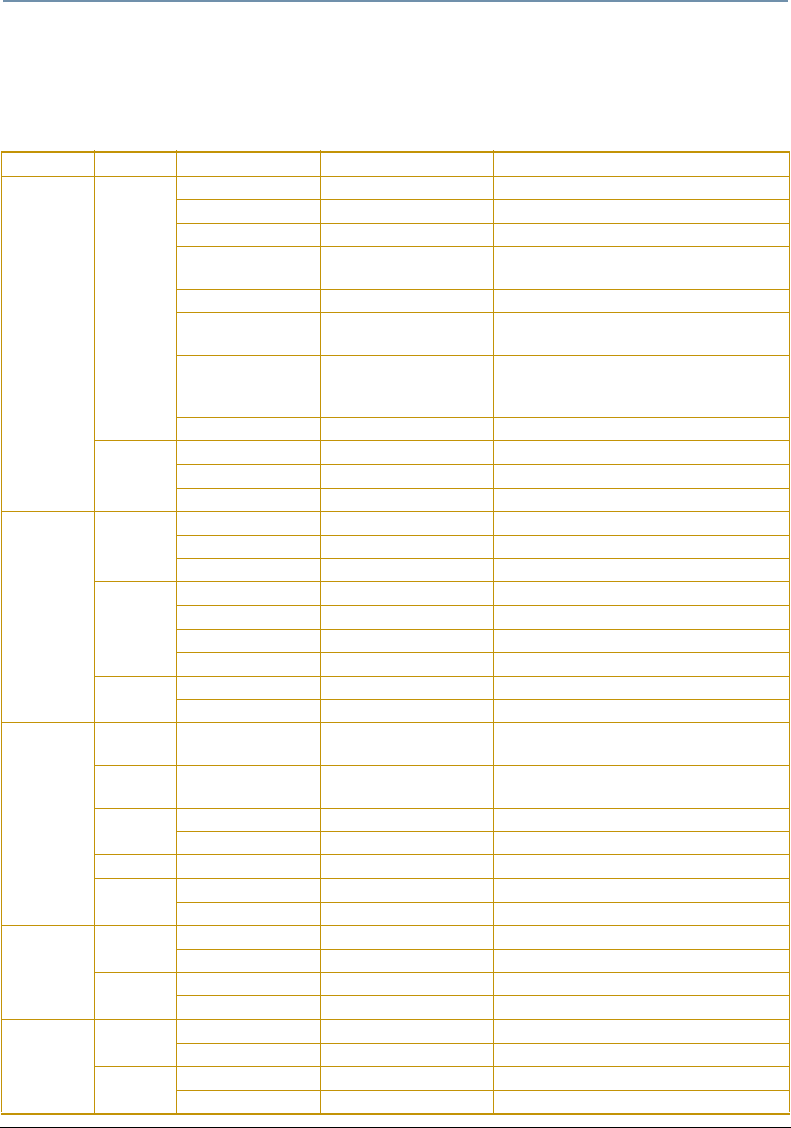
CHAPTER 5
Maintenance and Troubleshooting
50 SHOWGUN
®
User Manual
Board LED States
The CPU, 2-phase, 3-phase, LED Control, and Data Communication boards are mounted for easy
access on the bracket located behing the display panel on the electronics housing. LEDs located
on the boards help you troubleshoot the unit.
Location LED # State Problem? Description
2-phase
board
LD1-LD4
Green
No
S1-S4 sensor open
Yellow
No
S1-S4 sensor closed
Flashing red
No
Board is initializing
Infinitely
flashing red
Yes
Board not receiving data
Red
Yes
Board not receiving data
Flashing red and
green
Yes
Addressing screw(s) missing from
board
Sporadically
flashing green
& yellow
Yes
2 boards are addressed the same.
(Corrected by adding addressing
screw to appropriate location)
OFF
Yes
Board not receiving power
LD5
Green
No
Receiving proper voltage
Dim green
Yes
Board not receiving data
OFF
Yes
Board not receiving power
3-phase
board
LD1
Green
No
Board receiving proper voltage
Dim green
Yes
Board not receiving data
OFF
Yes
Board not receiving power
LD2
Red
No
HD6 sensor open
Green
No
HD6 sensor closed
Flashing red
Yes
Board not receiving data
OFF
Yes
Board not receiving data or power
LD3
Green
No
Board programmed properly
Flashing red
Yes
Board not programmed
CPU board
LD1 Orange
No
Receiving information from 2 & 3
phase boards
LD1 Dim flickering
Yes
Not receiving information from 2 &
3 phase boards
LD2
Green
No
Board receiving proper voltage
OFF
Yes
Board not receiving power
LD3 Red
No
Currently not used
LD4
Green
No
Receiving data
OFF
Yes, if data is applied
Not receiving data
Data Com
board
Receive
Green
No
Receiving data
OFF
Yes, if data is applied
Not receiving data
Transmit
Red
No
Transmitting data
OFF
Yes, if data is applied
Not transmitting data
LED
Control
Board
LD1
Flashing Red
Yes, if data is applied
Board not discovered
Off
No
Board is discovered
LD2
Green
No
Board Receiving data
Red
Yes, if data is applied
Board not receiving data