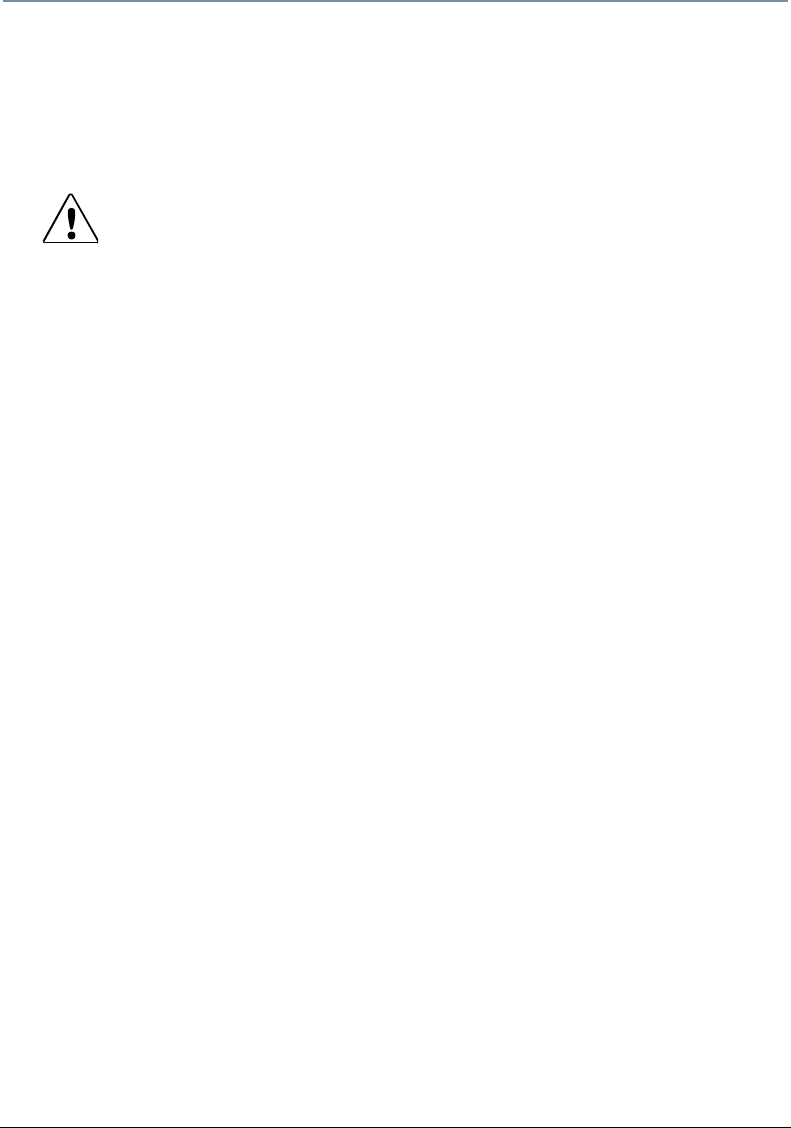
CHAPTER 3
SHOWGUN® Menu System
24 SHOWGUN
®
User Manual
Lamp State
The LAMP STATE option in the TEST OPTIONS menu turns the lamp ON or OFF.
Copying the Boot Code
When new software is uploaded to SHOWGUN fixtures, it may contain a new boot code which
must be copied to each fixture. This is apparent if the fixture displays a
BOOTDIFF error.
CAUTION:
Do not remove power from the fixture while performing a boot copy.
To accept and store the new boot code:
1. Press the Menu button to unlock the menu system or to move back up the system to the top
level menus.
2. Using the left and right arrows on the Center button, scroll to the
TEST OPTIONS MENU and press the Enter button to select.
3. Using the left and right arrows on the Center button, scroll to the COPY BOOT option and press
the Enter button to select.
4. Use the up and down arrows on the Center button to scroll to the YES option and then press
the Enter button to store the command. The fixture will store the new boot code, then
automatically home.
Display Test
Motor Setup
This option is used when calibrating flag motors in Production Homing, see Production Homing on
page 45.
Encoder Disable
Code Menu


















