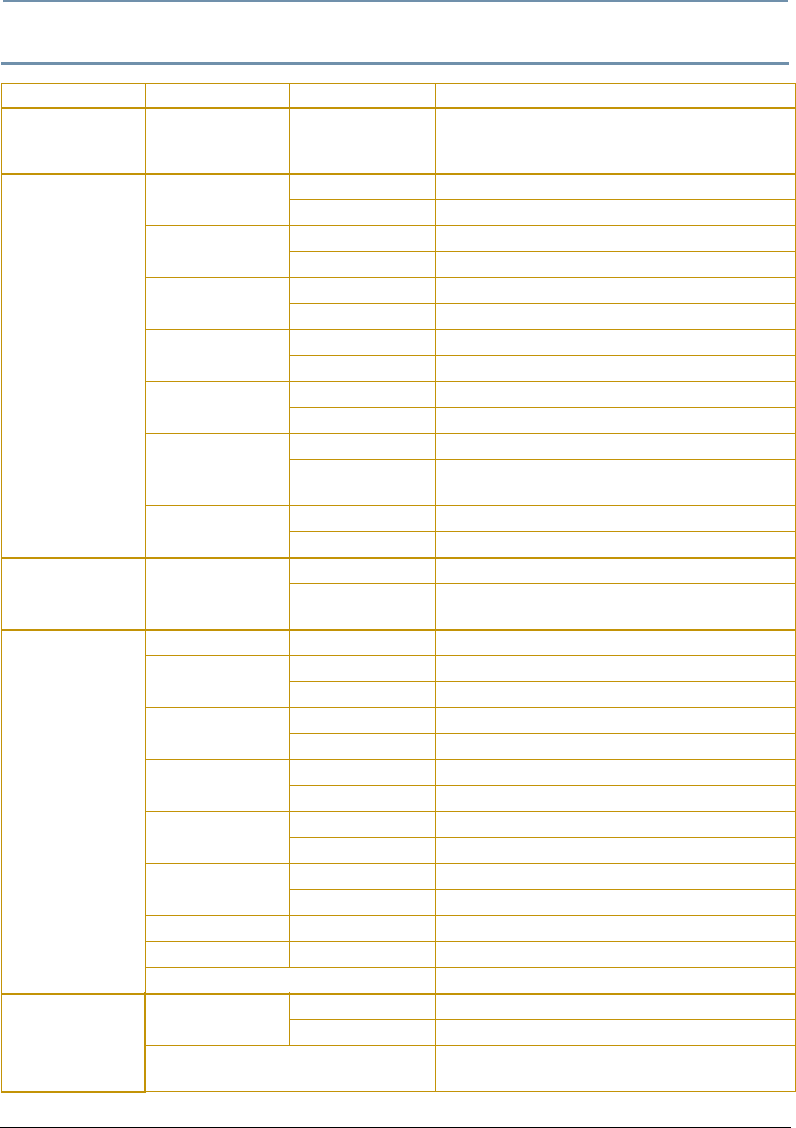
CHAPTER 3
SHOWGUN® Menu System
16 SHOWGUN
®
User Manual
Menu Map
Level 1 Level 2 Option/Setting Description/Notes
DMX ADDRESS
MENU
SET DMX START
CHANNEL: ###
1-483
Selected value becomes the first DMX value
in the range for that fixture on a DMX 512
link.
SET MENU
FACTORY DEFAULT
SETTINGS: ###
ON
Reverts fixture to default setting
OFF
Indicates a factory default has changed
PAN/TILT SWAP:
DISABLED
Restores default Pan and Tilt Motion
ENABLED
Swaps the Pan and Tilt Motion
PAN INVERT:
DISABLED
Restores default Pan motor direction
ENABLED
Inverts Pan motor direction
TILT INVERT:
DISABLED
Restores default Tilt motor direction
ENABLED
Inverts Tilt motor direction
DISPLAY LEVEL:
OFF
Display fully dimmed when menu is locked
ON
Turns display on
LAMP LIFE LIMIT:
DISABLED
Disables lamp life tracking
ENABLED
Tracks the time the lamp is on and sends a
warning at 500
hrs
DATA LOSS
TIMEOUT:
SHORT
Shutter closes 1 second after data loss
LONG
Shutter closes when fixture shuts down
FIXTURE MODE
MENU
CROSSLOAD
FIRMWARE:
NO
Safe setting
YES
Uploads fixture software to all other
SHOWGUN fixtures on the link
TEST MENU
HOME FIXTURE: ALL
Homes all fixture functions
LAMP STATE:
OFF
Indicates or turns lamp off
ON
Indicates or turns lamp on
COPY BOOT:
NO
Does nothing when selected
YES
Copies boot code to fixture
DISPLAY TEST
OFF
Default Safe setting
ON
Performs Display test
SETUP MOTORS
OFF
Default Safe setting
ON
Runs motor setup routine
ENCODER TEST
OFF
Leaves encoders enabled
ON
Disables encoders
CAL RGB LEDS OFF
Default Safe setting
ON
Calibrates the RGB LEDs
CODE MENU
For factory use only
INFOMATION
MENU
SENSOR STATUS
MENU
PAN
Displays absolute position of Pan
TILT
Displays absolute position of Tilt
UNIQUE NUMBER
##########
Displays fixture’s unique 10-character
number


















