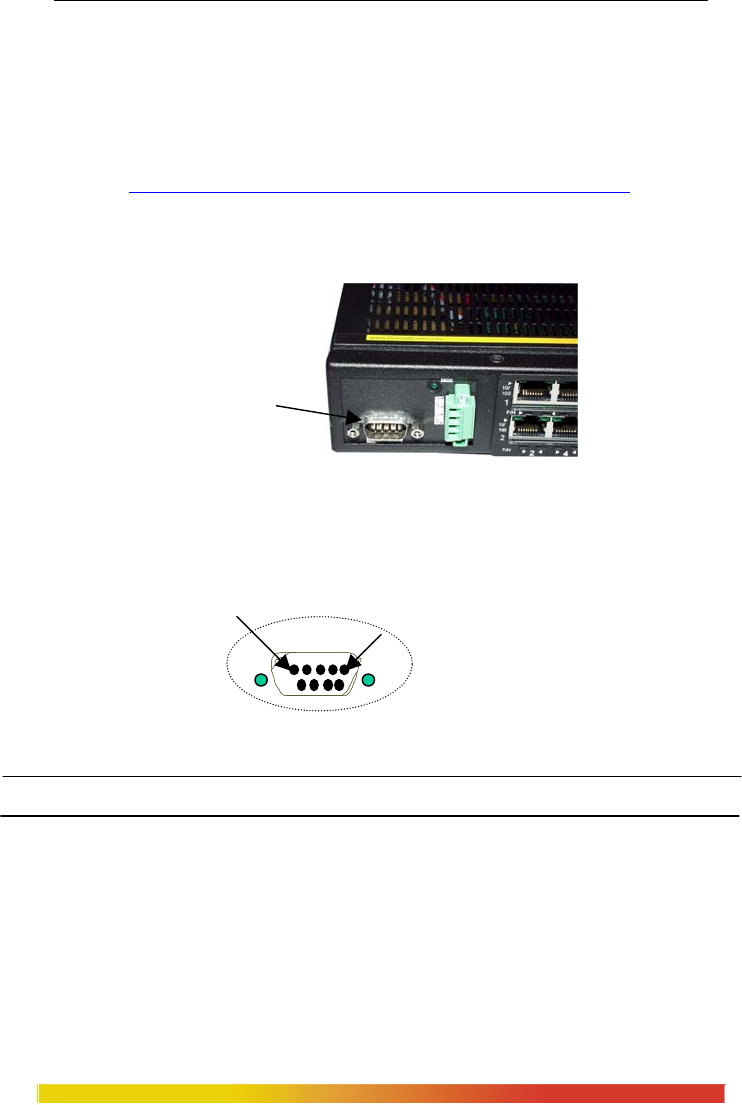
Magnum 6K16-Series Managed Fiber Switch Installation and User Guide (04/06)
41
www GarrettCom com
..
3.7 Connecting a Management Console Terminal to Magnum 6K16-
Series
Use a DB-9 “null modem” cable (use on any serial port)or “one DB-9 and one
USB” ( USB port on the laptop) null modem cable to connect the
Magnum6K16-Series Console Port (the RS-232 port on the 6K16-Series
Switch) to the your PC, so that your PC becomes the 6K16-Series’s Console
Terminal. For Hyper terminal configuration to communicate with 6K-Series
Switches, please follow the “Quick Step Guide” come along with the Switch.
http://garrettcom.com/techsupport/software/6k25_quickstepsrel2.pdf
Note: A console cable (either of the two types) may be purchased as a separate item
with the 6K16-Series unit. They are not “bundled” with the unit.
Fig 3.7 Enlarged view of Magnum 6K16-Series Console Port area
Note: For a detailed description of Managed Network Software (MNS-6K) and
Magnum 6K16-Series Switch configuration for Network Management, please refer to
Magnum 6K16-Series Software Manual available on GarrettCom‘s FTP site. Please
refer Section 2.2.9 of this manual for download information.
3.7.1 RS-232 (DB-9) Console Com port (Serial port) pin assignments.
Pin 1 Pin 5
DB-9 (Console port connector)
Pin Signal Description
1 CD Carrier detect (not used)
2 RXD Receive Data (input)
3 TXD Transmit Data (output)
4 open not used
5 GND Signal Ground
6-9 open not used
The above information enables a management station ( a PC or Console terminal)
to connect directly to the Switch Console using a straight-through serial cable.
Console
Com.
(DB-9) Port


















