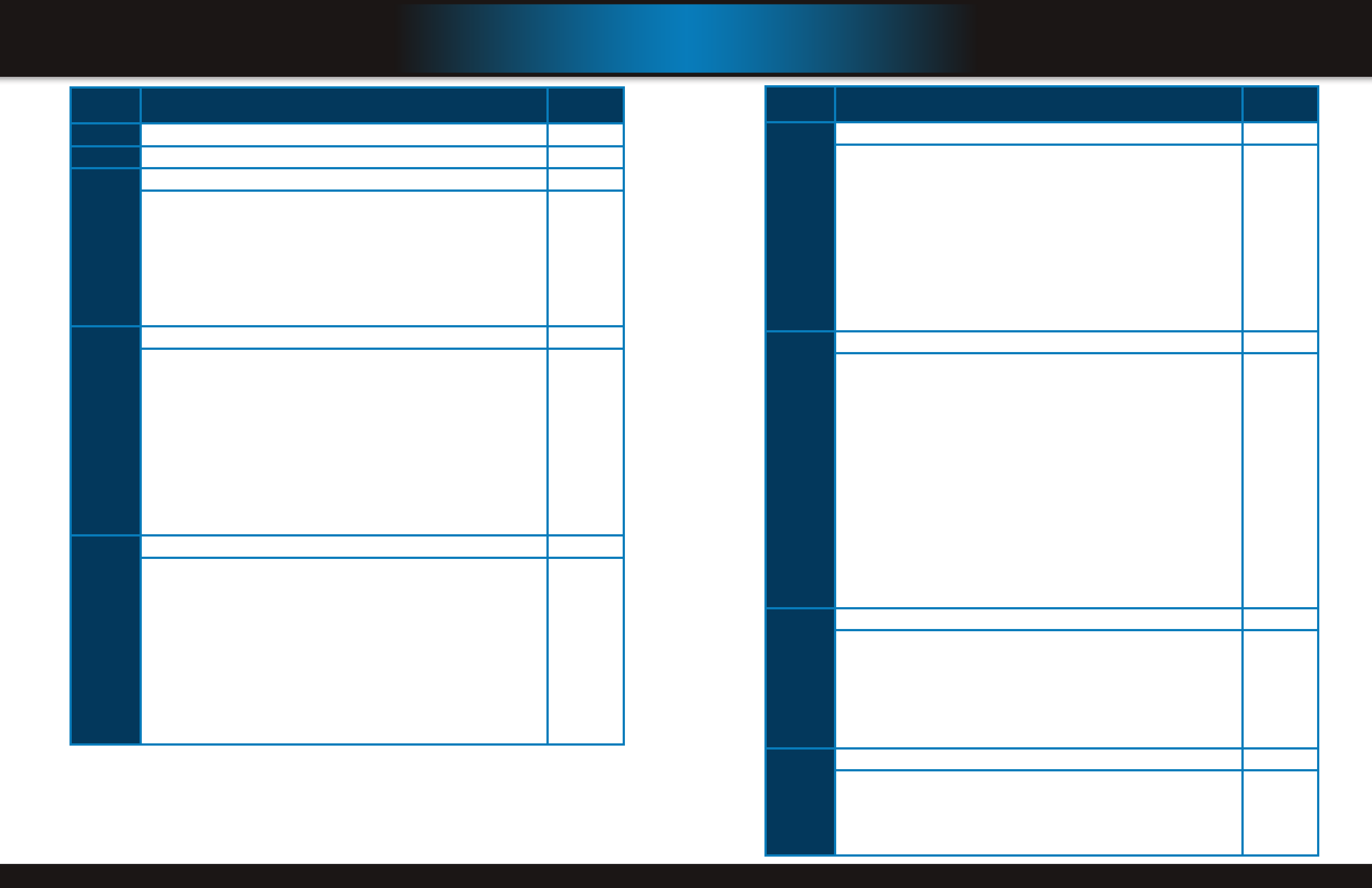
Page 4 Page 5
IntroductIon
table of contents
sectIon descrIptIon
page
number
1
Introduction 2-3
2
Safety 6
3
Product Overview 7
What is in the Box 7
DVR Controls
Front Panel 8
Back Panel 9
Remote Control 10
Mouse Controls 11
Camera Power Connections 12
Connecting Devices 12
4
Initial Setup - System Operation 13
System Start Up 13
Power On/Off 13
User Login 13
Live View Screen 14
Quick Access Menu 14
Main Menu Access 14
Password Setup 15
Camera Display Setup 16
Display 16
Video/Audio 16
Language, Date and Time 17
5
Basic Operation 18
Recording 18
Configure Recording Options 18
Recording Schedule (Timer Recording) 18
Privacy Mask Field 19
Motion Detect Setup 19
Playback 20
Playback and Record Search 20
On-Screen Playback Controls 20
File List 20
Backup 21
HDD Management 21
IntroductIon
table of contents
sectIon descrIptIon
page
number
6
Advanced Operation 22
Alarm 22-23
Alarm Setup 22-23
E-mail Setup 23
System Info and System Update 24
System Maintain 24
Upgrade Firmware 24
PTZ Setup and Control 25
Step 1: Connect your PTZ Camera to this DVR 25
Step 2: Configure PTZ Communication Settings 25
Step 3: Configure the Operation and Control of your PTZ Camera(s) 25
Step 4: Configure the CRUISE SETTING of your PTZ Camera 26
7
Remote Access 27
Network Setup for Remote Access 27
DHCP (Dynamic Host Configuration Protocol) 27
Static IP 27
UPnP (Universal Plug and Play) 28
PPPoE (Point-to-Point Protocol Over Ethernet) 28
DDNS (Dynamic Domain Name Service 29-30
Port Forwarding 30-32
Remote Surveillance 33
Remote Surveillance using Internet Explorer 8 33-34
Using Remote Surveillance 34
Remote Surveillance Main Screen 35
Live Viewing Tab 36
Playback Tab 37-38
Setup Tab 39
Setting, Maintenance and Host Info Tabs 40
8
Mobile Phone 41
Mobile Setup 41
Windows Mobile Pro (6.0 or later) OS Phones
41-42
Symbian (S60 3rd or later) OS Phones
43-44
Android 1.5 Mobile OS Phones
45-46
Apple iPhone on 3G Networks OS Phones
47
Blackberry OS 5.0 Phones (Curve 8900, Bold 9700, Tour 9630)
48-49
9
Appendix 50
Hard Drive Removal and Installation 50
Specifications 51
FAQ’s (Frequently Asked Questions) 52-53
Troubleshooting 54
Notes 55


















