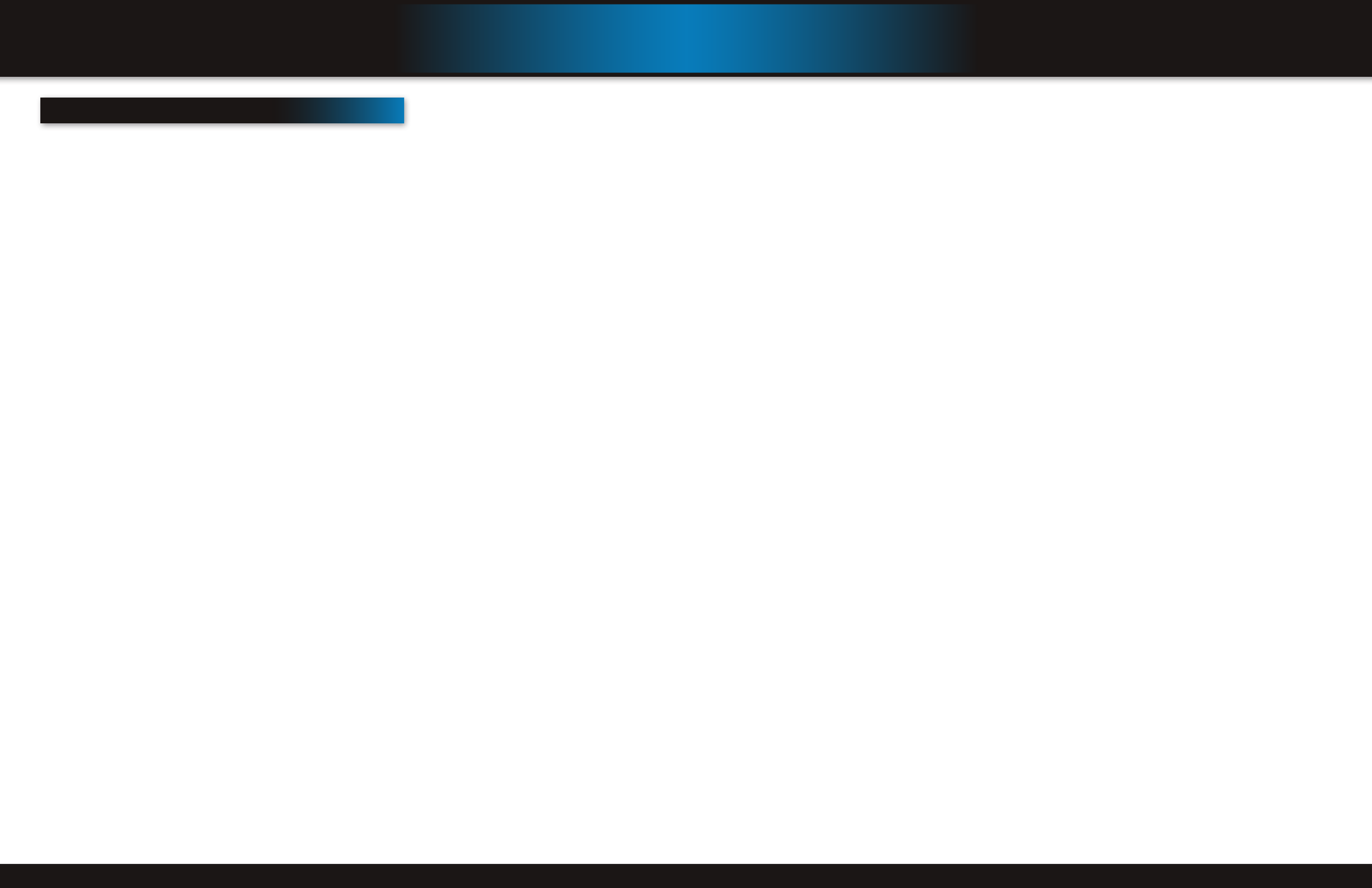
Page 52 Page 53
Question: Why is there no audio when playing back?
Answer:
• Audio settings not correct: open audio-video item and check the audio to see if it is closed in playback interface
Question: Why is my system time not correct?
Answer:
• Wrong setting or user did not click “Edit” to confirm
• Circuit Board battery is not connected properly
• Circuit Board battery is dead. Please change.
Question: Why does the “Stop recording” by the right mouse button not work?
Answer:
• The “Stop recording” by the right mouse button is only suitable for Manual recording.
Question: Why does the “Stop recording” function (Main Menu with right mouse button) not work?
Answer:
• The “Stop recording” by the right mouse button is for Manual Recording only. It can not stop recording when it is on a set
schedule or on motion recording. If you want to stop a scheduled recording, please make changes in the RECORD menu.
Question: Why is motion detection not working?
Answer:
• The setting of motion detection area is not correct
• Sensitivity is too low
Question: Why do I have a USB device error?
Answer:
• The data exceeds the capacity of backup device
• The backup device is incompatible
• The backup device is damaged
Question: Why does the Remote Control not work?
Answer:
• The remote control is not for this DVR
• The distance of remote control is too far or the angle is too great
• Remote control batteries are dead or low
• Remote control is damaged or the receiver port on the front panel of DVR is damaged or blocked
Question: Why can’t I log in over the Internet?
Answer:
• Please check the network to see if it is connected. Check if LINK or 100M LED is displayed normally on the panel; use ping
xxx.xxx.xxx.xxx (DVR IP) to check if the Internet is linked properly.
• Make sure you are running Windows 7, Vista or XP operating system and Internet Explorer 6.0 - 8.0
• ActiveX control has been blocked. Please manually install ActiveX control again.
• Please install DX8.1 and upgrade your video card driver
Question: Why is there is no picture or picture is not clear when I preview the recording or playback the recording via
Internet Explorer?
Answer:
• Please choose “WAN” in “web environment”
• Try opening and closing windows again by right clicking the mouse button
Question: Why am I receiving a message indicating “other members are setting......” when accessing my DVR settings
through Internet Explorer
Answer:
• Someone else is setting the DVR or the Main Menu is open on the DVR. Close the DVR configuration interface or exit the DVR.
Question: Why do I get a message stating “Not Enough Resources” when I have not exceeded the 480 frame rate total
for NTSC recording?
Answer:
• Although the chipset is the standard NTSC 480, part of the resources are used for other internal functions and cannot be al-
located to recording resources. A frame rate of 420 fps is the maximum that can be allocated.
appendIx
FAQ
,
s
appendIx
FAQ’s
faQ
,
s
If your problem is not listed below, please call our toll-free number for more support.
Tech Services: 800-323-9005
.
Question: Why is the DVR not working after starting?
Answer:
• Check the power adaptor input
• Check the on-off power line, is it well-connected?
• Check the power on-off switch on the back of the unit
• Check the main board of DVR is connected properly
Question: Why is the DVR rebooting automatically or stopping for several minutes after starting?
Answer:
• Instability or low input voltage
• Bad track on hard drive or the hard drive is bad
• Insufficient power supply
• Instability of the front-end video signal
• High temperature, too much dust, bad DVR operating environment
• Check to make sure the main board connector is secure
• The hardware of DVR is defective
Question: Why is there no video output on single, multi or all channels?
Answer:
• Please check the adaptor of camera whether to see if it is well-connected
• Please check the cable for connecting video input/output in the back panel of DVR
• Please insert the video source directly into the display device and check if they are causing the problem.
• Check the brightness of the picture and bring it back to its original default setting
• No video input signal or too weak
• In Display Setup, Preview is set to OFF for a particular channel
• The DVR hardware is defective
Question: Why can’t the DVR record after startup and why is there an “H” showing on the screen?
Answer:
• Make sure power adaptor is DC 12V
• Make sure hard drive is formatted
• Check the power and data connection cables of the hard drive
• The hard drive is defective
• The SATA port is not working
Question: What is the meaning of the letters “R”, “M”, “I”, “H” and “B” showing on the screen?
Answer:
• “R”means the channel is recording
• “M” means motion detection on the channel
• “I” means alarm on the channel
• “H” means either the hard drive is not installed, it is bad or full or needs formatting
• “B” means Tamper Alarm has been activated
Question: Why is the DVR having a problem with real-time images, such as bad image color or serious brightness dis-
tortion?
Answer:
• If PAL and NTSC are not correctly selected, the images will be in black and white and rolling
• DVR is not compatible with external monitor (if connected through VIdeo Out BNC Connection)
• The video transmission distance (cable run) is too long. You may need to upgrade to RG59 Coax BNC/DC Power cables for
runs longer than 60 feet.
• The setting of DVR color settings need to be adjusted
Question: Why is there no audio sound when monitoring?
Answer:
• Check sound box or speaker functions. Also check possible short circuit.
• Audio source may be connected to the video channel. You can click to full-screen to check.
• The hardware of DVR is defective
• Cameras are not audio capable or no powered microphone is connected.


















