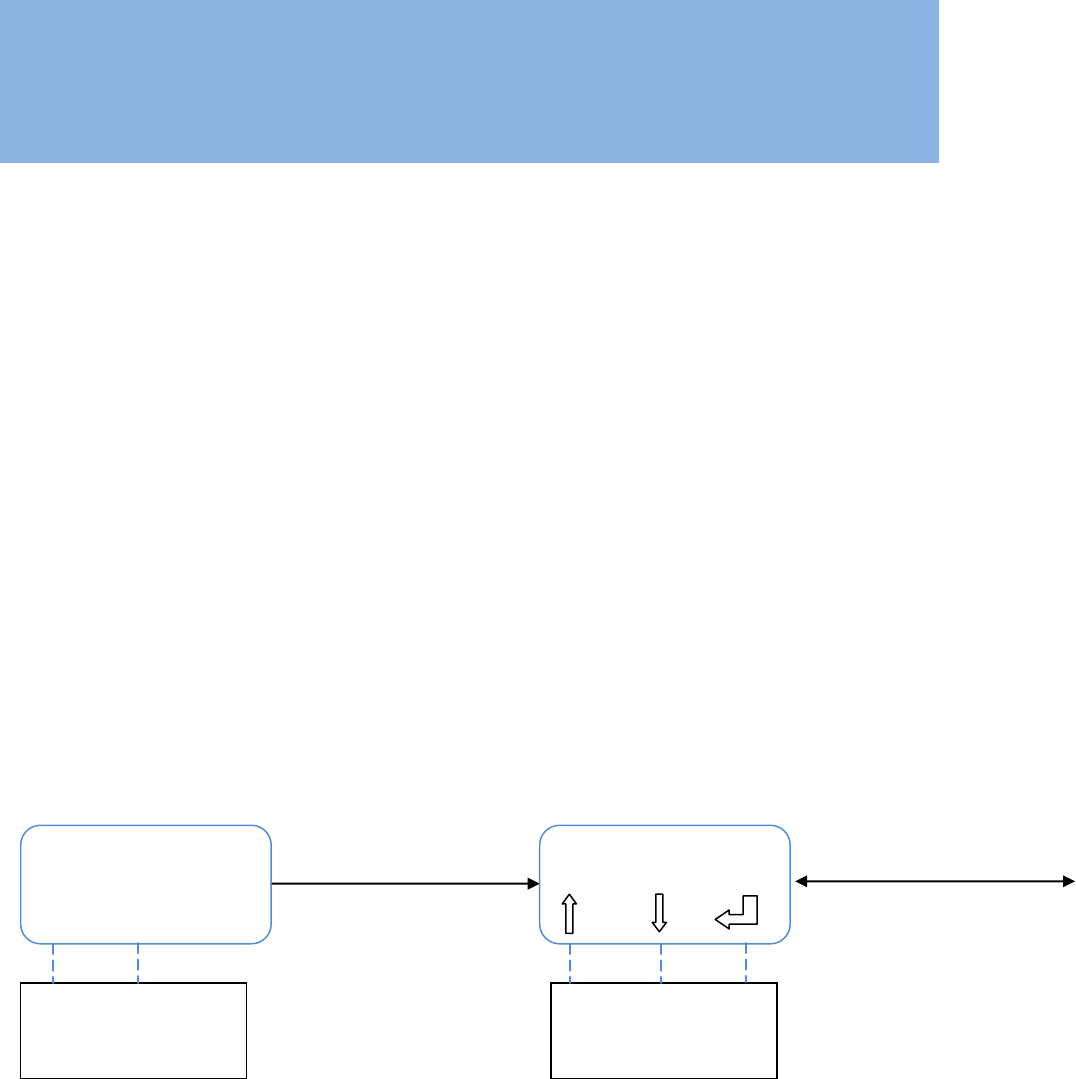
22
MAN-0076 Rev 05 Millennium II
December 07, 2012
Net Safety Monitoring Inc
SECTION 4: Operation
4.1 Menu options
The main menu provides access to various functional settings/options, as seen in the Table 2 below. Each menu option
has a submenu, whereby configuration is done.
Table 2: Main menu options
Calibrate Sensor Select Display Language Self-test Relay
Enable/Disable Channels Modbus Setup Sensor Upper Limit(Range)
Set Alarm Level Setup Current Date Select Gas Type
Set Relay Option Setup Current Time Cal. Gas Value
Relay Assignment View Events Log Serial Number and Firmware version
Relay Alarm Mode setting Manual Reset Exit
4.2 Navigating main menu
Navigation through the menu options is done by activating menu button 1 or 2. The same function is provided
using magnet to select Reed switch 1 (indicated by printed magnet in the 8’ o clock position on the face plate) or
Reed switch 2 (indicated by printed magnet in the 6’ o clock position on the face plate).
1. Enter the main menu, either intrusive or non-intrusive (using the magnet), by selecting/activating any button
then select “yes” by using switch 1.
2. The message “Calibrate Sensor?” will be displayed.
3. Activate up-down buttons (switch 1) or (switch 2) to scroll/navigate through main menu options.
4. Select/activate the enter key (switch 3) to display sub menu. See
5. Figure 16 and Figure 17.
6. To exit the main menu, continue using the navigation keys (up-down keys) and select “Exit” with enter key at
each menu stage (sub menu and main menu).
7. The main menu will be exited automatically if no option is selected; it takes 50 seconds to exit to each of the
previous options or stage entered. If left untouched, this continues until the main menu is fully exited.
Figure 16: Main menu navigation
Select “Yes” by
selecting menu
button 1
Select menu button 1 or 2
to scroll/navigate through
main menu
Calibrate Sensor?
1
2
3
Menu buttons/
Switches
Enter main menu?
1
2
3
Yes
No
Menu buttons/
Switches


















