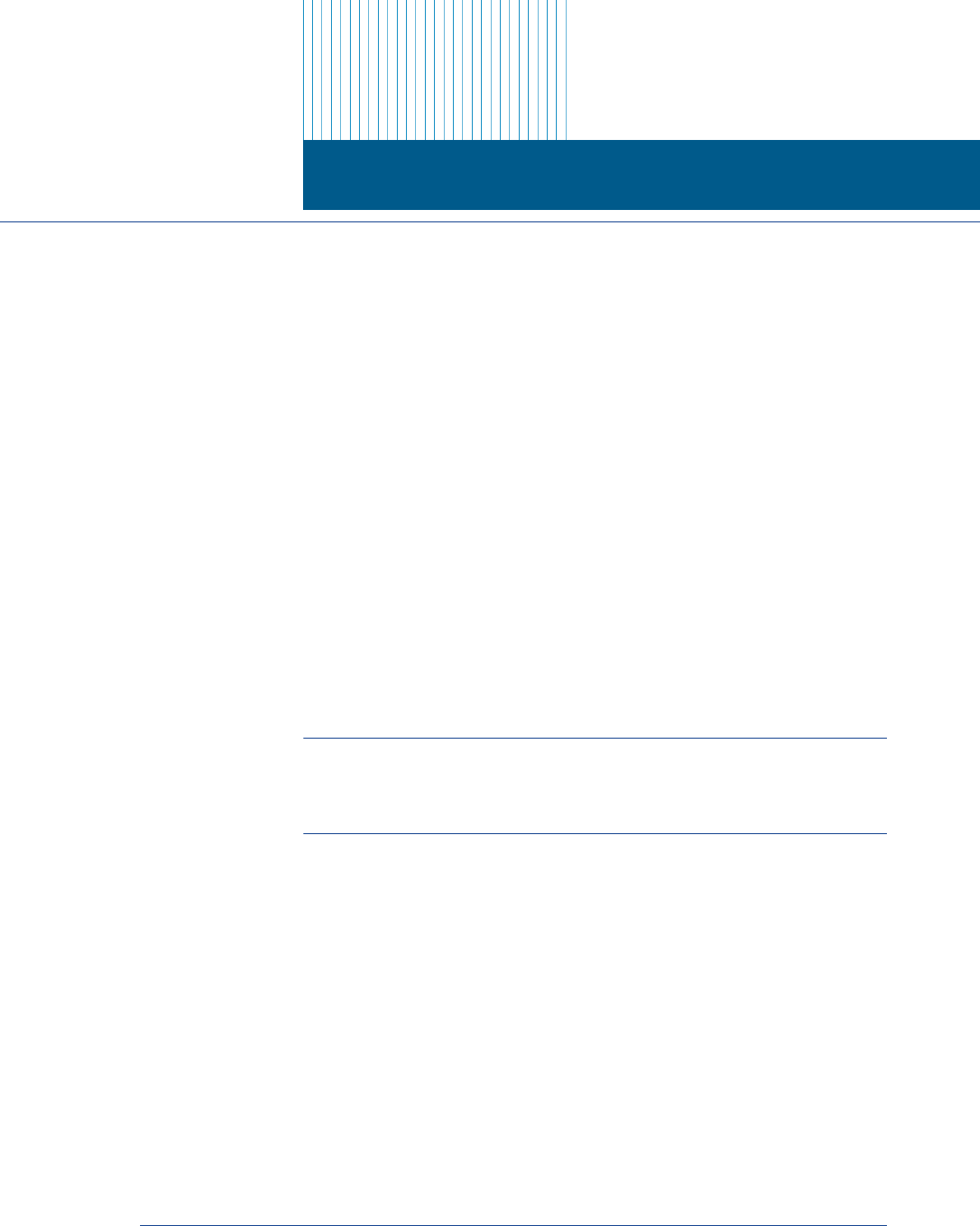
23
CHAPTER 5
Whitelisting
The Cloudmark product provides system-level whitelisting support, allowing
you to pass messages automatically based on domains, IP ranges, envelope,
header or body features. Whitelisting configuration settings are stored in the file
whitelist.cfg located in the etc/ directory.
This chapter introduces the four types of whitelisting, plus a sample
configuration:
• “Host whitelisting” below
• “Header whitelisting” on page 24
• “Body whitelisting” on page 25
• “Envelope whitelisting” on page 25
• “Sample whitelist configuration file” on page 27
! For products based on versions CMAE SDK prior to 2.0, changes to the whitelist
take effect upon a restart of the product. CMAE SDK 2.0 has the ability to reload
whitelists without a restart.
Host whitelisting
Host whitelisting checks the IP address or the domain of the mail server from
which a message is being received. While host whitelisting is a highly effective
anti-spam measure, it requires that the Cloudmark product have the address of
the connecting MTA. This usually means that the connecting MTA must connect
directly to the MTA that hosts the Cloudmark product.


















