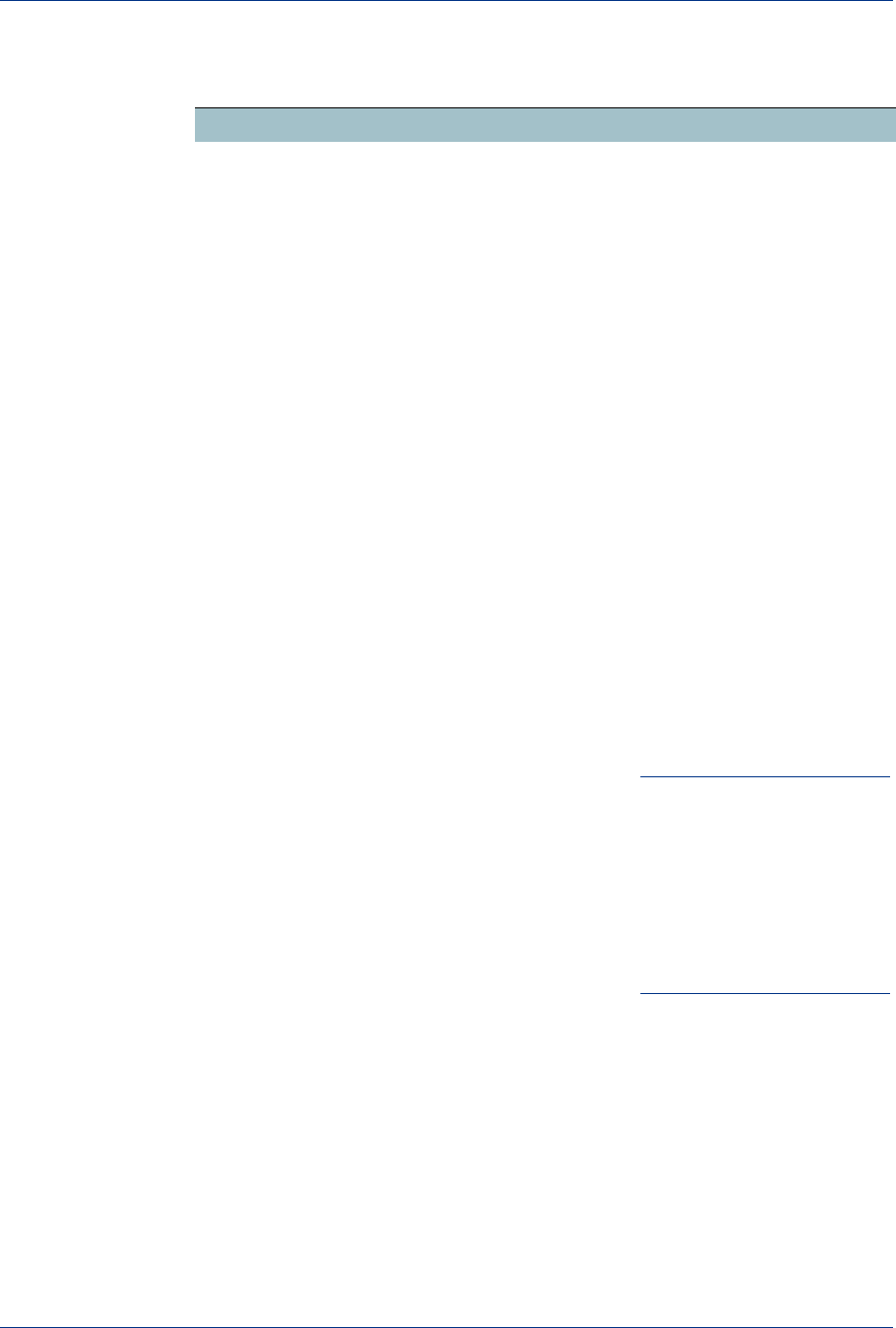
Chapter 3 Cloudmark Cartridge Configuration
15
image
processing
depth
none
or
low
or
medium
or
high
high When analyzing images, the
Cartridge can apply a variety of
fingerprinting algorithms, some
more resource-intensive than
others. The default value of
“high” applies all image-specific
fingerprinting algorithms,
achieving the highest possible
accuracy. If you observe
excessive CPU load while
processing very high message
volumes, you can adjust this
value to use fewer resources
when processing images (at the
expense of accuracy).
local address for
m-u cons
IP address NULL Forces the Cartridge to bind to
the specified IP address for all
micro-update connections,
whether direct or proxied.
micro-update
cache path
File path <etcdir>/
micro-updates
Specifies the directory on the
local server where
micro-updates data files will be
stored.
micro-update
hostname
hostname microupdates.
cloudmark.com
Specifies the hostname to
connect to when downloading
micro-updates.
! If you change this
hostname, you must clear the
.../etc/<micro-update cache
path>/micro_updates
directory at the same time.
Failure to do so may result in
degraded accuracy.
micro-update
interval
Positive integer
or
‘auto’
auto Specifies how frequently (in
hours) to check for the latest
micro-update; if set to auto, the
software checks for deltas on a
periodic basis.
Table 1 Micro-updates configuration settings
Parameter Value(s) Default Description


















