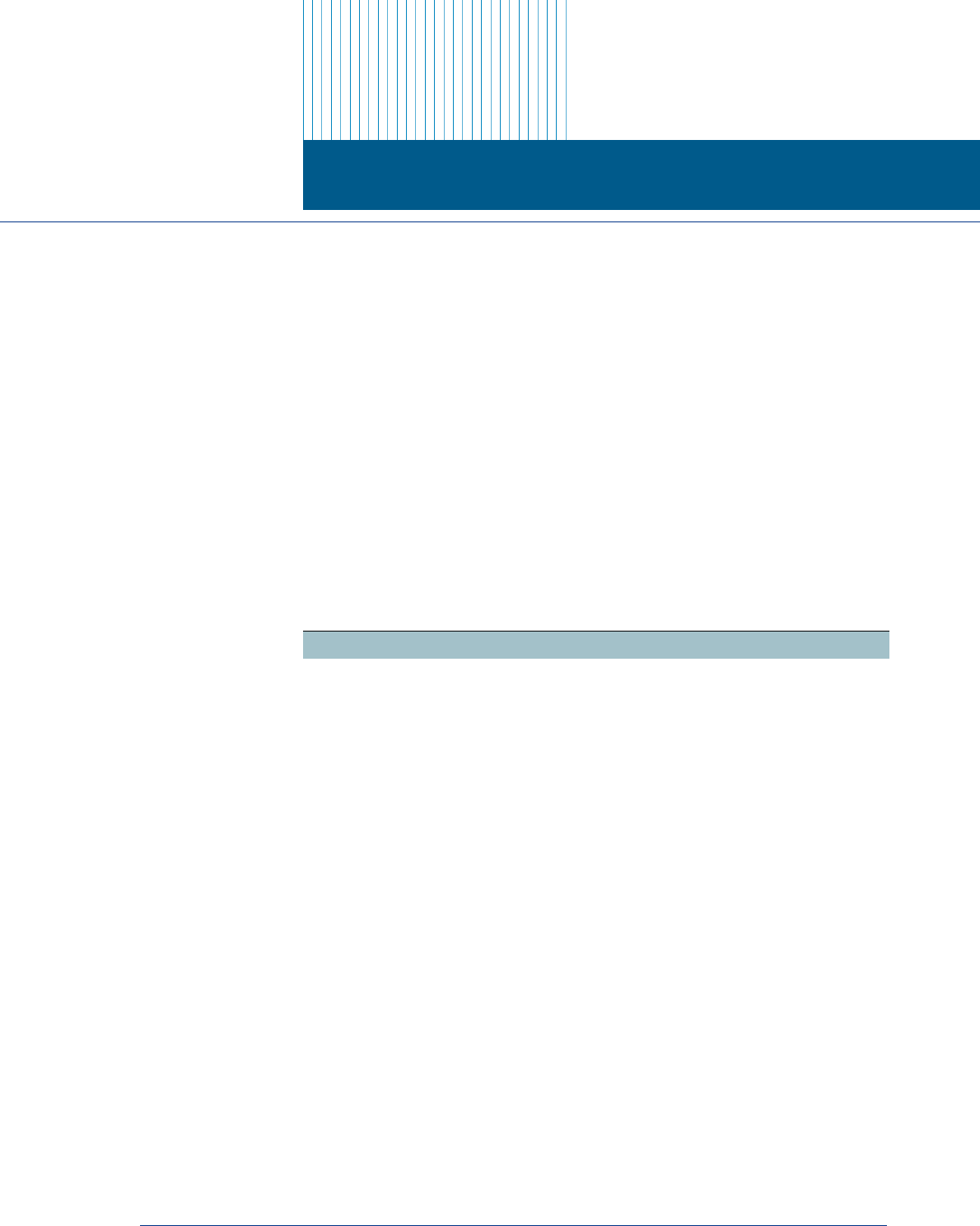
13
CHAPTER 3
Cloudmark Cartridge
Configuration
This chapter discusses the configuration settings in the cartridge.cfg file. Please
also refer to the Cartridge release notes for updates to these settings.
You can configure Cartridge parameters in the cartridge.cfg file – located in the
etc/ directory in the root directory of your Cloudmark installation – using any
text editor. Table 1 below lists the configuration parameters, as specified in
cartridge.cfg. All configuration parameters are case-insensitive. If cartridge.cfg is
not available, the default settings are used.
Table 1 Micro-updates configuration settings
Parameter Value(s) Default Description
consider empty
messages spam
yes or no no Specifies whether messages
with empty subject and empty
body, or a subject or body
consisting only of whitespace,
are considered spam.
customer id Company name
or
CNFS login
none Specify your organization’s
name. This helps identify your
reports when they reach
Cloudmark.
If you are a Cloudmark Network
Feedback System (CNFS)
customer, use your CNFS logon
name for this parameter.
download
micro-updates
before init
yes or no no Specifies whether
micro-updates are downloaded
before startup.
enable
micro-updates
yes or no yes Enables (or disables) the
download of micro-updates
over the network from the
micro-update host.
Setting this option to “no” will
adversely affect accuracy.


















