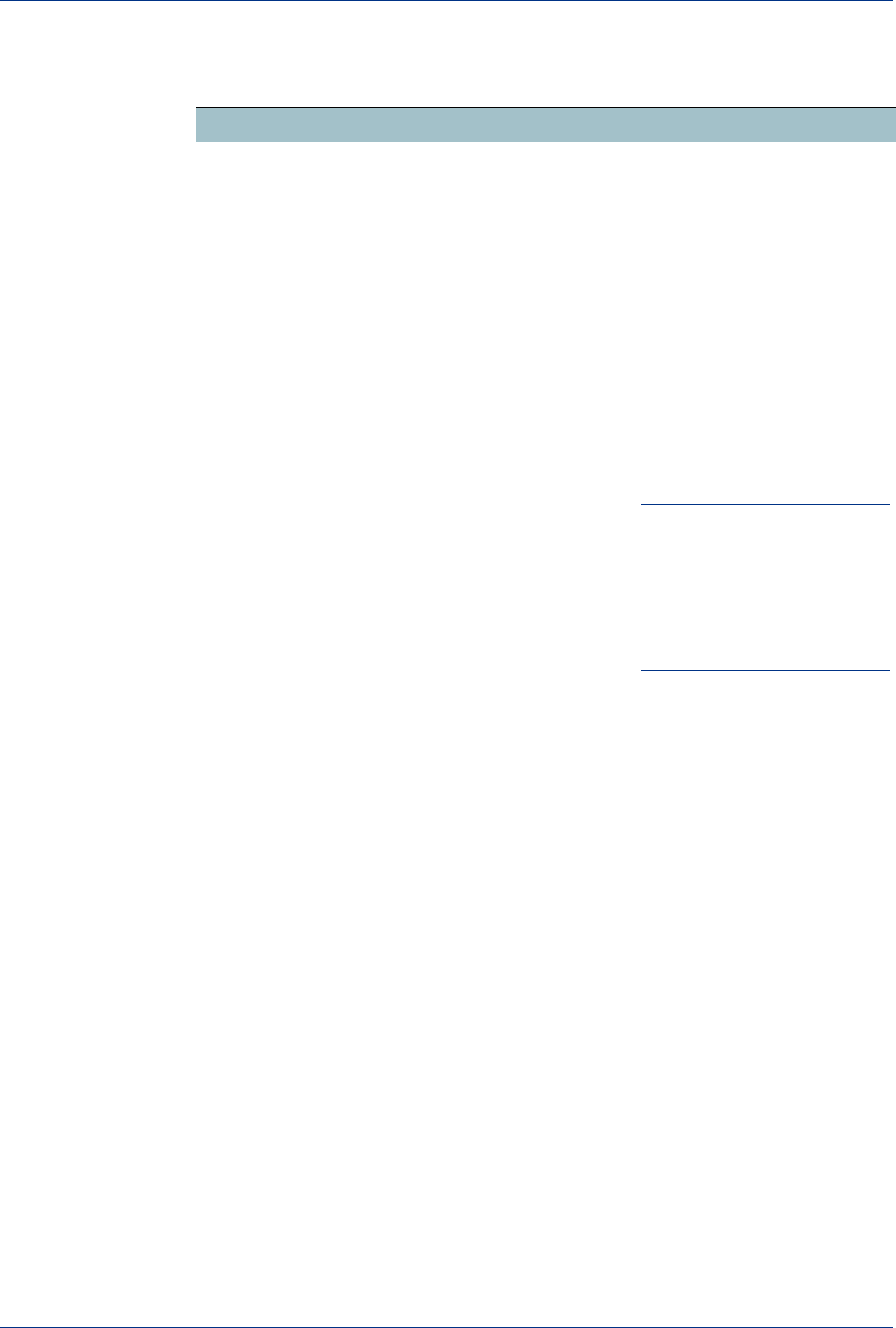
Cloudmark Cartridge Installation and Administration Guide Chapter 3
16
micro-update
port
Positive integer 80 Connect to an alternate port on
the host specified by
micro-update hostname. Note
that Cloudmark’s micro-update
servers only accept connections
on port 80.
micro-update
timeout
Positive integer 60 Specifies the timeout period (in
seconds) for HTTP requests
used when checking for
micro-updates.
report statistics yes or no yes Enables (or disables) the
communication of message
scanning statistics to
Cloudmark.
! As of Cartridge 3047, this
setting is overridden by
Cloudmark’s back-end
servers. Statistics reporting is
now mandatory.
use envelope for
ip information
yes or no no When this option and “use ip
information” are both set to
“yes”, then the sending IP
address is derived from the
message envelope instead of
the Received headers.
This is a useful option when
scoring a message that does not
yet contain the Received header
that reflects the hop into the
MTA.
use ip
information
yes or no yes When set to “yes”, the
Cartridge uses the sender IP
address of the message as one
of its fingerprints.
Table 1 Micro-updates configuration settings
Parameter Value(s) Default Description


















