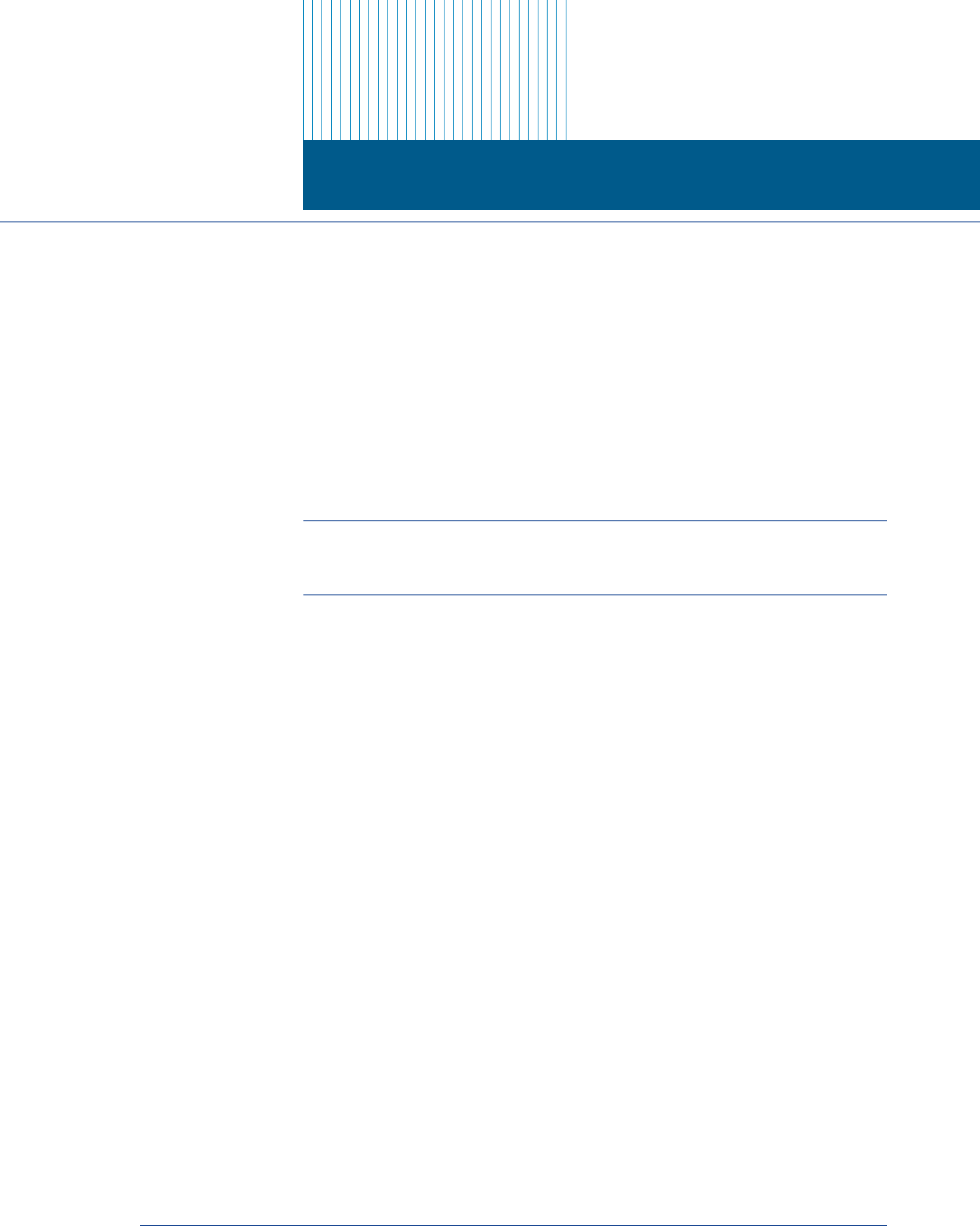
7
CHAPTER 2
Cloudmark Cartridge
Installation
This chapter provides the Cartridge installation instructions:
• “The Cartridge installation package” below.
• “Installing or updating the Cartridge” on page 8
! Be sure to refer to the release notes of each Cartridge version for special
installation instructions.
The Cartridge installation package
The Cartridge installation package is provided in either a TAR or a ZIP file,
depending on your platform. Before installation, verify that the installation
package contains all the required installation files.
Below is a list of the components in a standard Cartridge installation package:
• etc/micro_updates/<dpl_version_number>.dpl
• etc/micro_updates/<rpl_version_number>.rplv1
• etc/micro_updates/<awl_version_number>.awl
• etc/micro_updates/<acf_version_number>.acf
• etc/micro_updates/<csl_version_number>.csl
• etc/micro_updates/<fsl_version_number>.fsl
• etc/micro_updates/<xrl_version_number>.xrl
• etc/micro_updates/<mpl_version_number>.mpl
• etc/micro_updates/<cats_version_number>.cats
• etc/micro_updates/<mfl_version_number>.mfl


















