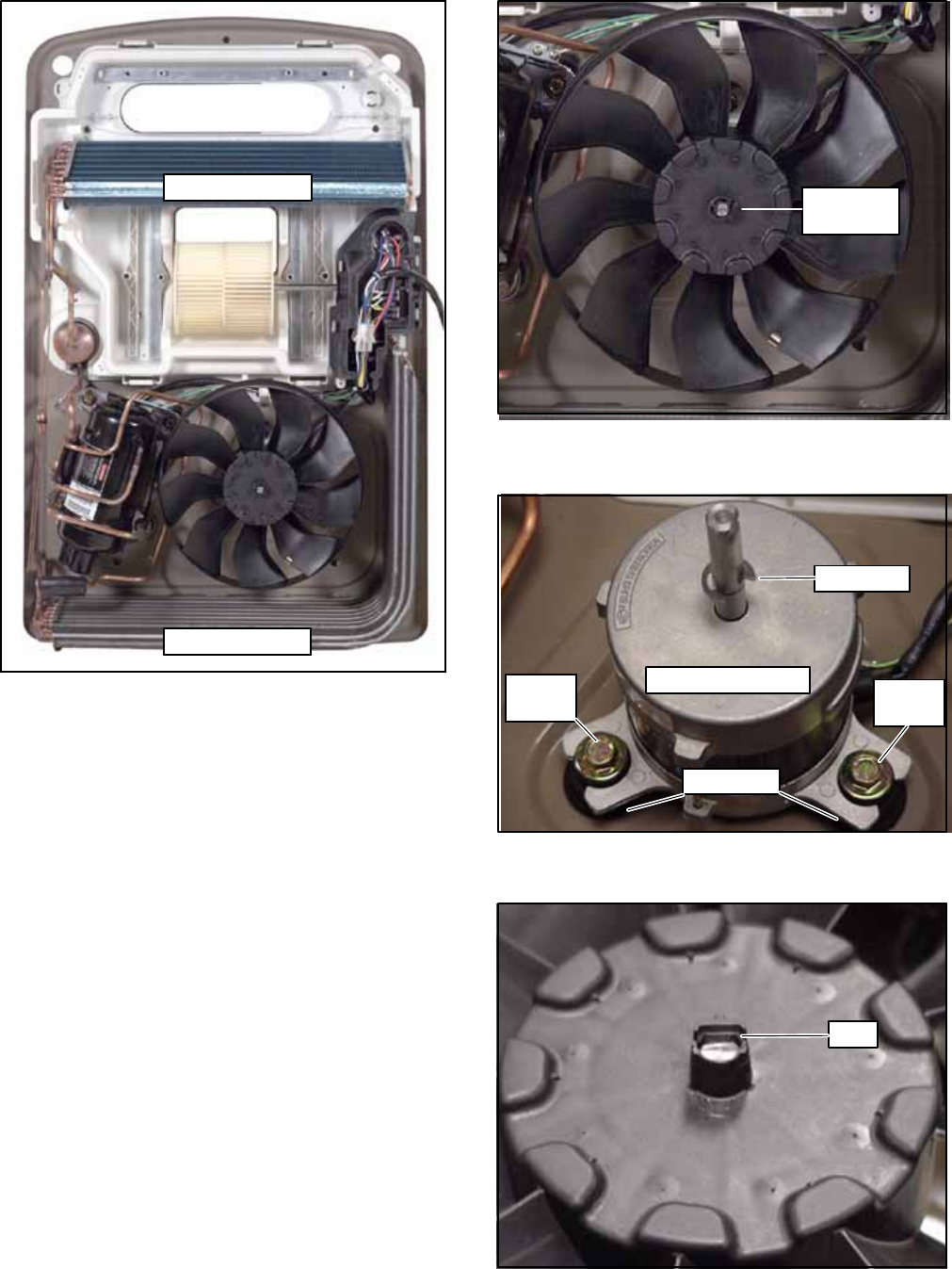
T--298
3-11
Evaporator Coil
Condenser Coil
Figure 3-29 Upper Scroll & Control Box
Cover Removed
3.6.3 Condenser Fan Assembly Removal
To remove condenser fan assembly, do the following:
a. P erform steps outlined in Section 3.6.2.
b. Depr ess and remove Retaining Ring (See
Figure 3-30).
c. Using both hands, carefully pull up o n fan assembly
until it is free of the motor shaft.
d. When replacing the fan assembly make sure the fan
assembly is against the stop on the shaft (See
Figure 3-31)
e. P ush back on tab to allow fan assembly to rest
against stop (See Figure 3-32). Fan assembly will
now be flush with the end of the motor shaft.
f. Reverse above procedure for reassembly.
Retaining
Ring
Figure 3-30 Condenser Fan Assembly
& Retaining Ring
Fan Stop
Condenser Motor
13MM
Bolt
13MM
Bolt
Grommet
Figure 3-31 Condenser Fan Motor
& Fan Assembly Stop
Tab
Figure 3-32 Condenser Fan Motor
& Fan Assembly Tab


















