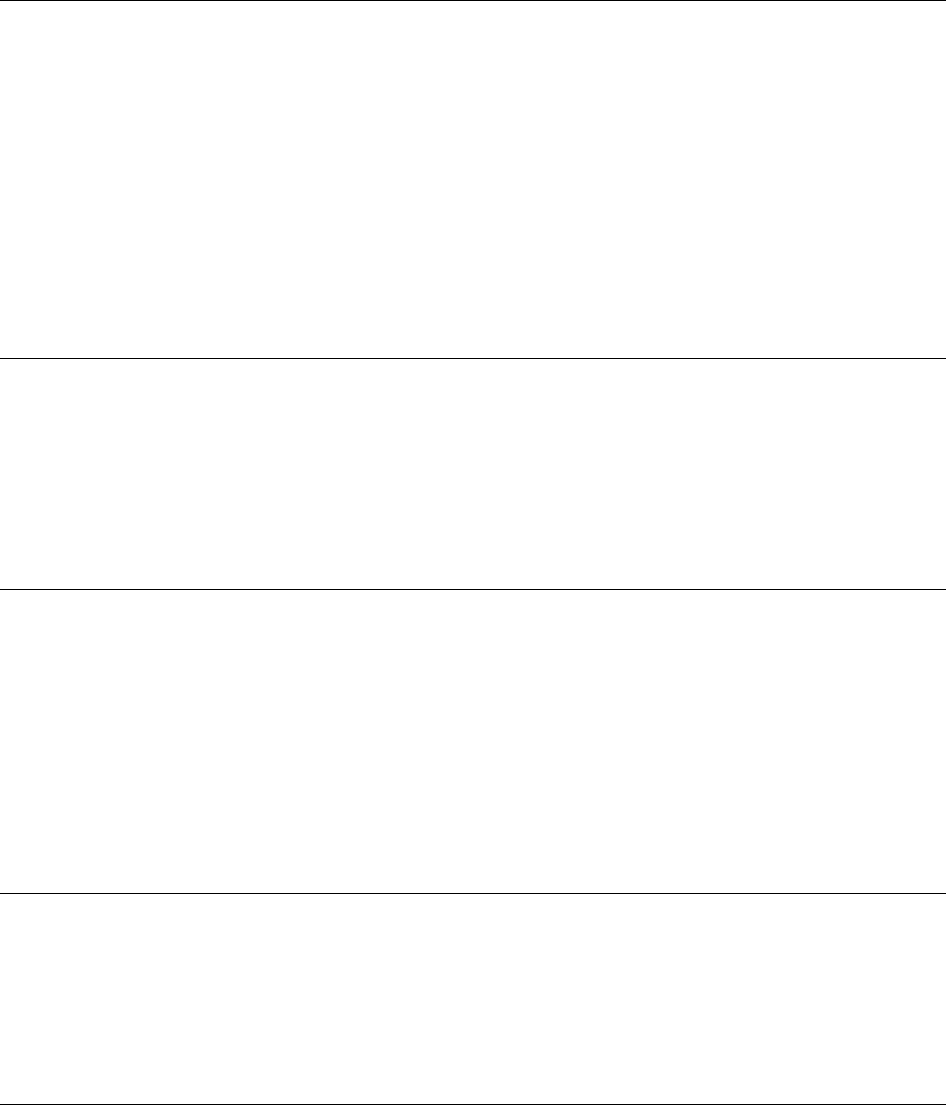
RTU Open 49
Demand Limit
The RTU Open may employ a demand limit strategy. Demand limiting in the RTU Open works through setpoint
expansion. The controller’s heating and cooling setpoints are expanded in steps or levels. The degree to
which the setpoints are expanded is defined by the
Demand Level Setpoints.
Each Demand Level (1 through 3) adjusts the heating and cooling setpoints outwards. By default, Demand 1
yields a 1° expansion,
Demand 2 yields a 2° expansion, and Demand 3 yields a 4° expansion.
The BACnet Demand Limit variable sets the desired level of setpoint expansion in the receiving controller.
Level 0 leaves the standard occupied and unoccupied heating and cooling setpoints in effect. Levels 1
through 3 expands occupied heating and cooling setpoints.
Door switch
A Door Contact may be configured on any unused binary input. A typical application is an occupancy sensor
mounted within the space served by a single zone rooftop.
Door Contact disables mechanical cooling and
electric or gas heating, when active. Economizer cooling, if available, continues to operate.
Remote occupancy
Remote occupancy may be configured on any unused binary input channel. A typical application is a remote
contact, controlled by a third party, to set the controller's occupied mode. The
Remote Occupancy function
requires both an input configured for
Remote Occupancy, and Occupancy Source set to Remote Occ Input to
operate.
Once configured, the controller will operate in the occupied or unoccupied mode, as determined by the state
of the
Remote Occupancy input.
Fire Shutdown
Fire Shutdown may be configured on Binary Input 5. A typical application involves a smoke detector or fire
shutdown contact, which, when active, immediately shuts down equipment operation.
Compressor Safety
Compressor Safety may be configured on Binary Input 3. A compressor safety tripped indicator circuit is
available on most Carrier rooftop equipment.
A Compressor Safety Alarm is shown on Properties page > Equipment tab > Alarms and indicates that the
equipment requires attention.


















