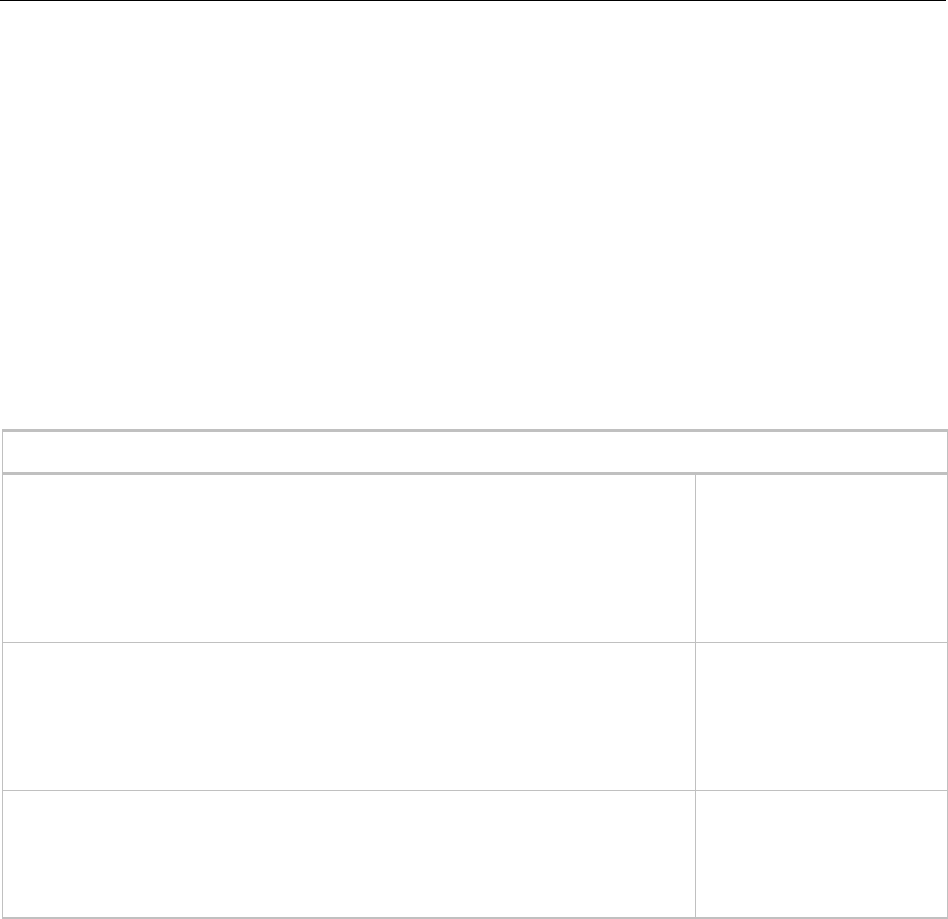
RTU Open 37
• Use Power Exhaust Test to activate and deactivate the power exhaust (BO - 8) output.
• Use Economizer Test to set the (AO - 1) economizer output to any value from 0 to 100% of configured
output (2-10 Vdc or 4-20 mA).
• Analog Output 2 Test (AO - 2) is currently unused and does not require testing.
• Service Test mode does not timeout. Return all test variables to Disable or 0.00. Set Service Test to
Disable or cycle power to the RTU Open to return to normal operation.
Configuring the RTU Open's properties
To start up the RTU Open, you need to configure the properties described in the following sections. These
properties affect the unit operation and/or control. Review and understand the meaning and purpose of each
property before changing it.
• Unit Configuration properties 37 (page )
• Setpoint Configuration properties 39 (page )
• Service Configuration properties 40 (page )
See Appendix A (page 58) for a complete list of the controller's points/properties.
Unit Configuration properties
i-Vu / Field Assistant:
Navigation:
BACview:
Properties
>
Equipment
>
Configuration
>
Unit Configuration
HOME
>
CONFIG
>
UNIT
Point Name/Description
Default/Range
Fan Mode
Options:
– The supply fan's operating mode.
Auto
- The fan cycles on/off in conjunction with heating or cooling.
Continuous
- The fan runs continuously during occupancy & intermittently during
unoccupied periods with heating or cooling.
Always On
D:
- The fan runs continuously regardless of occupancy or calls for heating and
cooling.
R:
Continuous
Auto
Continuous
Always On
Occupancy Source
Options:
- The method that the controller uses to determine occupancy.
Always Occupied
= Controller operates continuously as occupied.
BACnet Schedule
= Controller follows a schedule set up in i-Vu or Field Assistant.
BAS On/Off
= Occupancy is set over the network by another device or a third party BAS.
Remote Occ Input
D:
=Occupancy is set by a remote contact.
R:
Always Occupied
Always Occupied
BACnet Schedule
BAS On/Off
Remote Occ Input
Input 1 Function
D: – The type of sensor (4-20 mA) connected to terminals J4 – 4, 5, & 6.
R:
No Sensor
No Sensor
IAQ Sensor
OAQ Sensor
Space RH Sensor


















