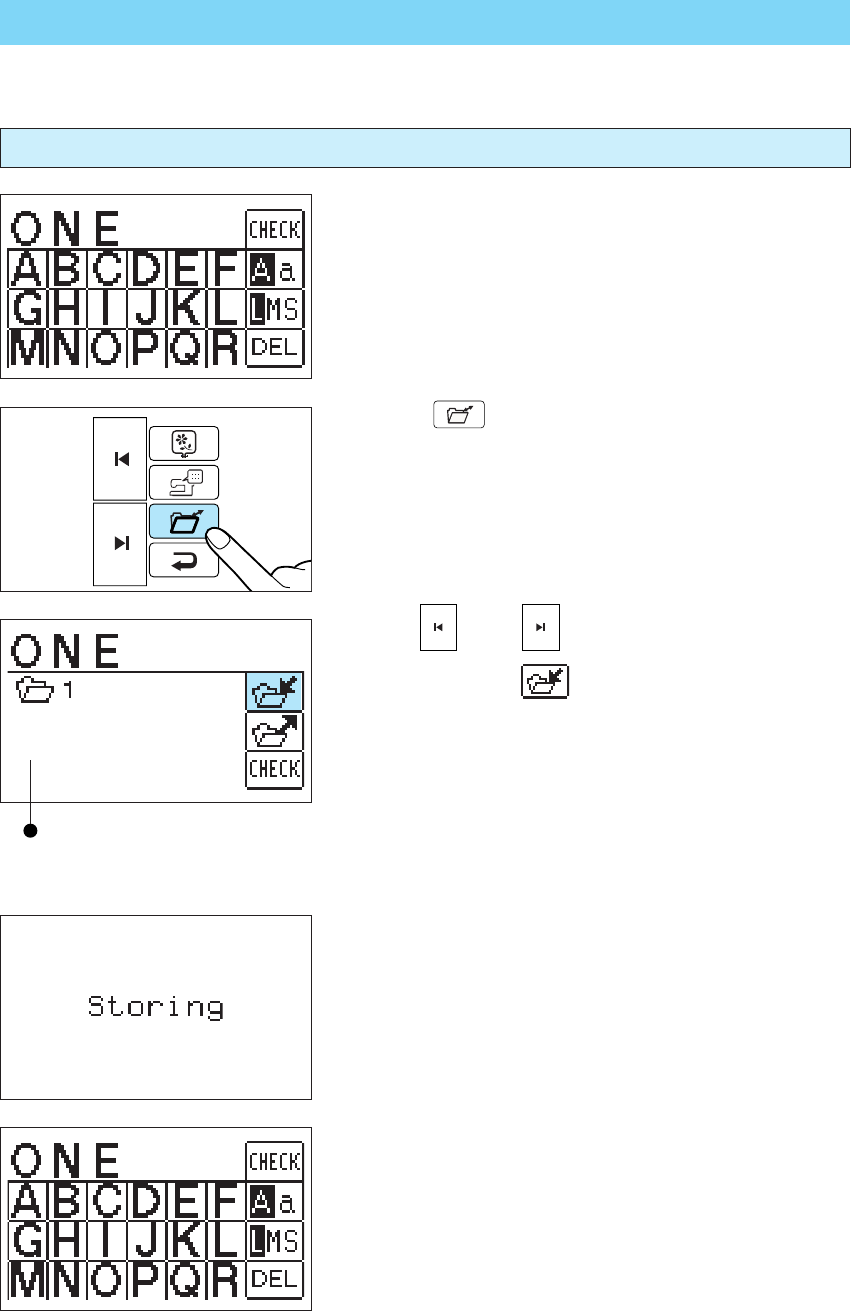
95
MEMORY
Saving groups of characters
For example, to save the word “one” on page one.
1. Enter the letters “ONE”.
2. Press “ ” key.
3. Use “ ” and “ ” keys to select a page to store your
design and press “
” key.
* If you try to save pattern on a page that already has some-
thing saved on it, the old pattern will be deleted to make
room for the new one.
* Do not shut off the power while saving a pattern.
1 If an embroidery design is already stored in memory at the
chosen position, it will be displayed on your screen.
4. Pattern has been saved.
You can save patterns of linked characters and restore them when you wish to use them. (See page 5 for
directions on saving designs)


















