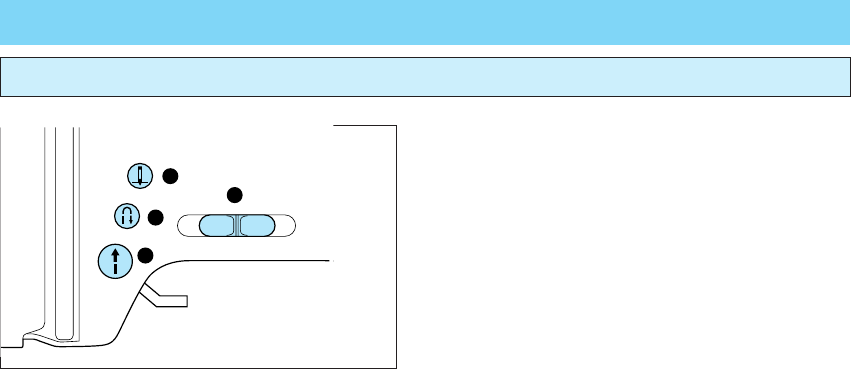
10
OPERATION BUTTONS
1 Speed range control lever
Slide this lever to change the sewing speed.
2 “NEEDLE POSITION” button
Press this button to move the needle either up or
down.
3 “REVERSE STITCH” button
Hold down this button to sew either backwards or in
the same place at a slow speed. When sewing a
reverse stitch, sewing is done in reverse. When sew-
ing a reinforcement stitch, three stitches are sewn
at the same position.
4 “START/STOP” button
Press this button to start the machine, and then
press it once more to stop the machine.
* Sewing continues at a slow speed while this
button is pressed.
* The needle will stop to its highest position when
the machine is stopped.
OPERATION BUTTONS
Using the operation buttons


















