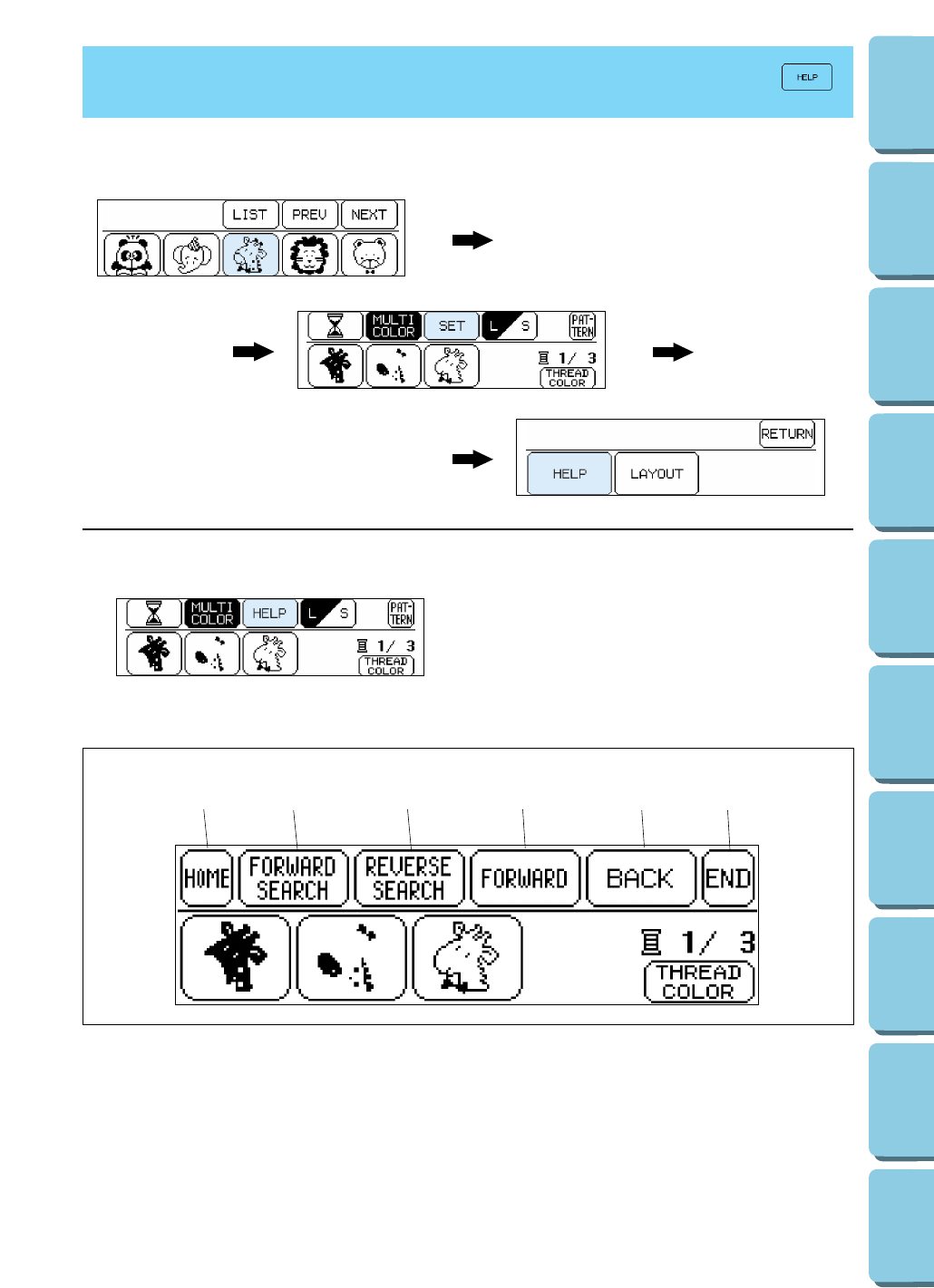
54
CONTENTS
MACHINE
KNOWLEDGE
EMBROIDERING MAINTENANCE
ERROR
MESSAGE
TROUBLESHOOTING
PATTERNS
EMBROIDERING
USING A SMALL
FRAME
(OPTIONAL)
EMBROIDERING
USING A
EXTRA-SMALL
FRAME (OPTIONAL)
EMBROIDERING
USING A LARGE
FRAME
(OPTIONAL)
* When embroidering starts, “SET” will change
to “HELP”.
IF THREAD BREAKS DURING EMBROIDERING OR WHEN
PARTLY COMPLETING A PATTERN
Before embroidering
While embroidering
Touch “HELP”, then the following screen options will appear
1 Touch this key to move back to the start
position for a pattern.
2 Touch this key to move ahead to the start of
the next color or character without
embroidering
3
Touch this key to move back to the start of the
current color or character without embroidering
4 Touch this key to move forward stitch by stitch
without embroidering.
(If touched continuously, the stitch will be
advanced in 9-stitch jumps starting from the
6th single stitch)
5 Touch this key to move back stitch by stitch
without embroidering.
(If touched continuously, the stitch will be
moved back in 9-stitch jumps starting from the
6th single stitch)
6 Touch this key to return to the previous
screen and allow embroidery to begin.
12 3 4 56


















