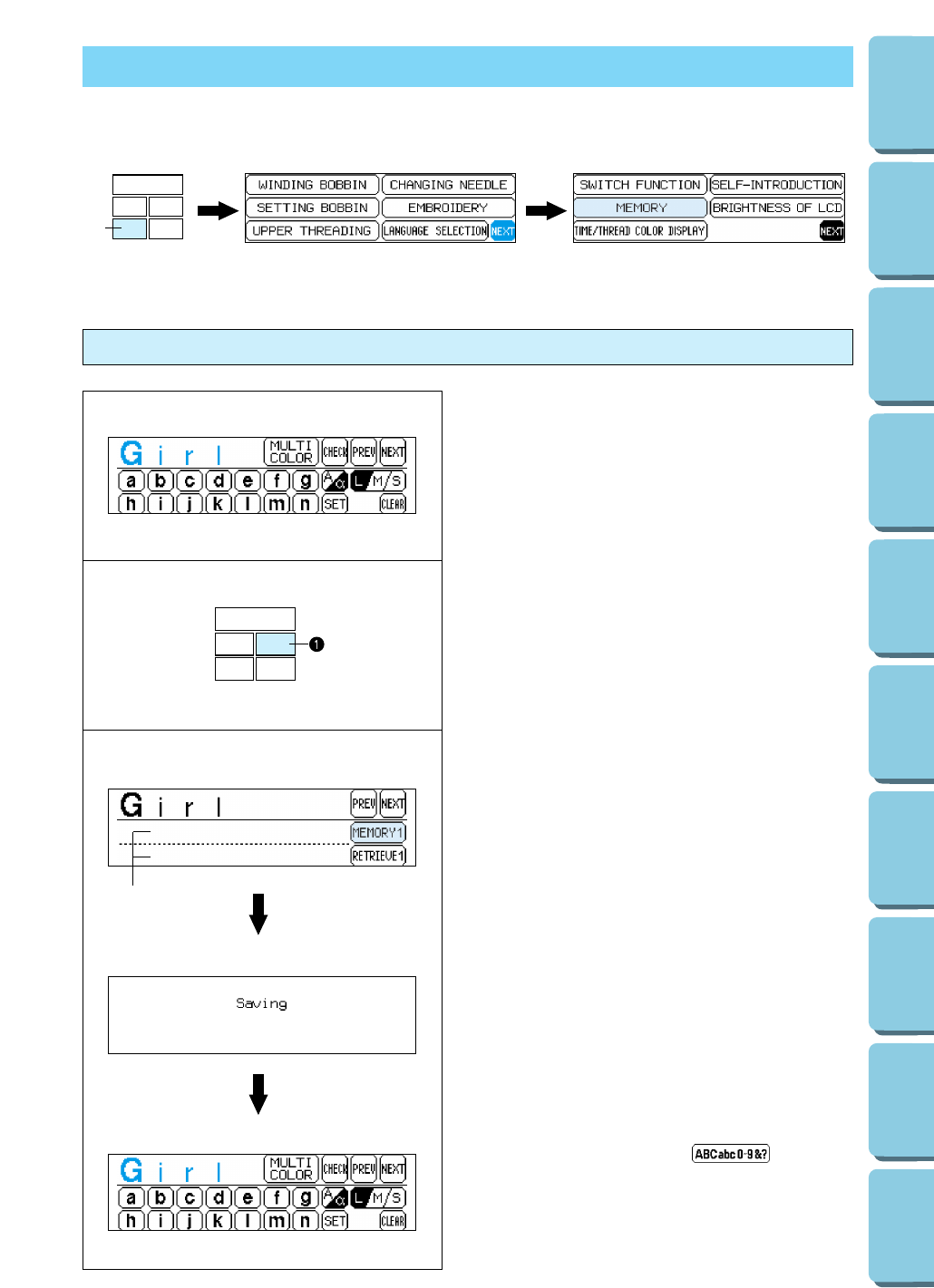
41
CONTENTS
MACHINE
KNOWLEDGE
EMBROIDERING MAINTENANCE
ERROR
MESSAGE
TROUBLESHOOTING
PATTERNS
EMBROIDERING
USING A SMALL
FRAME
(OPTIONAL)
EMBROIDERING
USING A
EXTRA-SMALL
FRAME (OPTIONAL)
EMBROIDERING
USING A LARGE
FRAME
(OPTIONAL)
Saving a pattern combination in memory
Example: To save the “Girl” pattern in
memory address 1.
1. Enter the characters to form the word or
monogram.
2. Press “MEMORY”.
1 “MEMORY” key
3. Touch “MEMORY 1”.
2 If any patterns have already been saved, they
will be displayed on the screen. Touch
“NEXT” to look for an empty memory space if
MEMORY 1 has been used.
* If the new pattern is saved to a space where
an old pattern has already been saved, the
old pattern will be deleted.
* Do not turn off the power while a pattern is
being saved (while “Saving” is displayed).
4. The pattern is now saved in memory.
5. For the next example press “CHARACTERS
& DESIGNS”, touch “ABC abc 0” to select
desired font style and enter characters to
create the pattern “Boy”.
Press “MEMORY”, touch “NEXT” and
“MEMORY 2” to save the pattern.
MEMORY
Up to 5 different pattern combinations can be saved and retrieved from memory.
1 “BASIC OPERATION” key
1
2


















