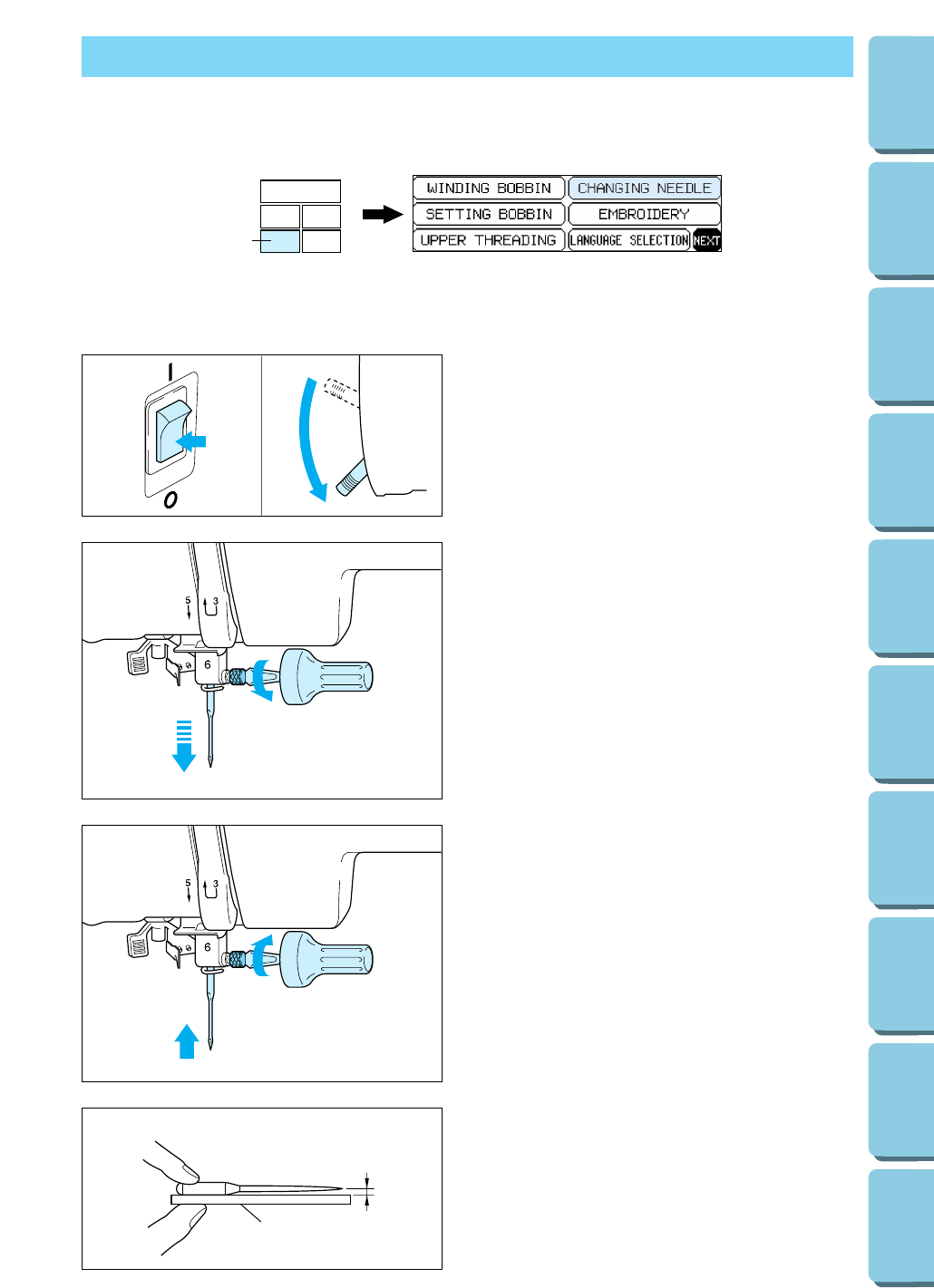
1
25
CONTENTS
MACHINE
KNOWLEDGE
EMBROIDERING MAINTENANCE
ERROR
MESSAGE
TROUBLESHOOTING
PATTERNS
EMBROIDERING
USING A SMALL
FRAME
(OPTIONAL)
EMBROIDERING
USING A
EXTRA-SMALL
FRAME (OPTIONAL)
EMBROIDERING
USING A LARGE
FRAME
(OPTIONAL)
CHANGING THE NEEDLE
Set the needle securely.
Checking for a bent needle
1 Place the needle on a flat surface and check
whether the space is parallel or not.
2 Flat surface
(Needle-plate, glass, ruler etc.)
If the space is not parallel then the needle is
bent and should be thrown away to prevent
damage to your project or the machine.
1
2
4. Insert the new needle into the needle shaft as
far up as it will go with the flat side of the
needle facing away from you. Secure it by
firmly tightening the screw with a screwdriver.
5. Turn the power switch on.
4
2. Loosen the needle screw with a screwdriver.
3. Slide the needle out.
2
3
1. Turn the power switch off and lower the
presser foot lever.
Turn the balance wheel to raise the needle to
its highest position.
1 “BASIC OPERATION” key
1


















