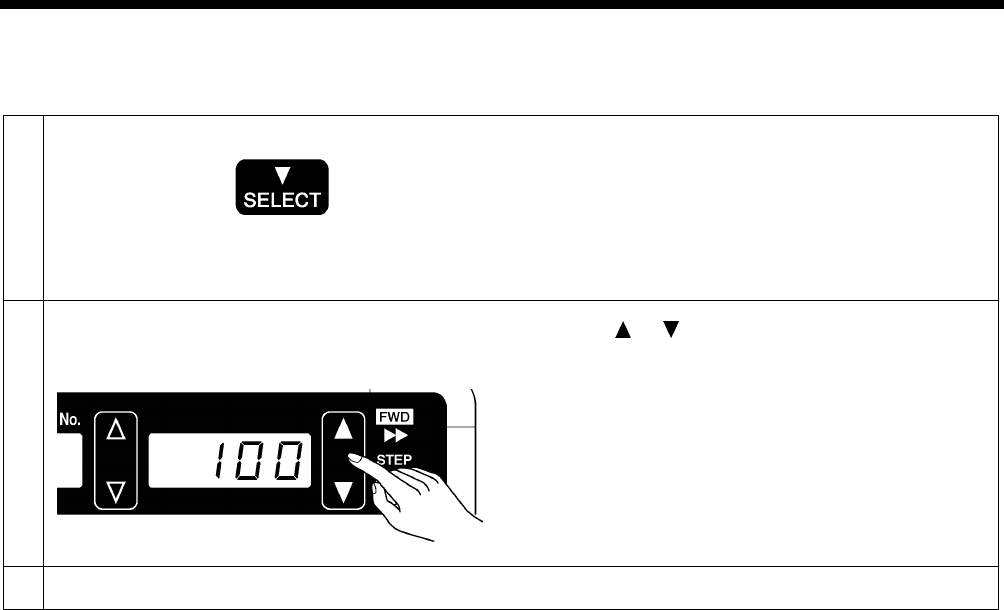
5. USING THE OPERATION PANEL (BASIC OPERATIONS)
30
BAS-311H
5-2. Program setting method
For details on the sewing data reading method, refer to “7. USING SD CARDS”.
Select the item to be changed.
Press the SELECT key.
・ The selected parameter changes in the order shown in
the illustration below each time the SELECT key is
pressed.
1
X-scale Æ Y-scale Æ Sewing speed Æ Slow start pattern Æ Counter Æ Split No. Æ Thread wiping
2
Change the setting for the parameter.
(Refer to “5-2-1. Parameter list” on the next page
for details on parameter changes.)
Press the
or key to change the parameter setting.
3
Repeat steps 1 to 2 above to record the settings for each parameter.
* When memory switch No. 400 is set to ON, the horizontal scale, vertical scale, sewing speed and work clamp height can
be recorded separately for each program number.
* When memory switch No. 100 is set to ON, slow start patterns can be recorded separately for each program number.
* For details on memory switches, refer to “6-1. Setting memory switches”.
2401B
3072B


















