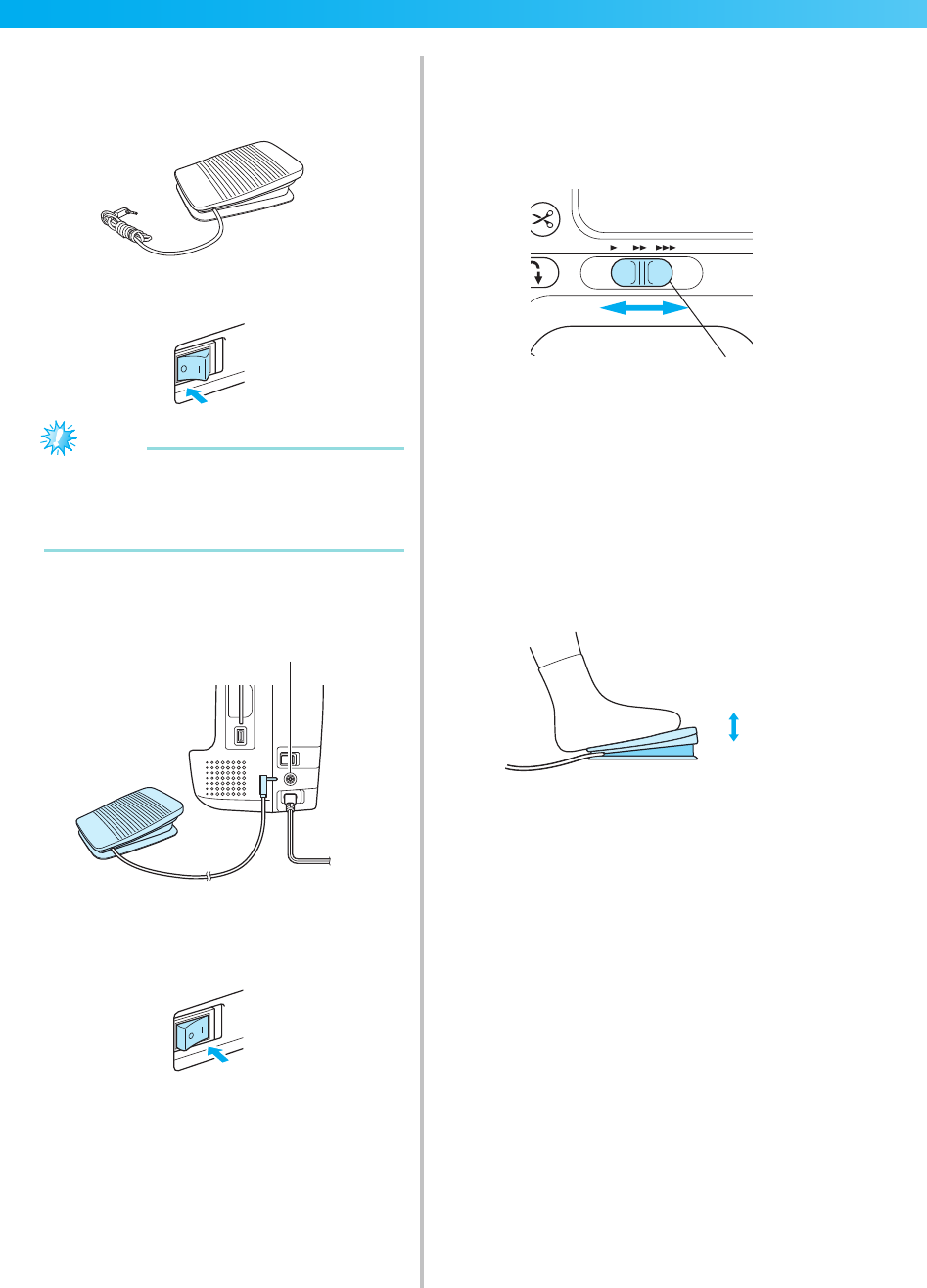
SEWING BASICS — — — — — — — — — — — — — — — — — — — — — — — — — — — — — — — — — — — — — — — — — — — —
56
■ Using the foot controller
Sewing can be started and stopped using the foot
controller.
a
Turn off the sewing machine.
Note
z When connecting the foot controller, be sure
to turn off the sewing machine in order to
prevent the machine from accidentally being
started.
b
b
Insert the foot controller plug into its jack on
the right side of the sewing machine.
a Foot controller jack
c
Turn on the machine.
d
Slide the sewing speed controller to the left or
right to select the desired sewing speed.
Slide the sewing speed controller to the left to
sew at a slower speed, or slide the speed
controller to the right to sew at a faster speed.
a Sewing speed controller
X The speed set using the sewing speed
controller is the foot controller's maximum
sewing speed.
e
Once you are ready to start sewing, slowly
press down on the foot controller.
Pressing down on the foot controller increases
the sewing speed; releasing the pressure on the
foot controller decreases the sewing speed.
• Slowly press down on the foot controller.
Pressing it down hard starts sewing too
quickly.
X The machine starts sewing.
f
When the end of the stitching is reached,
completely release the foot controller.
X The machine stops sewing with the needle
lowered (in the fabric).
g
Cut the threads.
• For details, refer to "Cutting the thread" (page
59).
a
a
Slower
Faster


















