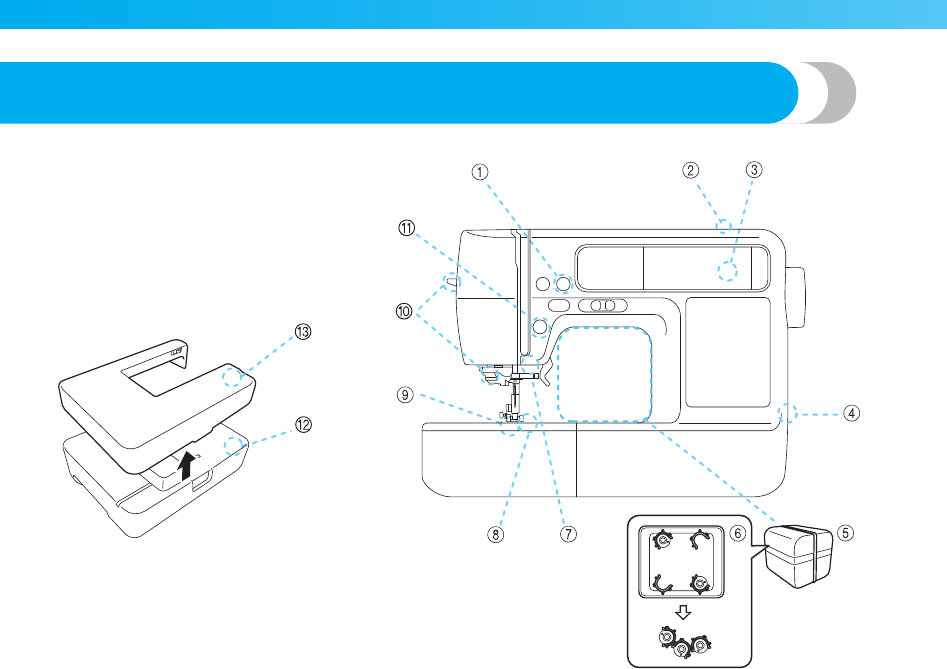
8
— — — — — — — — — — — — — — — — — — — — — — — — — — — — — — — — — — — — — — — — — — — — — — — — — — —
Machine Features
a Automatic thread cutting
The thread can be cut automatically after sewing (page 59, 65).
b Fast bobbin winding system
With the fast and simple bobbin winder, you can wind bobbins with one press of a button (page 22).
c Built-in stitches
You can select from the built-in stitches available, including utility stitches and decorative stitches (page 72).
d USB port
Embroidery patterns saved in a USB flash drive (USB flash memory) can be imported to the machine by plugging the USB
flash drive directly into the USB port (page 172).
e Accessory case
You can store the accessory case inside the arm of the machine as shown in the figure.
Presser foot, bobbins, a seam
ripper, etc. can be stored in this case.
f Bobbin clip
You can use the bobbin clip to prevent the end of the thread wound onto the bobbin from loosening. Bobbin clips can be
stored inside of the accessory case cover.
g Bright light
The convenient LED lamp makes it easy to work on dark fabrics.
h Seven-point feed dogs
Ensure smooth, even feeding of multiple fabric layers and a variety of fabric weights (page 12).
i Quick-set bobbin
You can start sewing without pulling up the bobbin thread (page 27).
j Easy-to-use needle threader
You can thread the needle easily by one press of a lever (page 32).
k Lighting Start/Stop button
When the green light is on, the machine is ready to sew. A red or orange light indicates an error or that the machine is
warming up (page 13).
l Embroidery
You can embroider built-in embroidery patterns, alphanumeric characters, framed decorations, and designs from optional
embroidery cards (page 135).
m Extension table (Cover of the embroidery unit)
You can use the cover of the embroidery unit as the extension table when you sew a large material (page 46).


















