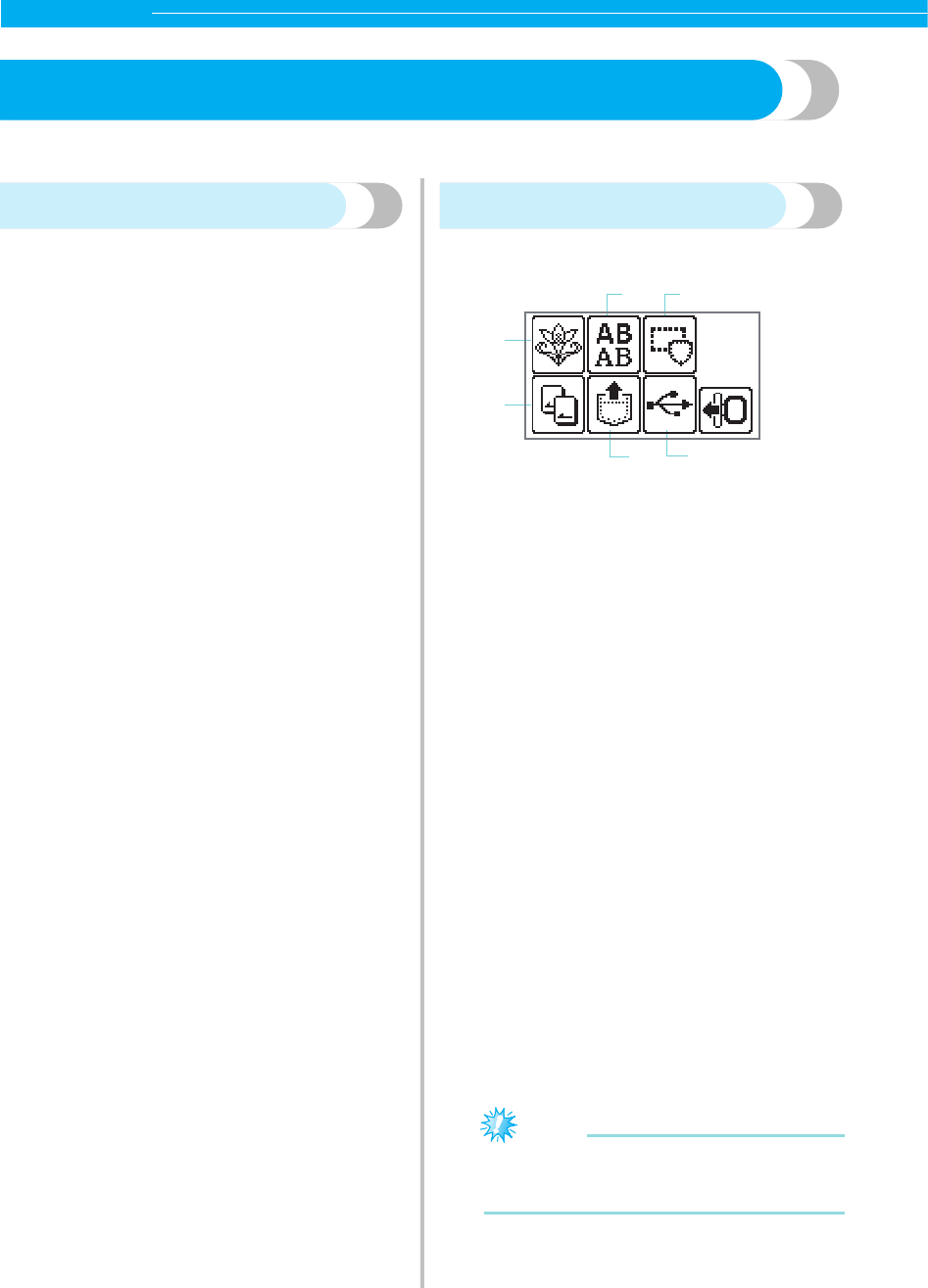
150
EMBROIDERY — — — — — — — — — — — — — — — — — — — — — — — — — — — — — — — — — — — — — — — — — — — — —
Selecting Embroidery Patterns
This section provides details on the various types of embroidery patterns available and the procedure for
selecting a pattern.
Copyright information
The patterns saved in the sewing machine and
embroidery cards are intended for private use only.
Any public or commercial use of copyrighted
patterns is an infringement of copyright law and is
strictly prohibited.
Embroidery pattern types
An embroidery pattern can be selected from the
following types available.
a Embroidery patterns
There are total 70 patterns. The patterns are
completed by changing the upper thread
according to the instructions displayed on the
screen.
For details, refer to "Selecting an embroidery
pattern" (page 155).
b Alphanumeric character patterns
There are 6 types of characters: upper case/lower
case/numbers/symbols/European characters.
For details, refer to "Selecting alphanumeric
characters" (page 154).
c Frame patterns
10 shapes, such as squares and circles, can be
combined with 12 stitch types.
For details, refer to "Selecting a frame pattern"
(page 155).
d Embroidery card
Press when selecting patterns from an embroidery
card.
For details, refer to "Using an embroidery card"
(page 156).
e Patterns saved in the machine's memory
Press when retrieving patterns from the machine's
memory.
For details, refer to "Saving patterns" (page 174).
f Patterns retrieved from a USB flash drive (USB
flash memory)
Patterns retrieved from USB media can be
embroidered.
Note
z Only a USB flash drive (USB flash memory)
can be connected to the USB port on this
machine.
For details, refer to "Transferring embroidery
patterns from the computer to machine" (page
171).
a
d
bc
e
f


















