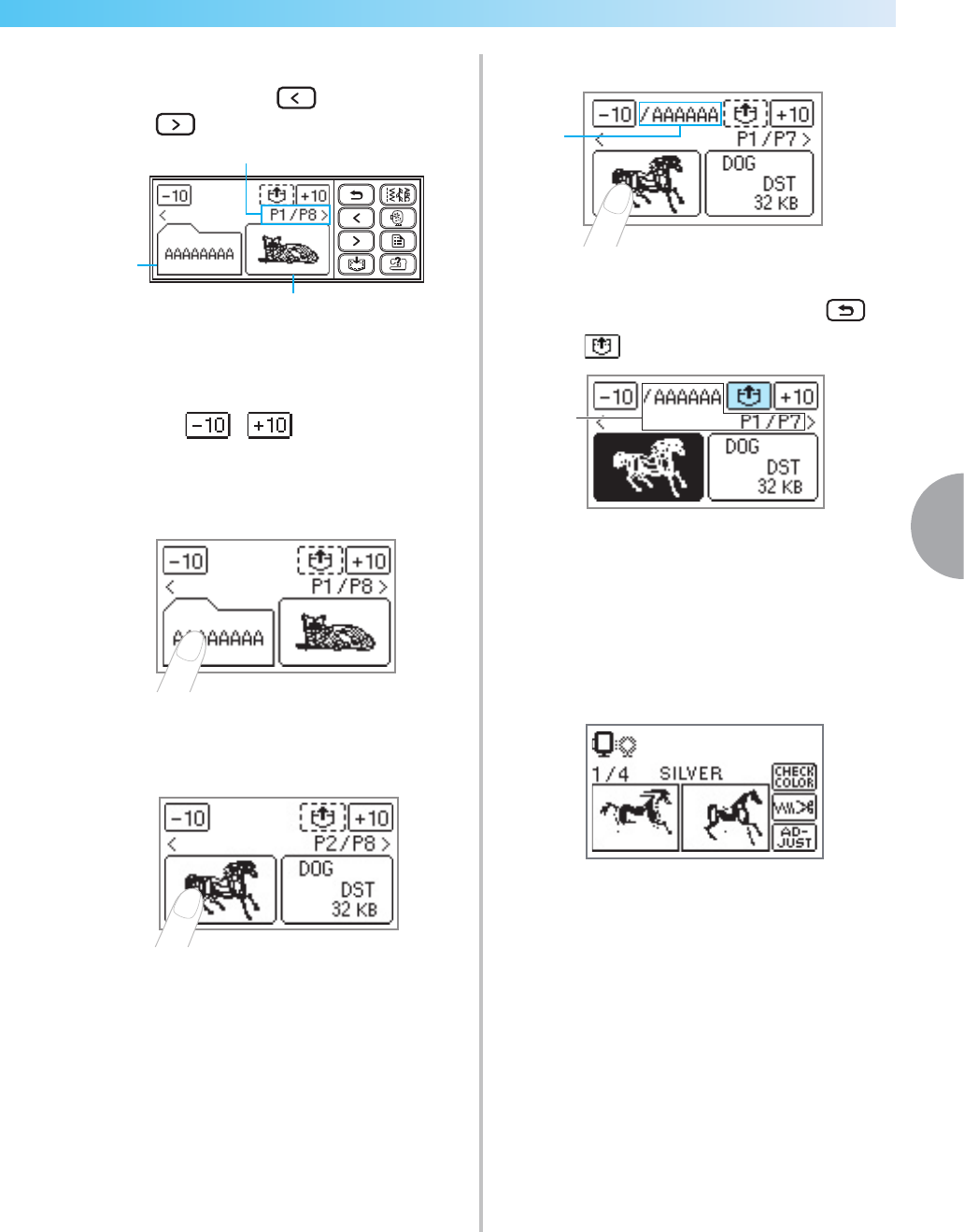
Using the Memory Function 173
4
— — — — — — — — — — — — — — — — — — — — — — — — — — — — — — — — — — — — — — — — — — — — — — — — — — — —
h
Select the desired folder or the pattern you
wish to retrieve.
Switch screens using (Previous page key)
and (Next page key).
a Number of the currently displayed page from the
total number of pages
b Folder (folder name)
c Pattern file (thumbnail-size image or file name)
•
When / is pressed, the display
of folders and/or patterns moves forward or
backward in increments of 10.
■ When you have selected a folder
X Pattern files in the folder are displayed.
Go to step
i.
■ When you have selected a pattern
X The pattern is shown in reverse highlighting.
Skip to step
j
.
i
Select the pattern you wish to retrieve.
•
a Folder name (Displayed in up to 6 characters
only when a folder is selected.)
• To return to the root directory, press .
j
Press
*1) The display of this part differs depending
on the operation in step
h.
X The saved pattern is retrieved.
X The embroidery screen appears, and you
can embroider the retrieved pattern.
k
Adjust the pattern as desired, and then begin
embroidering.
1
2
3
1
*1)


















