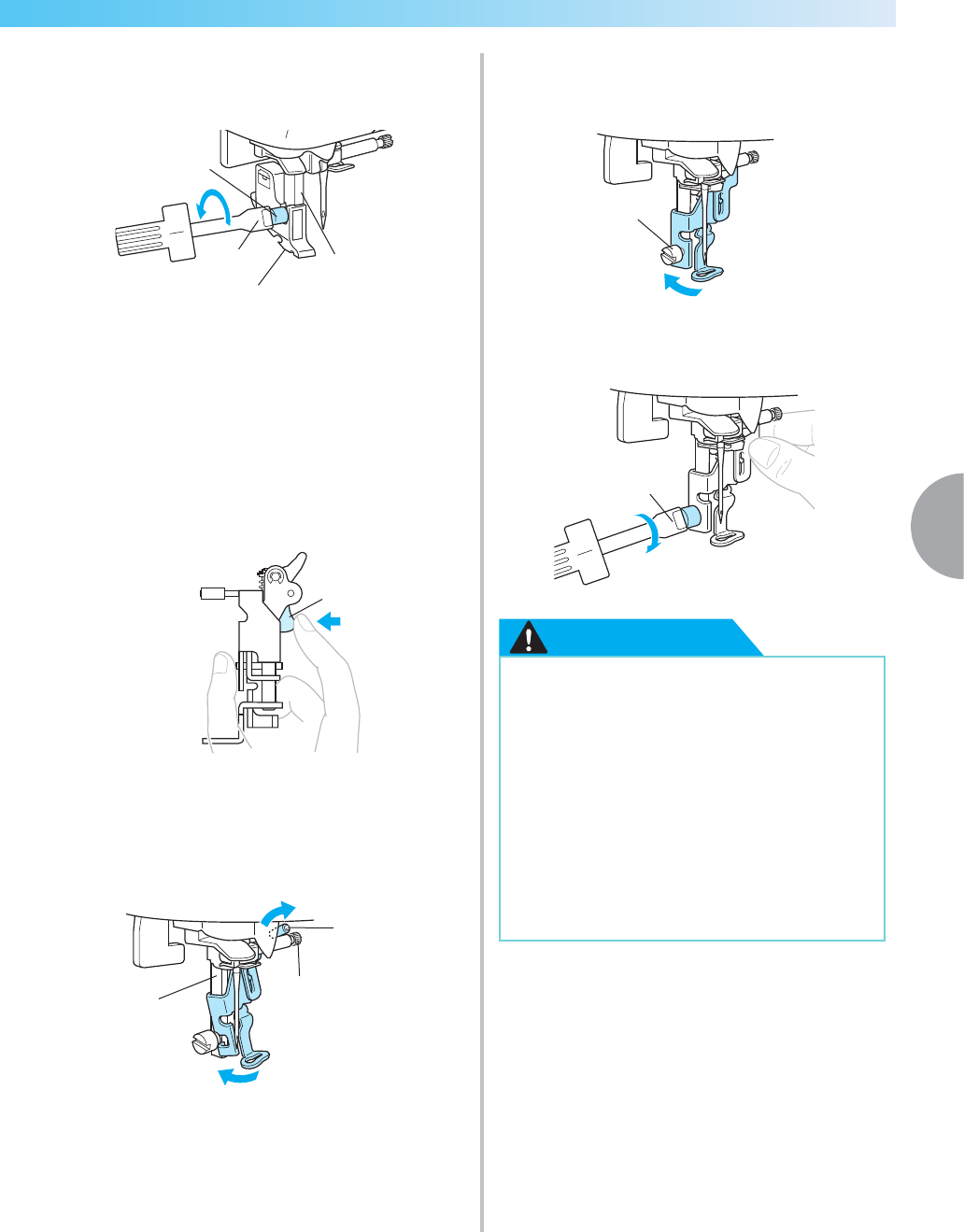
Attaching the Embroidery Foot 139
4
— — — — — — — — — — — — — — — — — — — — — — — — — — — — — — — — — — — — — — — — — — — — — — — — — — — —
e
Loosen the presser foot holder screw and
remove the presser foot holder.
Turn the screwdriver toward the back.
a Screwdriver
b Presser foot holder
c Presser bar
d Presser foot holder screw
f
Hold the embroidery foot "Q" with your right
hand, as shown.
Hold the embroidery foot with your index
finger wrapped around the lever at the back of
the foot.
a Lever
g
While pressing in the lever with your finger, fit
the embroidery foot bar over the needle clamp
screw to attach the embroidery foot to the
presser foot bar.
a Presser bar
b Needle clamp screw
c Embroidery foot bar
h
Secure the embroidery foot with the presser
foot holder screw.
Set the embroidery foot perpendicular.
a Presser foot holder screw
i
Tighten the presser foot holder screw.
Turn the screwdriver toward the front.
a Screwdriver
CAUTION
b
a
c
d
a
a
c
b
● Do not hit the needle with your finger or
the embroidery foot "Q" when attaching
it. The needle may break or cause injury.
● Be sure to tighten the screw with the
included screwdriver. If the screw is
loose, the needle may hit the presser foot
and break or bend.
● Before sewing, always turn the
handwheel toward you
(counterclockwise) slowly to make sure
that the needle does not hit the presser
foot. The needle may break or bend.
a
a


















