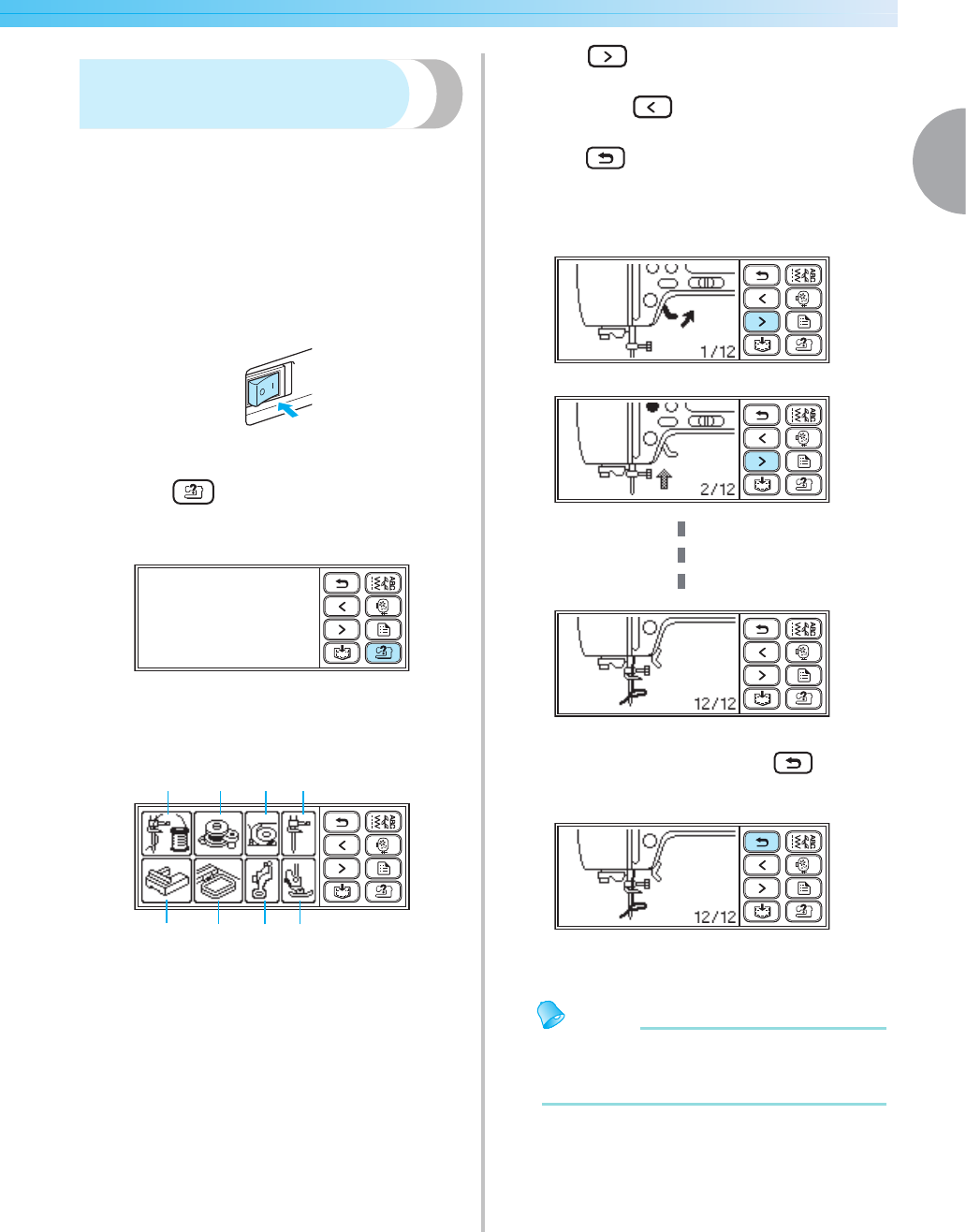
LCD (Liquid Crystal Display) Operation 21
1
— — — — — — — — — — — — — — — — — — — — — — — — — — — — — — — — — — — — — — — — — — — — — — — — — — — —
Checking machine operating
procedures
Simple explanations can be referred on the LCD
display for the following items.
Displays simple explanations of setting upper thread /
bobbin winding / setting bobbin thread / needle
replacement / embroidery unit attachment /
embroidery frame attachment / embroidery foot
attachment / presser foot replacement on the LCD.
a
Turn on the sewing machine.
X The LCD comes on.
b
Press (Sewing machine help key) on
the display panel.
X The sewing machine help screen appears.
c
Press the item to be displayed.
X The first screen describing the procedure for
the selected topic appears.
d
Press (Next page key) to switch to the
next page.
If you press (Previous page key), you
return to the previous page.
Press (Back key) to return to the item
selection screen.
Example: Upper threading
e
After you finish viewing, press (Back
key) two times.
X The initial stitch screen appears again.
Memo
z For details on each topic, refer to the
corresponding page in this Operation
Manual.
a Upper threading
b Bobbin winding
c Bobbin installation
d Needle replacement
e Presser foot replacement
f Embroidery foot attachment
g Embroidery frame attachment
h Embroidery unit attachment
a
bc
d
e
f
g
h


















