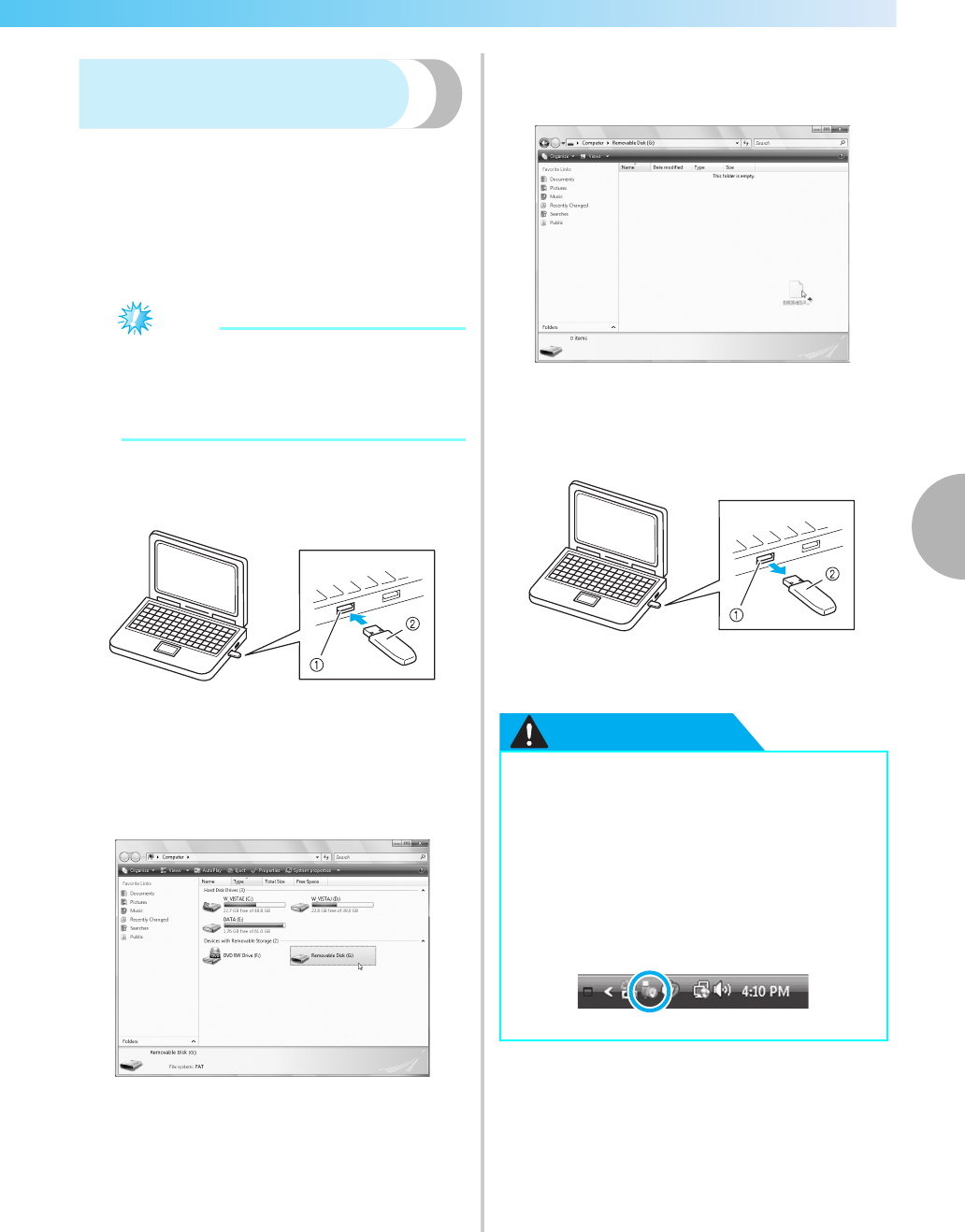
Using the Memory Function 171
4
— — — — — — — — — — — — — — — — — — — — — — — — — — — — — — — — — — — — — — — — — — — — — — — — — — — —
Transferring embroidery patterns
from the computer to machine
Embroidery patterns can be transferred from a
computer to the machine by using a USB media.
Follow the procedure below.
a
Prepare embroidery data on the computer by
observing the precautions of "Embroidery data
precautions" (page 169 to 170).
Note
z Be sure to read the all precautions of
"Embroidery data precautions" (page 169 to
170) and observe them. Otherwise, the
pattern files may not be retrieved into the
machine correctly.
b
Insert the USB media into the USB port on the
computer.
a USB port on the computer
b USB media
c
The “Removable Disk” icon appears in
“Computer (My computer)” on the computer.
d
Copy the embroidery data (folders and/or
pattern files).
e
Safely remove the USB media from the USB
port on the computer. (Refer to “Caution”
below. )
a USB port on the computer
b USB media
CAUTION
● Before disconnecting the USB media,
click the “Safely Remove Hardware” icon
in the taskbar of Windows
®
XP/Windows
Vista
®
/Windows
®
7/Windows
®
8.
Then, when the removable disk can safely
be removed, disconnect the USB media
from the computer.
In case of Windows Vista
®


















