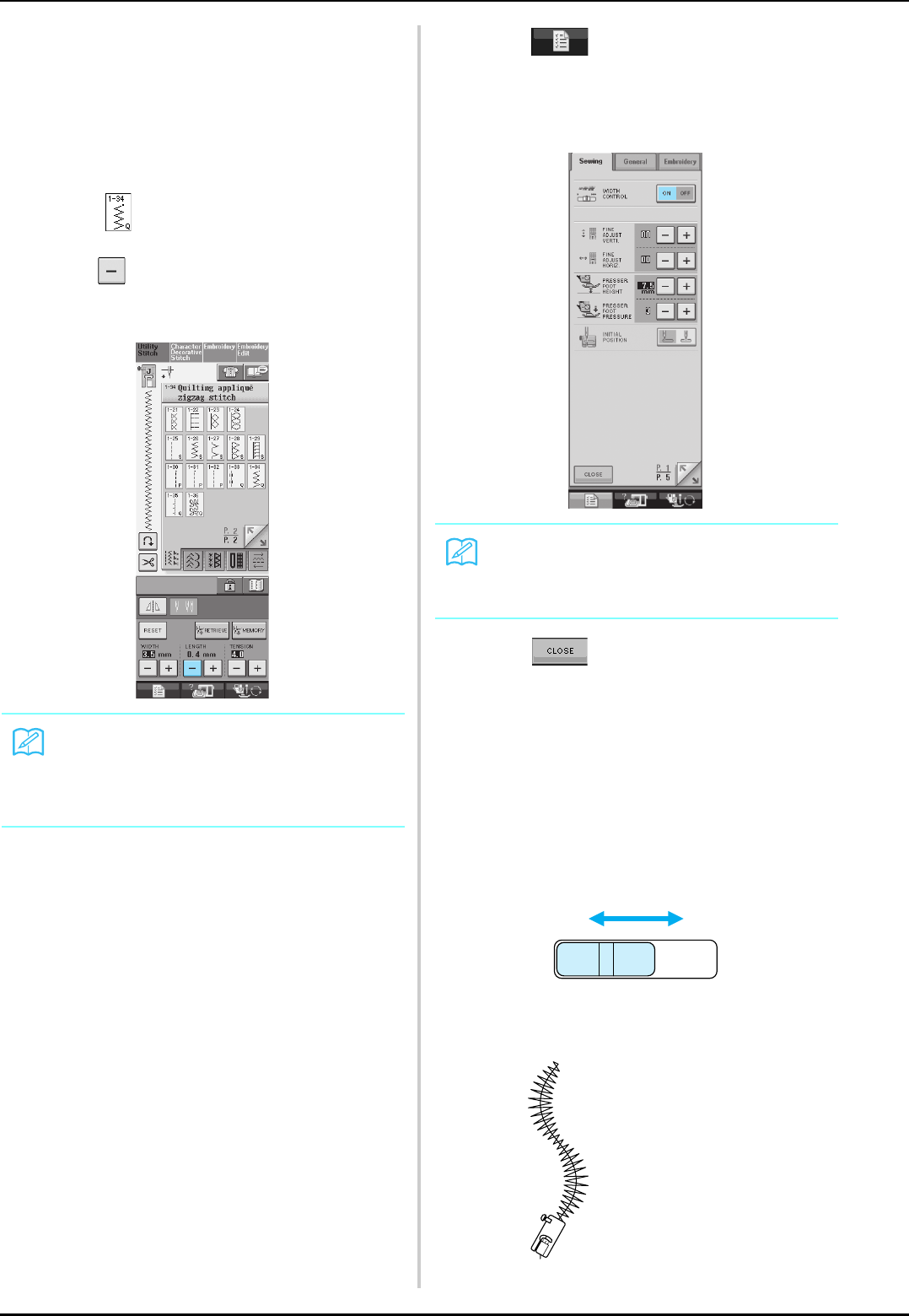
SEWING THE STITCHES
70
■ Quilting with Satin Stitches
Use the foot controller to sew with satin stitches. If
you set the speed control slide to control the stitch
width, you can make subtle changes in the stitch
width during sewing.
a
Attach the foot controller (see page 39).
b
Select and attach presser foot “J”.
c
Press in the length display to shorten
the stitch length.
d
Press to use the speed control slide
to control the stitch width.
e
Set the width control to “ON”.
f
Press .
→ The display will return to the original screen.
g
Start sewing
* You can adjust the stitch width during sewing by
moving the sewing speed controller. Slide the lever
to the left, and the stitch width becomes narrower.
Slide it to the right, the stitch width becomes wider.
The size of the width changes equally on both sides
of the middle needle position.
a narrower
b wider
Memo
The setting will vary according to the kind of
fabric and the thickness of the thread, but a
length of 0.3 to 0.5 mm (approx. 1/64 to 1/32
inch) is best for satin stitches.
Memo
You can use the speed control slide to adjust
the stitch width. Use the foot controller to
adjust the sewing speed.
ab
J
Rough sketch (line)


















