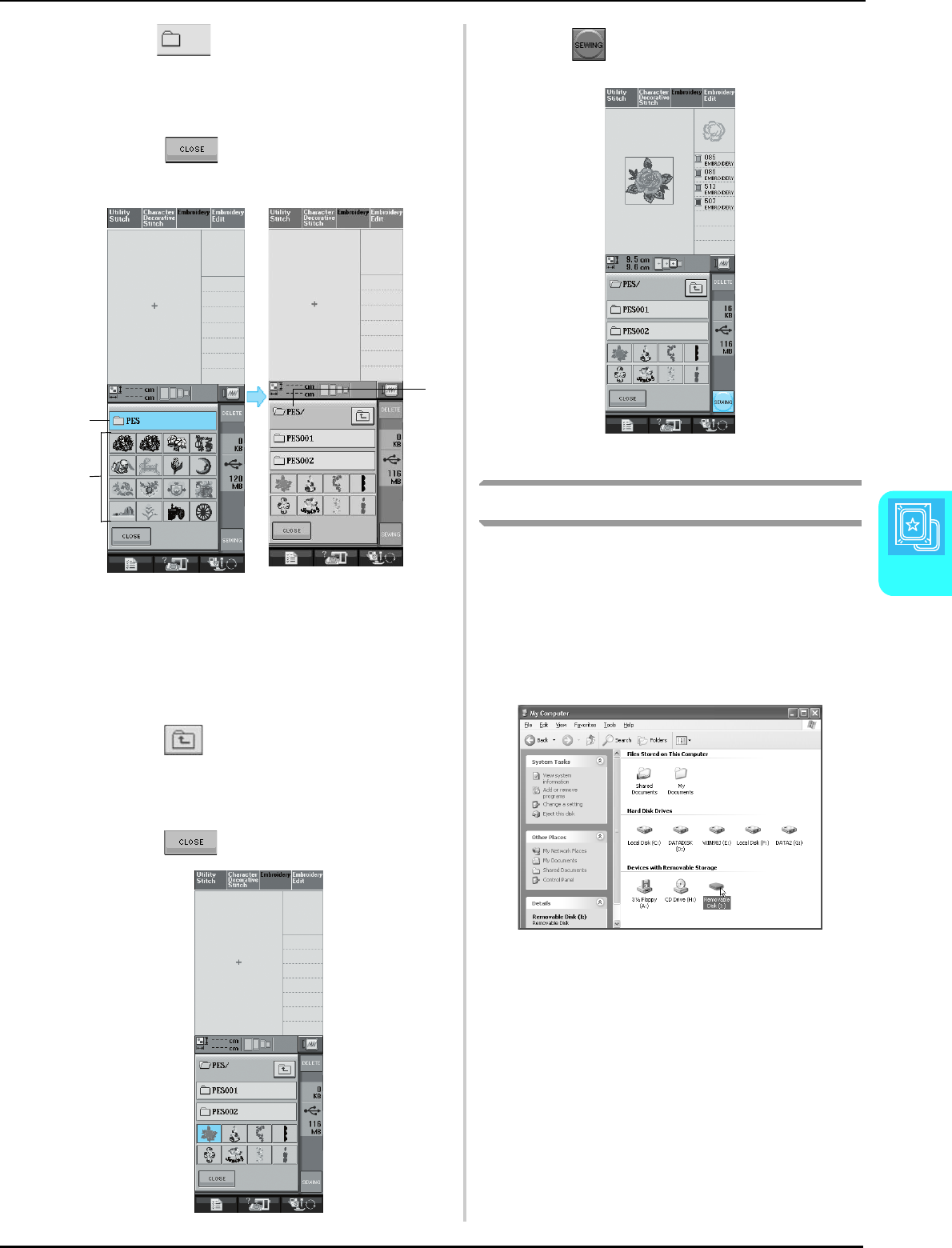
USING THE MEMORY FUNCTION
Embroidery
171
5
c
Press when there is a subfolder to
sort two or more stitch patterns to USB
media, the embroidery pattern in the
subfolder is displayed.
* Press to return to the original screen
without recalling.
a Folder name
b Embroidery patterns in a top folder
c Path
→ The path to shows the current folder at the top of the
list.
Embroidery patterns and folders in a subfolder are
displayed.
* Press to return to the previous folder.
d
Press the key of the pattern you want to
retrieve.
* Press to return to the original screen.
e
Press .
→ The sewing screen is displayed.
Recalling from the Computer
a
Plug the USB cable connector into the
corresponding USB port connectors for the
computer and for the machine (see page
169).
b
On the computer, open “My Computer”
then go to “Removable Disk”.
a
b
c


















