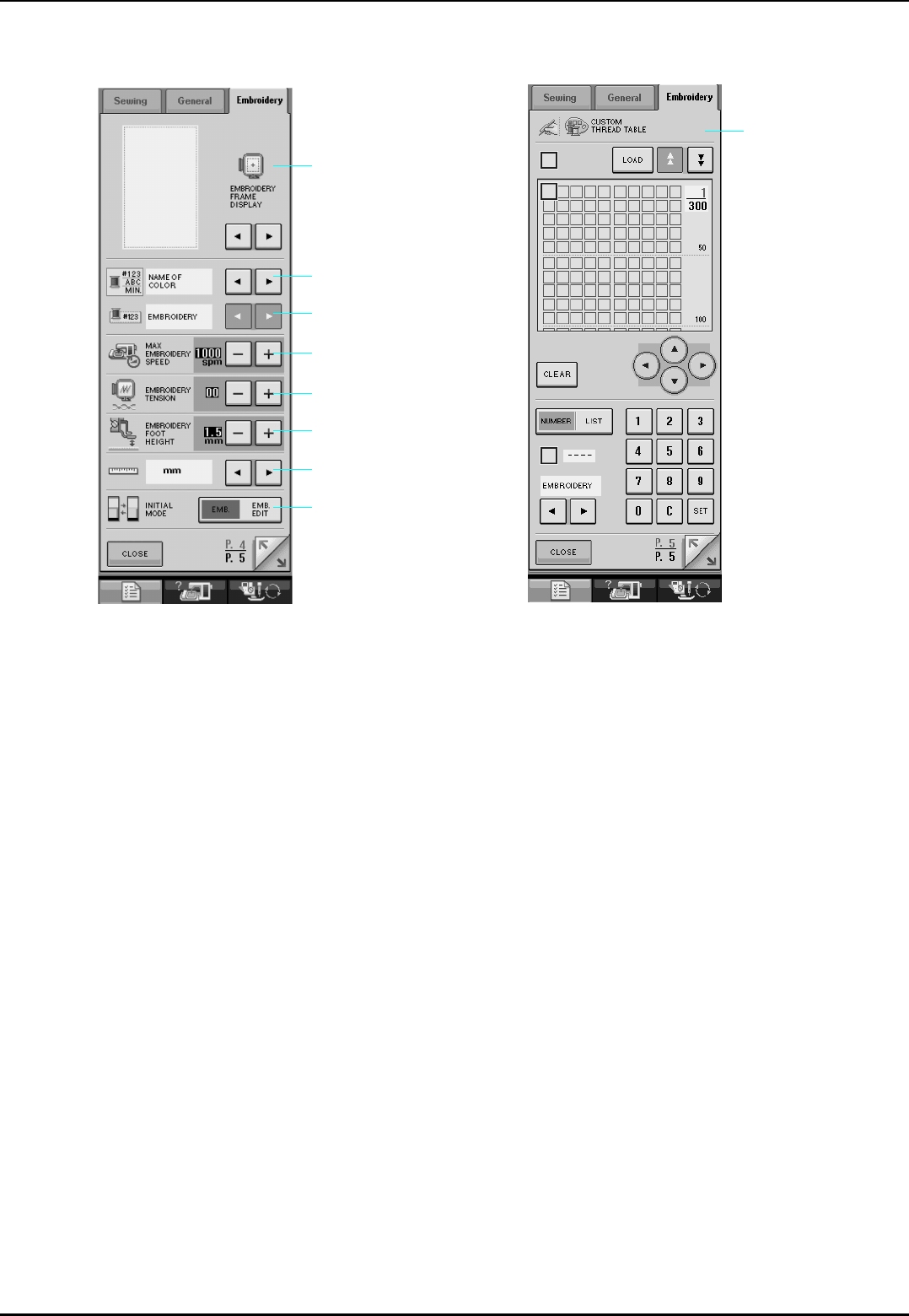
LCD SCREEN
14
Embroidery settings
a Select from among 10 embroidery frame displays (see page 158).
b Change the thread color display on the embroidery screen; thread number, color name or each time to embroider
(see page 156).
c When the thread number #123 is selected, select among six thread brands (see page 156).
d Adjust the maximum embroidery speed setting (see page 156).
e Adjust the thread tension for embroidering.
f Select the height of the embroidery foot “W” during embroidering (see page 138).
g Change the display units (mm/inch).
h Change the initial mode of the display (embroidery/embroidery edit).
i Customize the thread color numbers (see page 188).
a
b
c
d
e
f
g
h
i


















