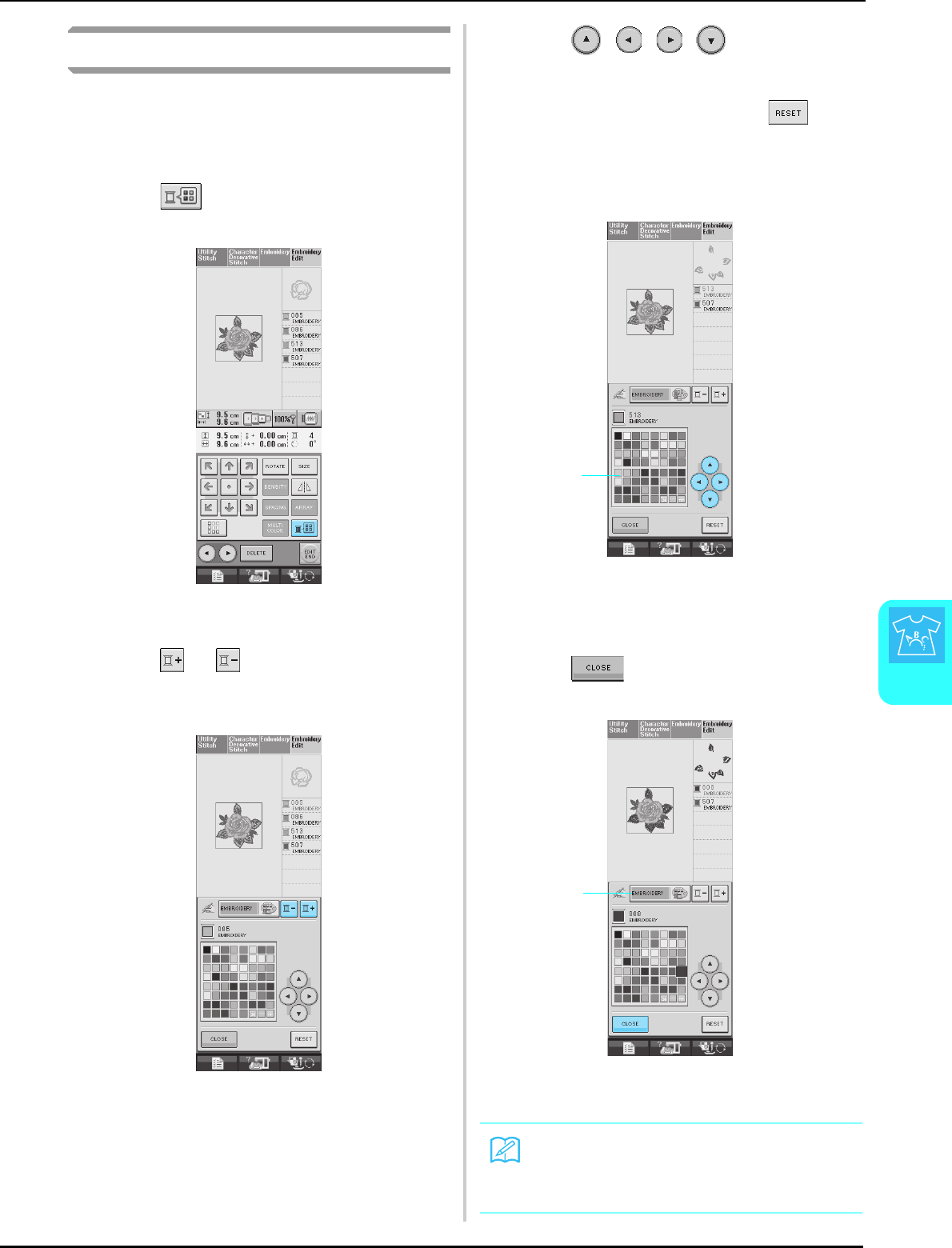
EDITING PATTERNS
Embroidery Edit
187
6
Changing the Thread Color
You can change the thread color by moving the
color to be changed to the top of the sewing order
and selecting a new color from the thread colors in
the machine.
a
Press .
→ The thread color palette screen displays.
b
Press or to put the color you want
to change at the top of the sewing order.
c
Press to choose a new
color from the color palette.
* To return to the original color, press . If
multiple colors have been changed, this command
will return all colors to their original colors.
* You can select colors from the color palette by
directly touching the screen with the touch pen.
a Color palette
→ The selected color appears at the top of the sewing
order.
d
Press .
a Color palette/Custom thread table change key
→ The display shows the changed colors.
Memo
To select a color from the Custom Thread
Table, see “Choosing a Color from the Cus-
tom Thread Table” on page 189.
a
a


















