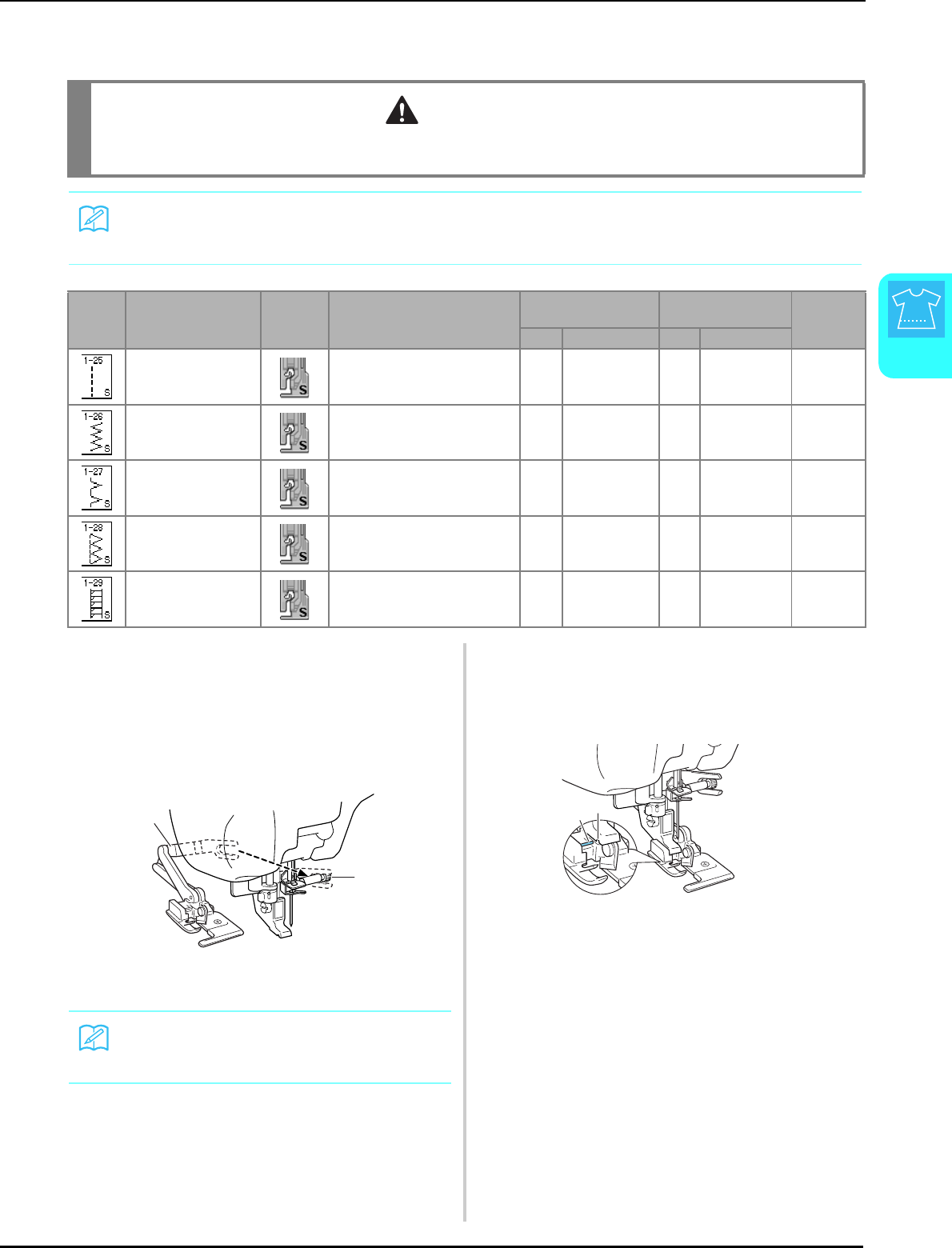
SEWING THE STITCHES
Utility Stitches
65
3
■ Overcasting Using the Side Cutter
By using the side cutter, you can do overcasting while cutting the fabric.
a
Follow the steps on page 32 to remove the
presser foot.
b
Position the fork on the side cutter’s
operating lever onto the needle clamp
screw.
a Needle clamp screw
b Operating lever
c
Position the side cutter so that the side
cutter pin is aligned with the notch in the
presser foot holder, and then lower the
presser foot.
a Notch in presser foot holder
b Pin
→ The side cutter is attached.
CAUTION
• Make sure to only select one of the stitches listed below. Using another stitch may cause the needle to hit
the presser foot and break, possibly causing injury.
Memo
Thread the needle manually when using the side cutter, or only attach the side cutter after threading the
needle using the “Automatic Threading” button.
Stitch Stitch name
Presser
foot
Applications
Stitch width
[mm (inch.)]
Stitch length
[mm (inch.)]
Twin
needle
Auto. Manual Auto. Manual
With side cutter Straight stitch while cutting
fabrics
0.0
(0)
0.0 - 2.5
(0 - 3/32)
2.5
(3/32)
0.2 - 5.0
(1/64 - 3/16)
NO
With side cutter Zigzag stitch while cutting fabrics
3.5
(1/8)
3.5 - 5.0
(1/8 - 3/16)
1.4
(1/16)
0.0 - 4.0
(0 - 3/16)
NO
With side cutter Overcasting stitch while cutting
fabrics
3.5
(1/8)
3.5 - 5.0
(1/8 - 3/16)
2.0
(1/16)
1.0 - 4.0
(1/16 - 3/16)
NO
With side cutter Overcasting stitch while cutting
fabrics
5.0
(3/16)
3.5 - 5.0
(1/8 - 3/16)
2.5
(3/32)
1.0 - 4.0
(1/16 - 3/16)
NO
With side cutter Overcasting stitch while cutting
fabrics
5.0
(3/16)
3.5 - 5.0
(1/8 - 3/16)
2.5
(3/32)
1.0 - 4.0
(1/16 - 3/16)
NO
Memo
Make sure that the fork of the operating lever
is set onto the needle screw firmly.
a
b
a
b


















