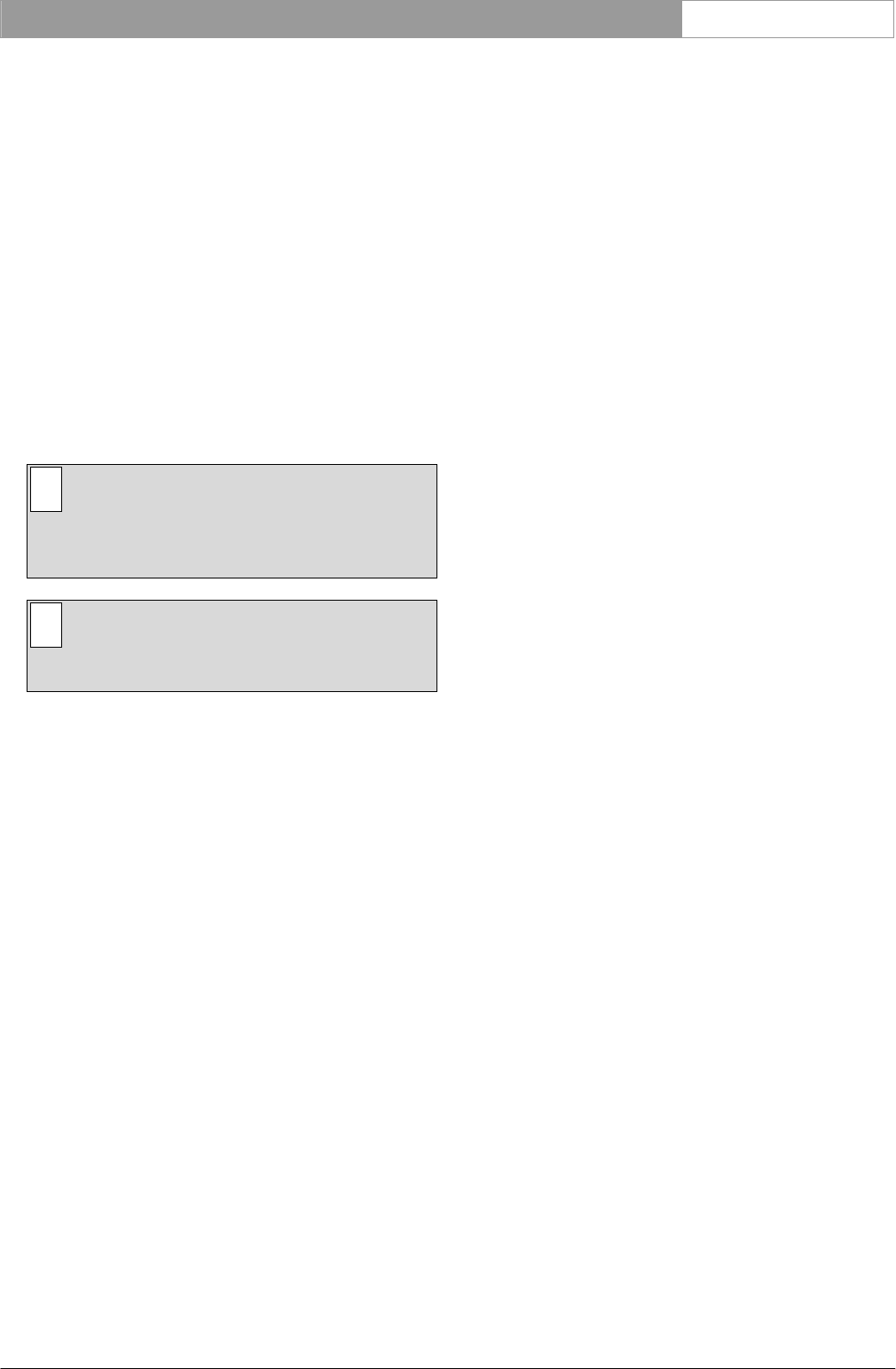
DCN Next Generation Multi Voting en | 31
Bosch Security Systems B.V. | 2005 September | 9922 141 70392
• Select the ‘File’ menu and click on ‘Exit’.
If you have requested to exit before saving a script
file that has changed, a warning message with the
following text is displayed:
‘Changes have been made to <filename>.
Do you want to save?’
• Click on the ‘Yes’ push button to save the
changed script file and exit the program.
• Click on the ‘No’ push button to exit without
saving the changed script file.
• Click on the ‘Cancel’ push button to return to the
program without exiting.
When you exit Multi Voting you will return to the
Windows desktop.
i Tip
You can also exit Multi Voting by clicking on
the 'close' button on the far top right corner of
the window.
i Note
By closing the Startup program, all applications
- including Multi Voting - will close.


















