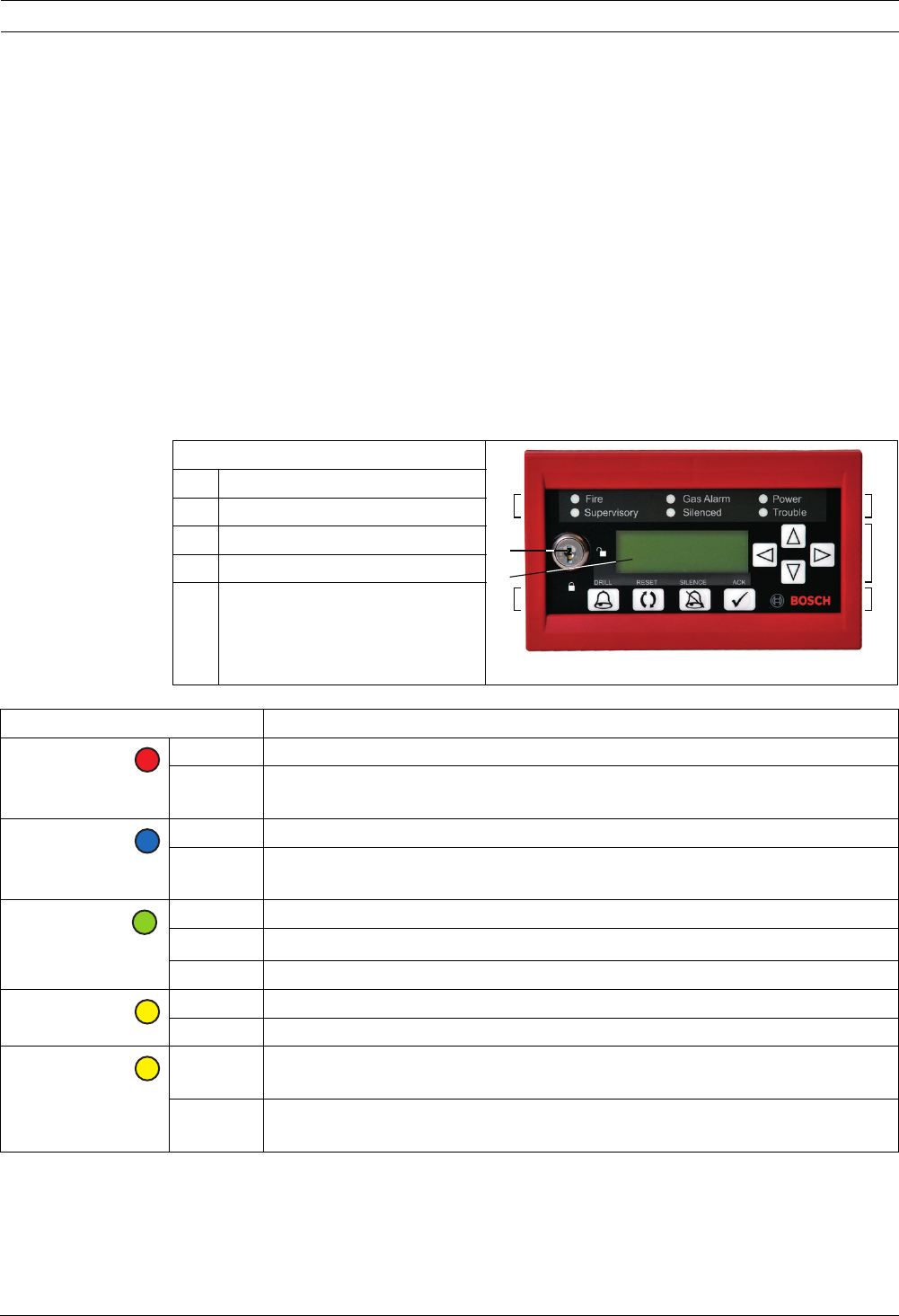
12 en | Operating Remote Command Center
F.01U.078.098 | 3.0 | 2011.11 Installation and Operation Guide Bosch Security Systems, Inc.
– Remote, using a Web page and an Ethernet connection.
For front panel programming, the system provides an auto learn function, allowing the
installer to configure the system quickly and easily in default mode.
Using a local laptop or remote access through a communicator, the programming is carried
out by means of browser-based user interface (virtual keypad).
Refer to the FPA-1000 Installation and Operation Guide (P/N F.01U.173.607) for detailed
programming instructions.
9 Operating
9.1 LEDs and LCD Keypad
The LEDs on the Remote Command Center follow the global system status (refer to
Table 9.1). In addition, a communication fault on the Option Bus is indicated by the trouble
LED flashing at 1 Hz (refer to Section 10 Troubleshooting on Page 15).
Legend
Figure 9.1 Front View FMR-1000-RA
1LEDs
2 Device key
3 LCD screen
4 Scroll keys
5 Keys for Drill, Reset, Silenced,
and Acknowledge [ACK]
1
5
1
3
5
2
4
LED System Status
Fire
Red
On Whenever the system registers a fire alarm and is not reset
Off – If no alarm registered
– After resetting
Gas Alarm
Blue
On When the system registers a gas alarm and is not reset
Off – If no gas alarm registered
– After resetting
Power
Green
On If AC power is applied to the panel
Flashing
1)
When AC power fails and the unit operates from battery power
Off When no power (AC or battery) is applied
Supervisory
Yellow
On When the system registers a supervisory condition
Off When no supervisory condition is registered
Silenced
Yellow
On – When an alarm or trouble condition is silenced manually by the user
– If the system auto-silence timer expires
Off – When no condition is silenced
– When a silenced condition is corrected


















