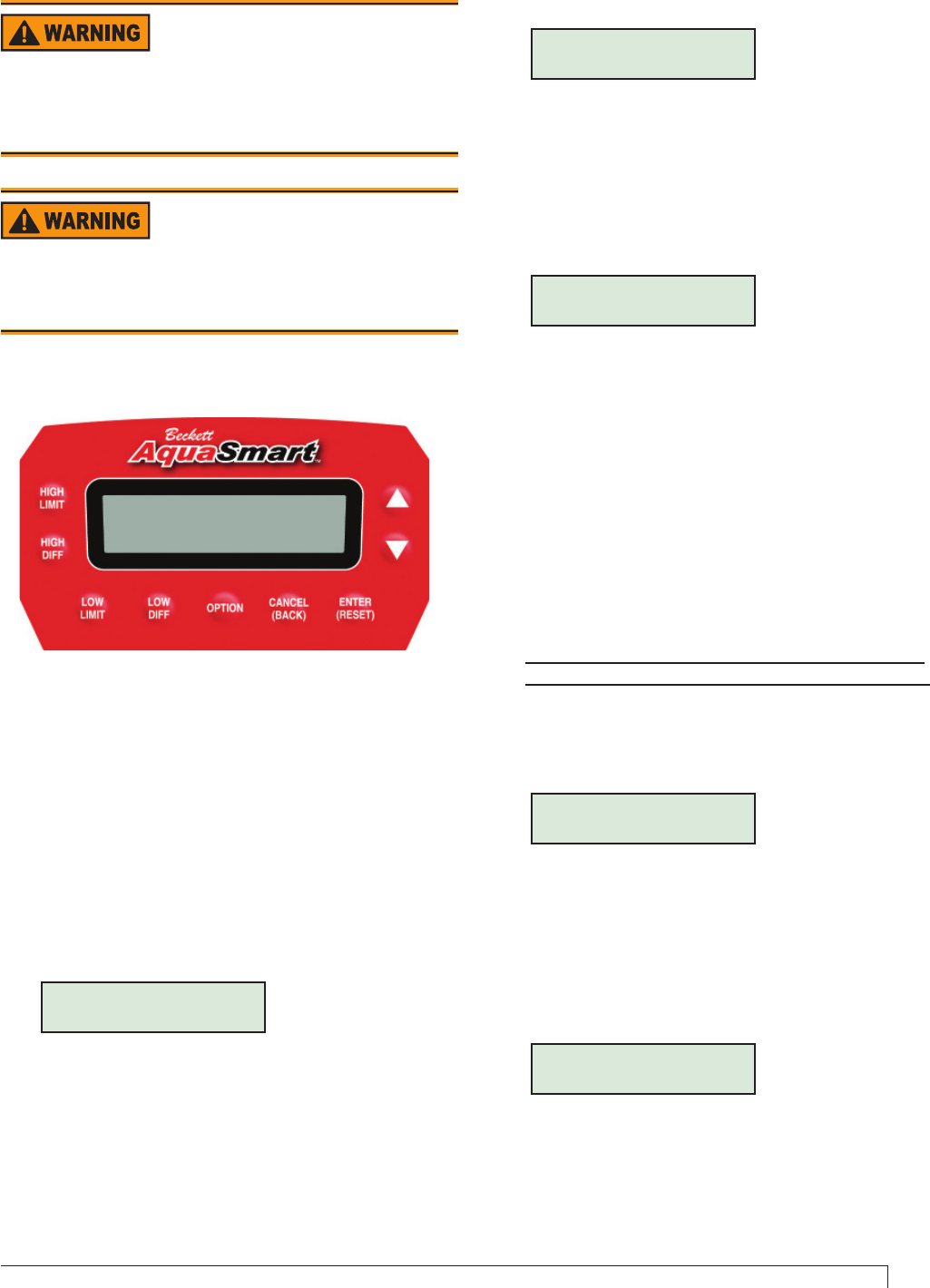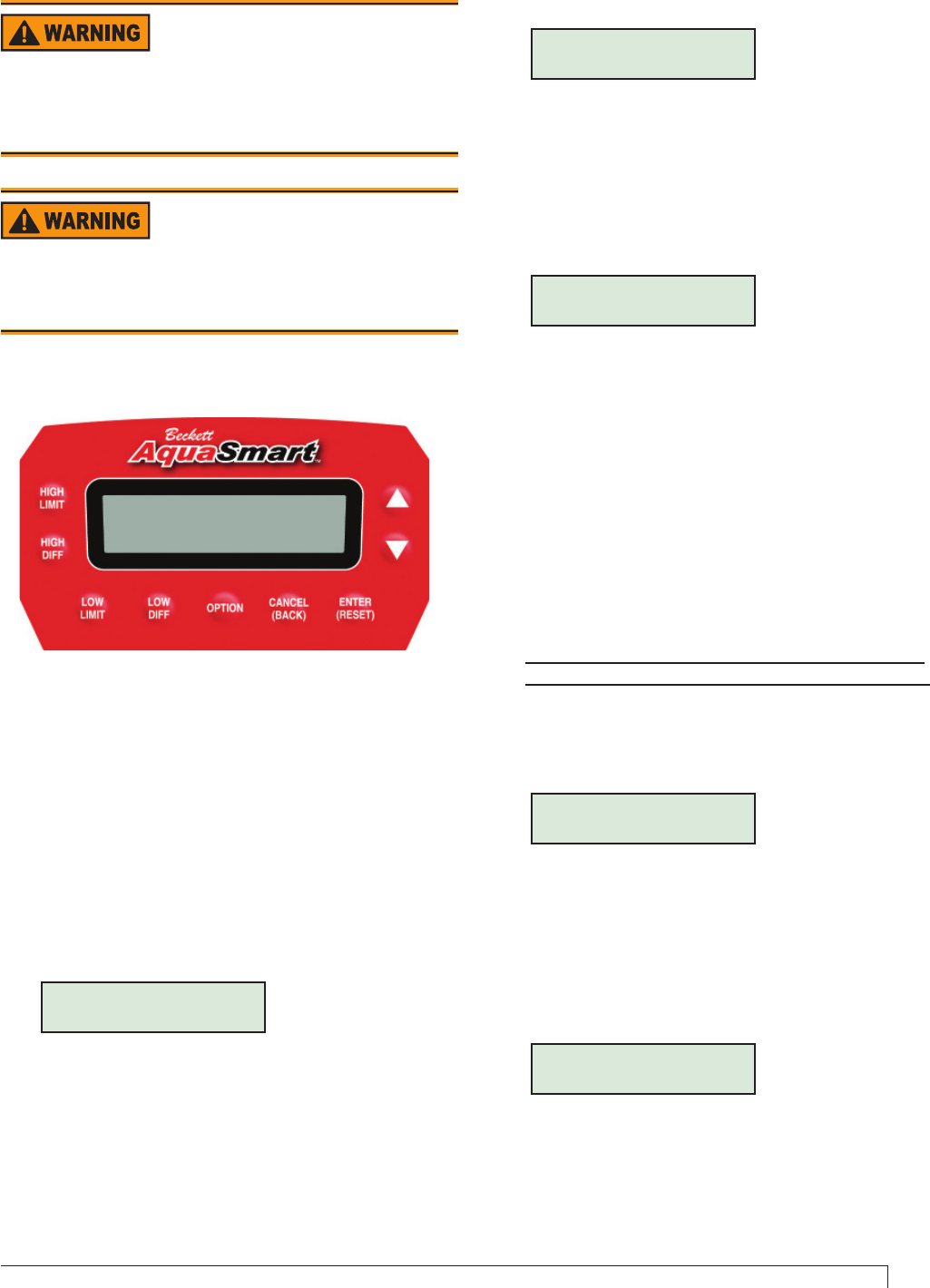
25
AquaSmart Boiler Control Manual
To ensure smooth appliance operation, the AquaSmart
requires a separation between the High and Low limits
no less than the greater differential plus 5°F. For
example: If the HIGH LIMIT is set to 180°F, the HIGH
DIFF to 20°F, and the LOW DIFF to 10°F, the control will
not allow a LOW LIMIT above 155°F (180°F - 20°F [the
greater of the two differentials] - 5°F = 155°F).
A. Temperature High Limit
In any mode or screen other than an OPTION sub-
menu, press the “HIGH LIMIT” key.
The following screen will be displayed:
The temperature displayed is the current setting.
Use the ▲ and ▼ keys to select the desired setting.
Tap the button to increase or decrease the
temperature by 1°, or hold it to increase or
decrease the temperature by 5° at a time. The
control will not allow you to select out-of-range
values.
Press the “ENTER (RESET)” key.
The control will ask you to confi rm the setting with
1.
2.
3.
4.
the following screen:
Press “ENTER (RESET)” if the value is correct, or
“CANCEL (BACK)” if it is not.
B. Temperature Low Limit
In any mode or screen other than an OPTION sub-
menu, press the “LOW LIMIT” key.
The following screen will be displayed:
The temperature displayed is the current setting.
Use the “▲” and “▼” keys to select the desired
setting. Tap the button to increase or decrease the
temperature by 1°, or hold it to increase or
decrease the temperature by 5° at a time. The
control will not allow you to select out-of-range
values. For cold-start operation, turn the low limit
off by pressing the down arrow key repeatedly until
OFF is displayed.
IMPORTANT: To prevent fl ue gas condensation
and reduce fatigue caused by thermal cycling on
conventional (non-condensing) boilers, the LOW
LIMIT set point should be 150° F or above.
NOTE: Appliance manufacturer’s temperature
requirements supersede this recommendation.
Press the “ENTER (RESET)” key.
The control will ask you to confi rm the setting with
the following screen:
Press “ENTER (RESET)” if the value is correct, or
“CANCEL (BACK)” if it is not.
C. Temperature High Limit Differential
In any mode or screen other than an OPTION sub-
menu, press the “HIGH DIFF” key.
The following screen will be displayed:
The temperature displayed is the current setting.
Use the “▲” and “▼” keys to select the desired
setting. Tap the button to increase or decrease the
temperature by 1°, or hold it to increase or
decrease the temperature by 5° at a time. The
control will not allow you to select out-of-range
values.
1.
2.
3.
4.
1.
2.
Programming Basic Functions
Figure 18 - AquaSmart Keypad
Electrical Shock Hazard.
Can cause severe injury, death, or equipment damage.
Live line voltage wires and connections will be exposed
while programming the AquaSmart. Take care to touch only
the AquaSmart keypad while programming the control.
Fire, Explosion, and Burn
Hazards.
Can cause severe injury, death, or equipment damage.
Do not set the operating limits of the control outside of
those listed by the appliance manufacturer.