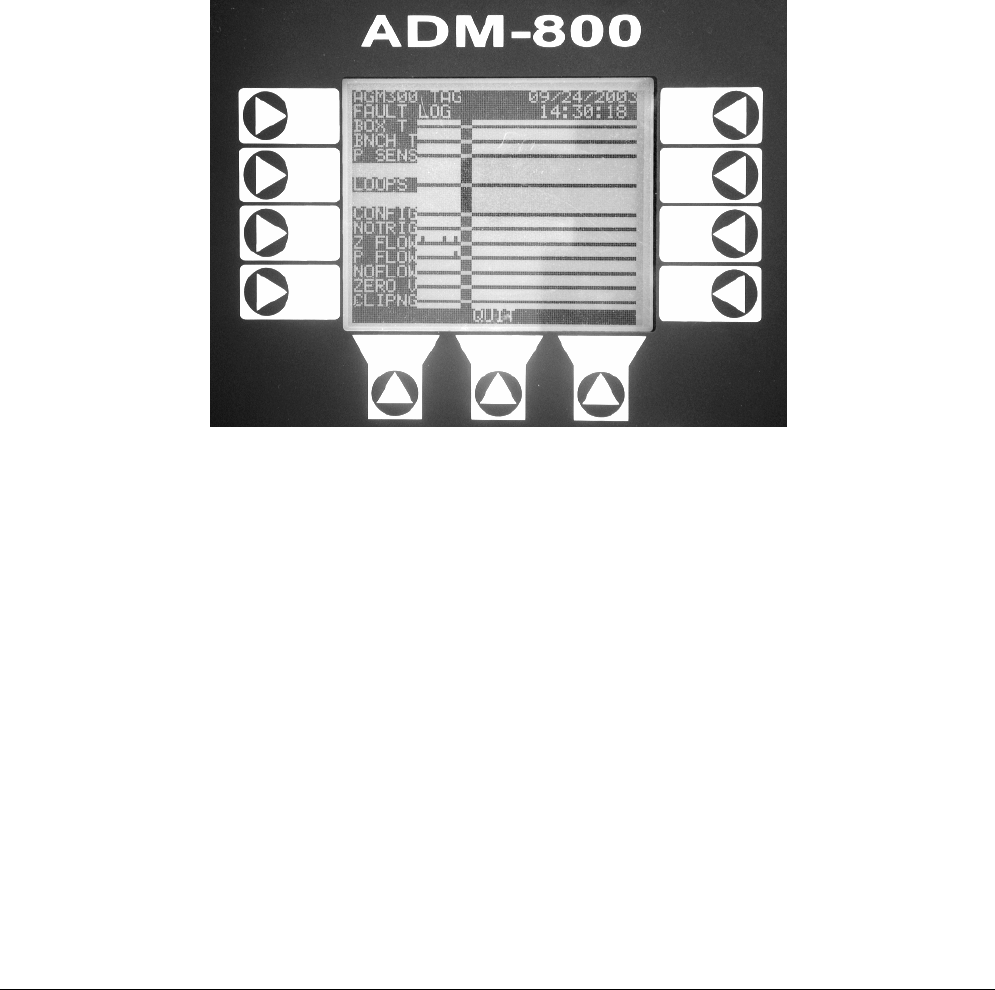
56 Instruction 3015-4275
Clearing System Faults
If the fault condition is associated with an AGM300, the monitor will return to normal operation soon after the
problem is corrected. At that time the YELLOW LED will turn off and any external alarms connected to the
monitor’s alarm relays will also turn off. The ADM800 will return to normal operation the next time it polls the
affected AGM300 monitor.
Once the system malfunction has been corrected it may take some time for the fault condition to clear
completely. If the fault is associated with a specific zone, the AGM300 must first cycle back to the affected
zone before it returns to its normal operating mode. At that time the yellow FAULT LED will turn off and any
external alarms connected to the AGM300 unit will de-activate. The ADM800 will return to normal operation the
next time it polls the affected monitor.
Viewing Fault Log
A data log of the last 20 fault conditions is retained in memory. From the Fault Screen (Page 54) press the
LOG key to view a display of the fault log.
Fault Log Screen
This screen lists potential fault conditions in the left column and displays a check mark indicating which
problems were associated with each fault condition as represented by the vertical cursor bar. As you move the
bar horizontally using the LEFT/RIGHT cursor keys, the date and time the fault condition was detected is
displayed in the upper right hand corner of the display window.
Anytime the fault status changes, there is an entry in the fault log, both when the fault occurs and when it is
cleared.


















